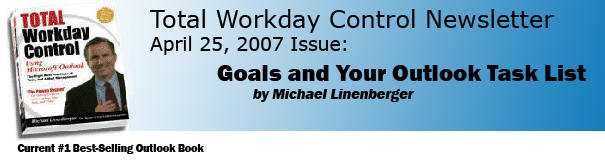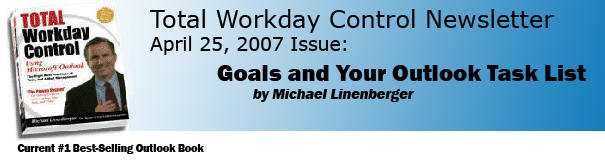|
Your Goals and Your Microsoft Outlook Task List
How do
you set goals on your task list in Microsoft Outlook? Should you even
place goals in your task list? If not, where should you track them?
First of all, let me say that I deliberately don't say much about
creating or tracking goals in the Total Workday Control (TWC) system.
Not because they are not important, but because most people's problems
with tasks and e-mail are not related to a shortage of goals, or an
inattention to the ones they have. Rather most people's problems are in
dealing with the barrage of incoming e-mail and tasks, at volumes that
seem to defy an eight hour workday. This dilemma is not solved by merely
having and working goals.
That
said, after successfully using TWC to conquer the disarray of your
e-mail and tasks, it is fitting to take the next rung of the achievement
ladder and yes, do start focusing on your goals. Think of this as
graduate-level TWC.
Goals vs. Tasks
By now
the distinction between goals and tasks should be clear, but if not
let's just say this: a task is actionable, and a goal is
plan-able. Specifically, tasks, when you glance at them in the
middle of your workday, should be something you can do, that you
can act on. Goals should be something you can plan tasks against
to achieve the goal.
This means you should not place goals on your daily task list. For
example if you have a goal to lose weight, don't write "Lose Weight" on
your daily task list. Why? Because in the heat of a busy workday if you
see that item pop up on your daily list you won't know what to do. What
you should put on your daily list is an action (task) towards
that goal: Call Sam the Personal Trainer. Or Go to Gym Today. Write
those things on your daily list. This is essentially the Next Action
concept that David Allen emphasizes so well in his book Getting
Things Done, and one of the "best practices" I have included in the
TWC system (pages 98-104 of my book).
So if not on the daily task list, where do you place your goals
in order to plan against them? Note that you should record them
someplace, because you want to continue to refer to them often and
create actions against them.
There is a large range of possible approaches on where to record goals,
and I don't feel any one of them is the best. I think this varies by
individual. But let me throw out a few approaches that you can pick
from, most of which use Microsoft Outlook as the tool.
Ways to List and
Manage Goals in Outlook
1.
Create them as tasks in your Master Tasks list. This is the approach
I currently present in the book Total Workday Control Using
Microsoft Outlook. The Master Tasks list is a suitable place
since you will be periodically glancing at it every week or so,
which may be often enough to inspire you to create new tasks against
your goals. You can brainstorm future actions in the notes field of
the master task, and move them out to the daily task list when
appropriate. Put a G: in front of the goal name in the Master Tasks
list so you can sort them together (G:LoseWeight). See pages 209-210
of that book.
2. Or instead, create Outlook Categories with your goal name, and
then assign those categories to tasks that help achieve those goals.
As above, put a G: in front of the category name (G:LoseWeight).
That way all goals clump together in the Outlook Categories list and
you can scan your goals there. And that way you can configure an
Outlook view in your Tasks folder that groups tasks by each goal to
plan your steps to achievement. If you want more detail on this
approach and how to build those views, it and a similar projects
scheme will be the topic of an upcoming newsletter.
3. Some people create task folders using the goal names, and
store tasks in them. This is not my favored approach but the
advantage is it lets you create hierarchical relationships if you
need that (Outlook Categories do not do handle hierarchy very well).
The disadvantage is it makes using the TaskPad/To-Do Bar as a place
to list all your daily tasks difficult, if they are tucked away in
folders.
4. Or just list your goals in an Outlook Note, and don't make any
attempt to link them to tasks. Ultimately, all you really need is a
place where you can record and review your goals often.
5. Or don't use Outlook at all, rather use paper. Tape a
printed goal list (or graphic representation of it) to your wall
next to your computer monitor. This is actually an excellent
approach; sometimes we try to be too clever with technology and lose
sight of good old-fashioned paper. The advantage to this approach is
that your goals are always in sight, and you can format the list in
any way that helps you understand and focus on them, say using
hierarchies, pictures, maps, and so on. And you will see them daily,
which many experts say is essential if you hope to realize your
goals.
Goal-based Tasks
The key to all these
approaches is to refer to the goal list often, and then periodically,
toss into your TaskPad/To-Do Bar, daily tasks that help achieve those
goals. In fact, I feel strongly that once you get e-mail and tasks under
control using TWC, and you can finally relax enough to consider your
higher work objectives, you should then commit to this: every day
complete at least a few tasks related to your key goals. Otherwise you
can get so accustomed to just knocking tasks off your list that you
forget to specifically target those with high intrinsic importance (as
opposed to merely doing the urgent or easy ones!). I'll talk more about
this concept of intrinsic importance in future newsletters (and in
upcoming books).
Using a Task
Category Column
This is one place Outlook 2007 is nice when using approach #2 above
because you can display a category color in a narrow column right in
your To-Do Bar without hogging screen space, and then zero in on
goal-based tasks at a glance. Even earlier Outlook versions are good
using a narrow category column in the TaskPad because the "G:" will
stand out at the left. I leave this to you to experiment with.
The Ultimate Goal
I hope this discussion gives you some good ideas on goals and goal-based
tasks, and on how to treat them in Outlook. This is all ultimately to
help you achieve your eternal quest to get the right stuff done every
day, to leave work at a reasonable hour, and to enjoy life. With such a
system in place, you will be running your workday, rather than your
workday running you, and you will enjoy your work and life much, much
more.
Workshops, Talks, and Executive Coaching:
Total Workday
Control Using Microsoft Outlook
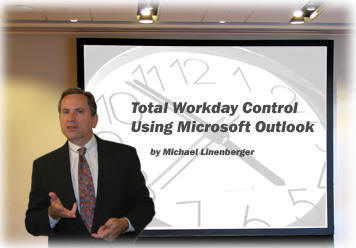 Don't
forget, if you need individual or team coaching on getting ahead of
e-mail and tasks, there is no better way than an on-site workshop or
coaching session. Keynote speaking is also available for your corporate
gatherings. Boost the productivity of a team by giving your group
on-site instruction. All sessions are given by me, the author. See my
workshops page for information on the full day seminars. Or better,
call me at 935-277-3448 to discuss presentation options, and to discuss
the best approaches for your organization. Don't
forget, if you need individual or team coaching on getting ahead of
e-mail and tasks, there is no better way than an on-site workshop or
coaching session. Keynote speaking is also available for your corporate
gatherings. Boost the productivity of a team by giving your group
on-site instruction. All sessions are given by me, the author. See my
workshops page for information on the full day seminars. Or better,
call me at 935-277-3448 to discuss presentation options, and to discuss
the best approaches for your organization.
That's all for now. Good luck with all your endeavors, and please do
this: commit today to getting your e-mail and tasks under control. Once you do it
will change your whole attitude about work.
Michael Linenberger
|