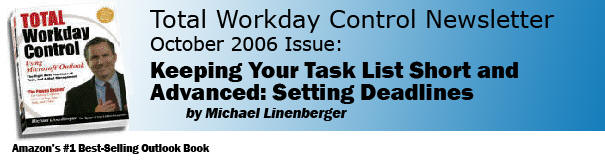
Total
Workday Control book Newsletter, October 2006
Hello. The topic of this month’s newsletter is key to successful task
management: keeping your daily task list short. I've also
included an advanced discussion on setting deadlines on tasks. Read on for a discussion that I think you
will find interesting.
By the way, you are getting this newsletter because my records indicate you bought or received a copy of my book Total Workday Control using Microsoft Outlook or signed up for my newsletter on my website. I truly hope you have enjoyed that book. Because of individuals like you, it remains Amazon’s #1 best-selling Outlook book. If however you think you received this newsletter in error, click the unsubscribe link at the bottom and you will be removed from further mailings, no questions asked.
Michael
Linenberger, October 15, 2006
Daily Planning: Keeping
Your Task List Short
Once you have started using the Total Workday Control (TWC) system,
probably the most important overall task management activity your can do
is to keep your daily list (the Outlook TaskPad) short. This is the
essence of daily planning. Why is this important? Because it helps you
prioritize your tasks and it gives you focus. And effective task
prioritization is the most important outcome of the TWC system. It is
one of the things that lead to the 25% or more increase in efficiency
when using this system.

The ever
growing task list
If you have been using the TWC system for more than a week or two, one
of the first things you will notice is that your daily task list (the
TaskPad in our system) grows large as unworked tasks are forwarded from
day to day, and new tasks are added. This is actually a good thing
because it keeps your recent tasks on your radar. But it is also a
bad thing if you let the list get too long. You cannot digest a long
list, it becomes unusable and demoralizing. So shortening the daily list
is essential. And the act of shortening it is a management technique in
itself. Here’s why.
Think about it. What does shortening your daily list do? It causes you to decide which tasks are important enough to work on. Specifically in the TWC system, it forces you to decide which tasks are due today (your must-do-today items), which you’ll try to get done today or this week (your medium-priority daily items), and which you are going to postpone by transferring to your master task list, or by deferring.
Ruthless prioritization
By making these simple
decisions you are doing what the experts have been saying for years that
everyone should do daily: ruthless prioritization. But you will
accomplish this without the pain and the suffering prioritization
usually requires. Rather you will do this with just a little common
sense decision making done for only a few seconds each day. That is the
beauty of the system, things fall into place much more easily in this
system than in others.
No scrolling
When shortening your daily
list, strive to have no more tasks visible in your TaskPad than what you
can see without scrolling. If more than that, select the least important
tasks, and either convert them to Master Tasks (if greater than 2 weeks
can pass without incident if you do not do these), or set a future due
date on them to put them out of sight for a week or so. These simple
steps will shorten your list and give you a reasonable workday.
Chapter 5 in the book discusses these principles thoroughly.
TWC Advanced Topics
New Recommendation
for Setting Hard Due Dates on Tasks in TWC
I have a new recommendation for setting hard due dates on tasks,
something not in the book.
But first, some background.
Don’t use hard due
dates too often
Those who have read my book know that I am not a subscriber to the
notion that every task needs a deadline. The old saying “set a deadline
or it will not get done,” while useful for projects, should not be
applied to your typical next-action daily tasks. Why? Because usually
those dates are artificial, and since we will usually have way
more things on our list than we can possibly do, we’ll be ignoring most
of those dates.
For example, many of the tasks on our TaskPad we will get to later, rather than the day we intended, as new higher priorities arise daily. And many we will decide to defer indefinitely. All this is a good thing. That’s because we ought to be favoring the important tasks, and letting low importance tasks drop off our near term list naturally as they lose relative importance.
Artificial due dates
lead to missed deadlines
 In reality, setting artificial hard due dates on such tasks is an
attempt to trick ourselves into finishing tasks; but the mind is not so
easily tricked. When the dates arrive we know we can ignore those due
dates, and usually do, as we typically run out of time. But by setting
and then ignoring artificial hard due dates over and over again, we then
will lose respect for hard due dates in general. As a result, when a
rare true hard due date does arrive, we cannot distinguish
it, and we let its date slip with all the other ones; it actually leads
to missed deadlines. Not a good outcome.
In reality, setting artificial hard due dates on such tasks is an
attempt to trick ourselves into finishing tasks; but the mind is not so
easily tricked. When the dates arrive we know we can ignore those due
dates, and usually do, as we typically run out of time. But by setting
and then ignoring artificial hard due dates over and over again, we then
will lose respect for hard due dates in general. As a result, when a
rare true hard due date does arrive, we cannot distinguish
it, and we let its date slip with all the other ones; it actually leads
to missed deadlines. Not a good outcome.
That’s why you may recall I recommend you use the due date field in Outlook only for task sorting and visibility, but not for hard due dates. Read Chapter 5 in the book for a full review of this.
My book’s solution
 So what should you do for the relatively rare task with a true
hard due date, a true deadline? If it is due today, it’s simple; just
mark the task with a High priority. Per the TWC system, that means it
must be done today, and TWC users know to respect that priority
uniquely.
So what should you do for the relatively rare task with a true
hard due date, a true deadline? If it is due today, it’s simple; just
mark the task with a High priority. Per the TWC system, that means it
must be done today, and TWC users know to respect that priority
uniquely.
If it is due in the future it is a little trickier, but still easily done. Let’s say today is October 24 and a task I want to start tracking now is due October 29. I teach students to write the words “DUE Oct 29” right in the subject line of the task in front of the subject text (see below). In most cases I recommend they then set the due date field to today so they can work on it ahead of time. The task will forward from day to day to remind them of the upcoming deadline. It stands out from the other tasks in the list because of the all-caps “DUE.” It commands attention. This technique works as a good way to ensure that task is favored over others in the list.
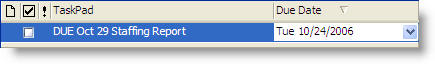
My new recommendation
Since the book was released I’ve noticed a potential problem with using
only this recommendation. If you are adding lots of tasks every day,
that “DUE” task can drift down in your daily list. If you skip your
daily planning a day or two in a row, that task can potentially drift
down out of sight, and you might miss seeing the task on the deadline
date.
So I’ve added a new, additional recommendation for tasks with future hard due dates. In addition to doing the above I now recommend the following. Duplicate the task, and in the duplicate set the Outlook due date field to the future deadline, and set the priority to High (see below). That way, when the deadline arrives, this second task will appear at the top of your list, marked in red, and you’ll be reminded to work it. You’ll still want retain the first task so that you see the task on your list in the days before and possibly do early work on it. Try this approach; I think you will find it effective.
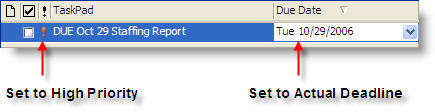
Workshops and Training on Total Workday Control Using Microsoft Outlook
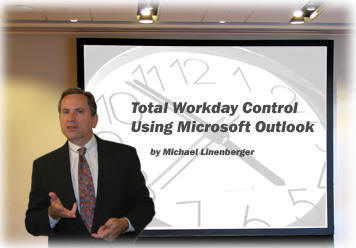
Don't forget, if you have a team or department that you'd like to get
more productive, consider having a full day workshop at your company
site for the entire group. There is no better way to jump start your
team's productivity. All workshops are taught by me, the author. See my
workshops page, or
call 935-277-3448.
That’s all for
now. Good luck with all your endeavors, and please do this: commit today
to getting your
e-mail under control. Once you do, it will change your whole attitude
about work.
Michael Linenberger
![]()
PS: Remember to
forward this to a friend if you think they could benefit from it. You
can use the Forward to a Friend link below for a form that gives your
friend a discount on the book if they sign up for the free newsletter
subscription. Or just use your e-mail Forward button to forward this
newsletter only.
© Copyright 2006, Michael Linenberger and New Academy Publishers