Take the $129
Getting Started Live Webinar
(Includes FREE book and Training CD, $48 Value)
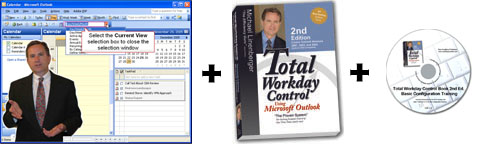
Taught by the author of the #1 best-selling Outlook book, this live webinar with Michael Linenberger speeds students in getting up and running on Michael’s Manage-Your-Now! Outlook System. Here is what you will get:
- A live 1.5 hr. webinar by Michael Linenberger, teaching MYN concepts, so you can fully understand the system and learn how to get your workday under control.
- Step-by-step getting started instructions.
- Questions and answers with the author.
- Class is limited to 15 participants, so there is time for more personal attention.
- Also shipped to you:
- The book (Total Workday Control using Microsoft Outlook, 2nd Ed.) for optional guided additional study.
- The self-study Basic Configurations interactive video CD that will help you configure your copy of Outlook per MYN principles.
AGENDA: Getting Started Webinar (1.5 hrs)
(Click Register Button above to see various dates and times)
- Learn the theory and practice of the Manage Your Now! task management system, so you know exactly what your next tasks are at all times, (and so you can finally relax at work, knowing all tasks are scheduled and in place).
- Learn how to convert e-mails to tasks, and thus remove tension from the Inbox.
- Learn how to enjoy the bliss of an empty Inbox every day, including using Outlook Categories
- Demonstrate the full system in a fully configured Outlook system, so you can see how to use it.
- Discuss ways to get your Outlook configured for MYN, including using the included self-study video CD after the seminar.
- Leave class with all implementation steps perfectly clear
How is this different from the $399 Webinar? The longer and more expensive 4-day, (1-hr per day), $399 Webinar includes all of the above, but importantly, it is a hands-on webinar. So during the 4-day webinar, students have their Outlook running and are walked, step by step, through all the configurations and exercises. If issues come up they are fixed in class. To do all this a longer (and smaller) class is needed. Students can practice in between sessions and come back to get any questions answered. The result is that all students leave the 4-day class ready to go in the system; no one is left behind. But no worries, even in this shorter getting started course above, students are given the tools they need to succeed: the included video CD they receive has all the Outlook configuration steps demonstrated clearly in video format. Students can do the configurations at their own speed, repeating videos as needed.
