July 31, 2015
How many tasks are on your list that have been sitting there for a while, and you feel guilty about not completing them?
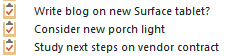
We tend to write down more tasks than we can do or ever intend to do, and that leads to guilt, and it also leads to your task list losing power due to its ambiguity. There are strategies you can use when you enter a new task to avoid this.
Use a Question Mark. If you are writing down a task but you’re not really sure you’re committed to it, put a question mark at its end. Example: “Write blog on new Surface Tablet?” The true action here is to ask myself later if this article makes sense; I’m yet not committing to actually writing the article. This is a pretty common situation, where you’re not sure yet whether a task is really needed, but you want to get it recorded so you don’t forget it. If you later decide that the task is not worth doing, there’s no guilt in deleting the task. Read more about how to do this here.
Use a Leading Qualifier. The other strategy you can take is to use a leading qualifier on the task that softens the intention. Here are some examples: In the task “Consider new porch light,” the word Consider is useful if you are still deciding whether to buy something—it doesn’t commit you to the actual purchase. In “Study next steps on vendor contract,” the phrase Study next steps is useful because it doesn’t commit you to completing the contract, just identifying next steps to move it forward, which is your actual intention.
Advantages
In all these cases, the advantage is when you see the task on your list you don’t feel guilty about not completing the end product—that was never your intention when you wrote it down. Rather, you can see that you only intended to consider it more or study it more. That way your more committed tasks stand out from these and get the added attention they need—the entire list does not get weakened by ambiguous tasks.
Michael

This may not be exactly a fit for this blog article, but wanted to comment about your approach to tasks. I just finished reading your book, Total Workday Control, and have been implementing it in my Windows Outlook 2013 system. I’ve been a long time struggling GTDer, and also a user of ClearContext for about 3 years (GTD version until now). My struggles over the years with GTD have really been with “getting things done”. I am good with the intake side, keeping my email inbox at zero, but the non prioritized task list grows and grows and the guilt still sets in.
About two years ago I read a book on Personal Kan Ban and merged it with my GTD system and it helped. The idea was that I changed my GTD contexts to kan bans. I had Today, This Week, This Month, and SomeDay. The idea with kan ban is you can only focus on one thing at a time, so these buckets should have a max on them… and you use a pull system to pull things in as you complete. So my max for today was 5, for this week was about 20, then the other two really didn’t have a max.
After reading your book, I find great similarities between your MYN and the way I’ve used kan ban. The terminology is different, but concepts are similar and your writing on it has helped me tremendously.
Do you see any point in my switching from the GTD version of ClearContext to the MYN version if I’m already up and running? I have created the views based on the book, but not sure if there are other differences. I plan to eventually switch from filing in folders to tagging, but not going to tackle that just yet.
Hi Mike, thanks for telling me about Kan Ban, I’ve never heard of that system, and I like how it sounds, and yes it sounds very similar. I think good ideas are often “in the air” and multiple people pick them up. As to ClearContext, if you’ve already created the MYN views you need then there is no point in switching versions, the views are really all the MYN version adds. Michael
To stay productive and achieve your goals, to prove your worth in a new job, or to make enough money to live off.
This may not be exactly a fit for this blog article, but wanted to comment about your approach to tasks