Color Coding Older Defer-to-Review Tasks, for Easier Deletion
Aug 20, 2008
If you have been using the powerful Defer-to-Review techniques in Lesson 9 of the book’s second edition for a while now, then here’s something new that you may be ready for.
I find it is useful to know approximately how long a task has been around, so I can decide more easily if it is time to delete it. You know the story; you write down a task like “Learn Italian” and set it for review every 2 months in hopes you will start it. Yet a year goes by and it is now a routine to just defer it every time you see it pop into your Defer-to-Review section of the TaskPad or To-Do. What should you do?
Well first of course, try to extract a next action that may move the task along, per page 116 of the book. But if that gets nowhere, maybe it is time to realize that any value that task once had to you is now gone, and it is time to delete the task. Sometimes just the age of a task will help you realize that. When I notice a review task is greater than a year old, I stop and seriously consider tossing it.
But as time flies, you may not realize how old a task has become, so I have developed a way to clearly mark old tasks in the Outlook TaskPad or To-Do Bar. I do that by setting an automatic formatting rule against the task Created date, which is a hidden field in Outlook. Study the steps below for instructions on how to do this.
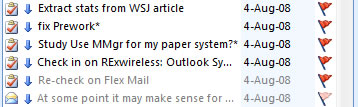
The result is groups of old tasks will appear during Defer-to-Review sessions (as above) that are colored gray, triggering you to consider deleting them, which I encourage you to do when possible. Otherwise your Defer-to-Review list will become too large. And face it; sometimes it is just time to move forward and away from your old ideas. Just because you had a bright idea a year ago to learn Italian doesn’t mean you need to make a life-long commitment to it. Let it go; that Italian beauty you met briefly last year has moved on too!
Configuration Steps for Color Coding old Defer-to-Review Tasks
Decide what your desired cut off age is for indicating old tasks. Let’s say it is 12 months.
Next, Right-click the header of the TaskPad (Outlook 2002 or 2003) or the To-Do Bar (2007).
Choose Customize Current View… from the context menu (it might say Custom…).
Click the Automatic Formatting… button.
In the Automatic Formatting dialog box that opens, click the Add button in the upper right, then type the phrase “tasks 1 yr old” into the name field. Then click the Font… button on that same dialog box. In the lower left corner of the Font window, set the Color box to Gray, using the pull down menu. Then click OK.
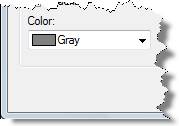
Then click the Condition… button on the Automatic Formatting dialog box, and in the Filter dialog box that opens, click the Advanced tab. Create the following rule: “Created on or before 12 months ago” as shown below (see page x of the book for how to use a Filter dialog box).
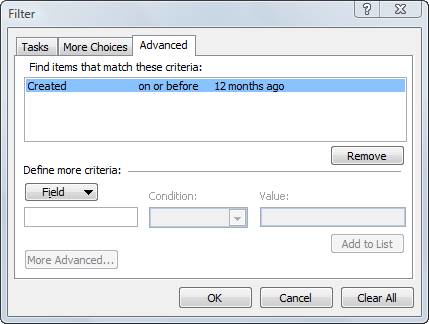
When doing that, note that you can find the Created field is under the Date/Time fields sub menu, (under the Field button). And the phrase “12 months ago” you will need to type directly into the Value box. Click Add to List of course, to save that rule, and then click the OK button.
When back at the Automatic Formatting dialog box you can click OK to exit, and then OK again on the main customization dialog box, to exit the configuration process. Tasks created more than 1 year ago will now appear gray in the TaskPad or To-Do Bar, and you should probably start deleting some.
Optional second level color coding
Perhaps you would also like to see what tasks are between 6 and 12 months old, so you can consider (less stringently) whether to delete those too? I did that and found I could create a second rule using the same approach as above, but learned a few things you should know when you try this.
First, choose the colors carefully. There are really only two shades of gray: Gray, and Silver. And Silver is too faint to be practical. Here is what I did. I left the 12 month color at Gray, and I set the six month color to Olive. This color works surprising well as an intermediate color between black (normal tasks) and gray.
Next, note that the order of the rules as listed in the Automatic Formatting is important. Make sure you place the “tasks 1 yr old” rule above the “tasks 6 mo old” rule, as shown below. Otherwise you won’t get the coloring results you want. And put those two rules at the bottom of the existing rules list (they will go there by default anyway).
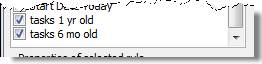
That’s it! Now go delete some old tasks.
