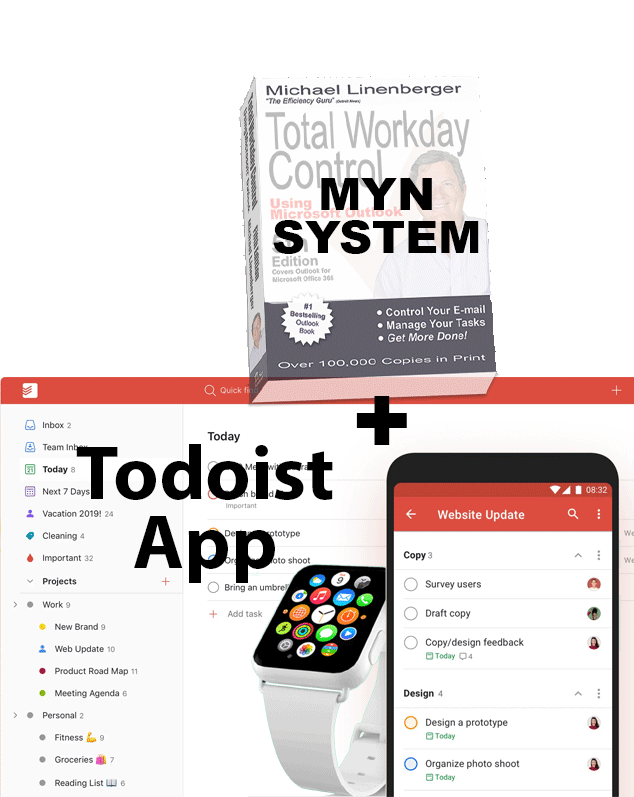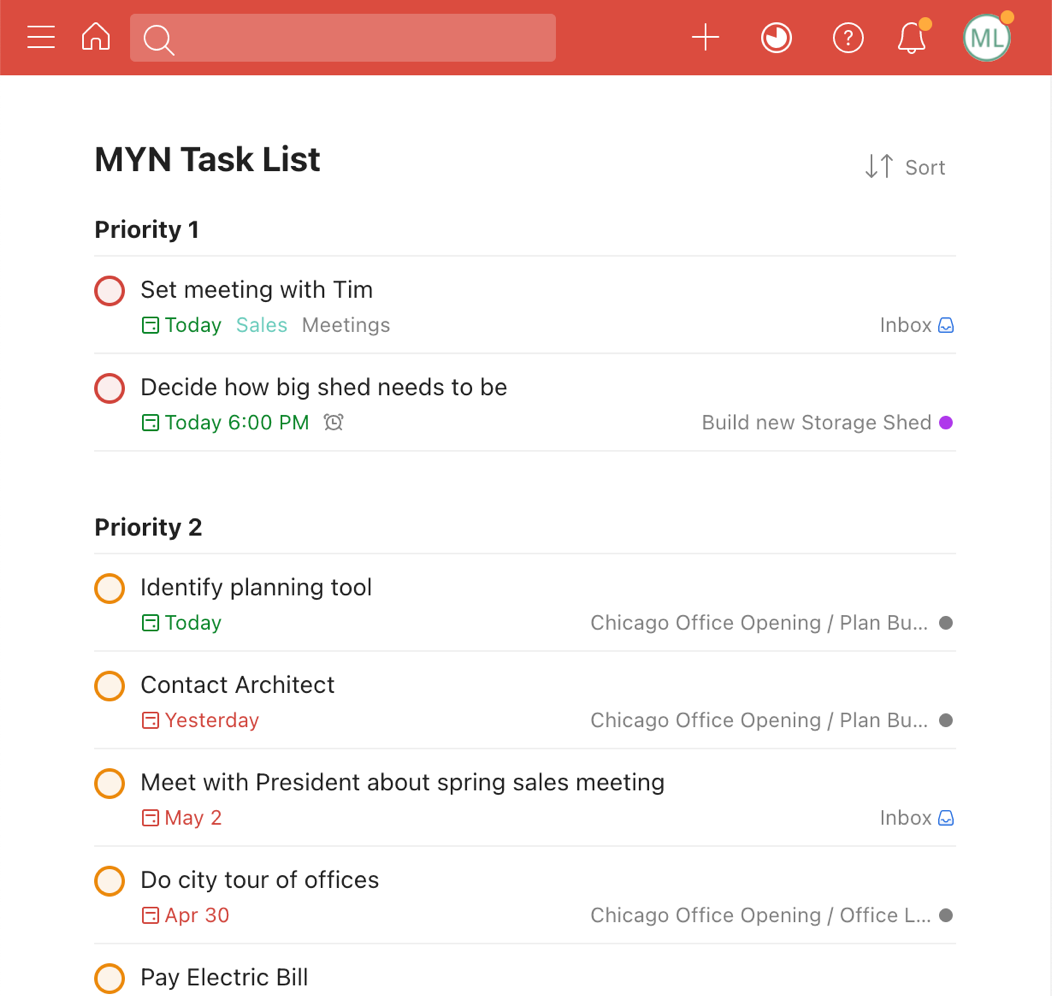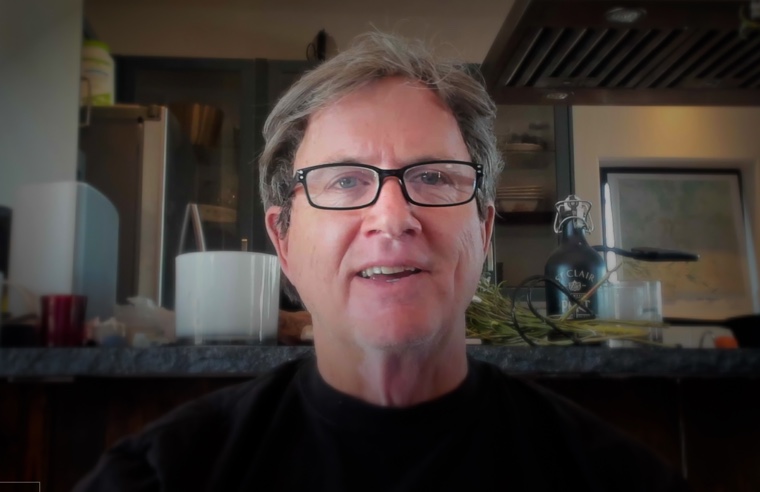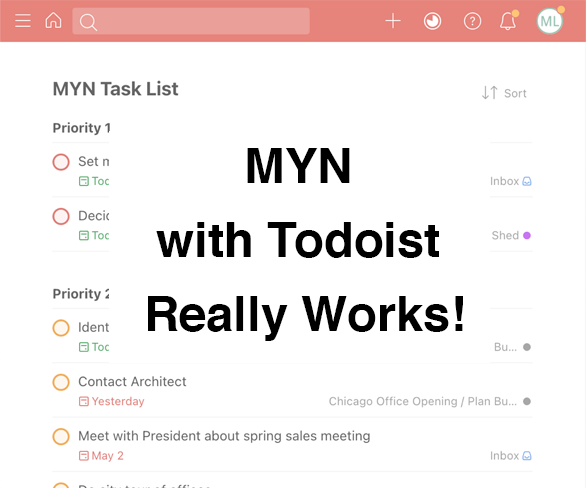easy to use
Todoist is probably the easiest way to implement the powerful MYN tasks system on any platform.
Todoist is Powerful!
Todoist has a ton of features to help you get your Tasks and Workday under control!
Get Going Fast!
In the first few videos you will be up and running with Todoist!.
40+ Self-Study Videos Teach you MYN in Todoist!
In 40+ videos, Michael Linenberger shows you how to use MYN and Todoist together!
Todoist may now Be your Best Choice for Implementing MYN
These days, Todoist might be your best choice for implementing Michael's advanced MYN task management system. In some ways, it’s even better than Outlook. Why? Because Todoist works with MYN on ALL devices.
In contrast, that’s no longer true of Outlook tasks—my previous favorite. In the last year or two, Microsoft has removed its full task module from most Outlook platforms, and has moved nearly all its products to the weaker To Do module—a module that does not work with MYN. But Todist works with MYN on all platforms!
So yes, Todoist may now be your best choice for implementing MYN!
What is the MYN Task System?
Based on the bestselling book Total Workday Control, the MYN task system is Michael Linenberger's advanced to-do list methodology that will get even the busiest workday under control. For a full description, go to this link: About MYN
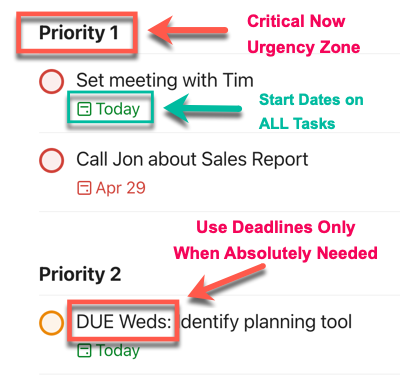
Urgency Zones
MYN segments all incoming tasks into strictly-defined Urgency Zones to provide excellent focus.
Start Dates
MYN uses task start dates throughout the system to control when you see tasks, keeping your list compact.
Unlimited Tasks
MYN can manage an unlimited number of tasks, with only the right tasks presented at just the right time. Great stress Relief!
Deadline Control
MYN uses deadlines only when absolutely needed. No fake deadlines that clog up your list! (Start dates do most of the work to emphasize task timing.)
Video List
40+ high-quality training videos
Learn to Conquer your To-Do's at your own speed
NOTE: SIX FREE VIDEOS BELOW
Section 1: Getting Started
VIDEO 1 FREE: Why Todoist for MYN (4 min)
Why consider Todoist for MYN (same as video above)
VIDEO 2 FREE: Getting Started Part 1 (7 min)
Setting up the three project sections
VIDEO 3 FREE: Free: Getting Started Part 2 (11 min)
Intro to projects; putting tasks into the three project sections
VIDEO 4: Due Dates and More in 1MTD Todoist) (9 min)
How to use the due date field for deadlines in 1MTD
Section 2: MYN System and Todoist
VIDEO 5 FREE: MYN Overview (8 min)
Key MYN principles, and how how Todoist looks and acts when setup for MYN
VIDEO 6: Detailed MYN Settings (12 min)
How to set up todoist for MYN and how to convert tasks used for 1MTD into MYN tasks
VIDEO 7: MYN Workflow Strategies Part 1 (8 min)
First two possible Inbox workflows to optimize task visibility.
VIDEO 8: MYN Workflow Strategies Part 2 (7 min)
Final proposed workflow (faster), where Inbox is default project and ignored.
Section 3: Start Dates in MYN
VIDEO 9: Intro to MYN Start Dates (9 min)
Why start dates are so important to MYN and why that’s different from other systems.
VIDEO 10: Start Dates and Today view (6 min)
How start dates function in the todoist Today view.
VIDEO 11: Entering Start Dates (10 min)
Tricks and tips on entering start dates using the Due Date field.
Section 4: Email to Tasks in Todoist
VIDEO 12: Emails to Tasks (8 min)
How to convert email from any email system into tasks in Todoist.
VIDEO 13: Emails to Tasks Advanced (8 min)
More details on converting emails to tasks in Todoist.
Section 5: Advanced Start Dates
VIDEO 14: Defer-to-Review Part 1 (12 min)
Defer-to-Do is an MYN process used in the Over-the-Horizon section to get it under control.
VIDEO 15: Defer-to-Review Part 2 (13 min)
The weekly review process for Defer-to-Review.
VIDEO 16: Deeper Dive into Start Dates and Deadlines (12 min)
Review of key MYN start date and deadline principles and special cases.
Section 6: Reminders and Recurring Tasks
VIDEO 17: Todoist MYN Deadline Reminders (7 min)
How to use Todoist reminders to emphasize important deadlines.
VIDEO 18: Reminders on Start Dates (7 min)
How to use reminders on start dates and how to use the Due Time feature of Todoist as a shortcut for setting those.
VIDEO 19: Recurring Tasks Part 1 (12 min)
The special way Todoist impelements recurring tasks, and how to use them.
VIDEO 20: Recurring Tasks Part 2 (8 min)
A deeper dive into recurring tasks and some tricks on using them.
Section 7: MYN Advanced Features
VIDEO 21: MYN Follow-Up Tasks (7 min)
A great way to keep track and follow-up on commitments others make to you.
VIDEO 22: MYN Target Now Tasks (11 min)
An excellent way to indicate your most important Opportunity Now tasks in MYN.
VIDEO 23: MYN and Next Action Tasks (9 min)
All about creating and using Next Action Tasks to help break loose stuck projects and speed through your tasks.
VIDEO 24 FREE: MYN and Getting Things Done - GTD Methodology (9 min)
How MYN compares to GTD and does a better job of at most of the GTD principles.
Section 8: Multistep Tasks
VIDEO 25: Multistep Tasks and Projects (7 min)
Overview of the various multi-step task and project apporaches in MYN and Todoist.
VIDEO 26: Series Tasks (8 min)
Solution for managing a simple multi-step task, one that has a series of sequential steps.
VIDEO 27: Todoist Uncompletable Tasks (4 min)
A very nifty feature built into Todoist that solves a common problem when using multi-step Series tasks or Subtasks.
VIDEO 28: Using Subtasks Part 1 (15 min)
How to use Todoist Subtasks in the MYN system to better manage mult-step tasks.
VIDEO 29: Using Subtasks Part 2 (9 min)
Advanced features of using subtasks in MYN-Todoist.
Section 9: MYN Refinements
VIDEO 30: Calendar vs. Todoist Tasks (4 min)
When to put a task on your calendar vs. as an MYN task in MYN-Todoist.
VIDEO 31: Tasks that should not go into MYN (9 min)
Typical types of tasks to avoid with MYN and other ways to track them.
Section 10: Todoist Project Features and MYN
VIDEO 32: Todoist Project Features (13 min)
When and why to use Todoist Projects, and an intro to using them.
VIDEO 33: Project Sections vs. Subprojects, Pros and Cons (9 min)
How to decide between using project sections vs. subprojects.
VIDEO 34: Project Sections and Subprojects, How to Use them (13 min)
The mechanics of using sections and subprojects, including how to use for goals and shopping lists.
Section 11: Todoist Special Features
VIDEO 35: Todoist Labels Part 1 (8 min)
Label overview: How to assign labels and how to create new lables.
VIDEO 36: Todoist Labels Part 2 (9 min)
Business case for using labels vs. other task grouping tools in Todoist.
VIDEO 37 FREE: Searching Todist Tasks using the Find Box (9 min)
How to use of the Find box to find task title text, and some key limits it has, ones that you should be aware of.
VIDEO 38: Searching Todist Tasks using the Find Box Advanced (9 min)
Doing *attribute* searches (date, priority, etc.) in the find box including AND or OR searches.
VIDEO 39: Todoist Filter Views (7 min)
The extra power of using Todoist Filters for saving searches and creating special MYN Views.
VIDEO 40: Advanced Todoist MYN Filter Views (11 min)
Creating some useful advanced MYN views using the Todoist Filter tools.
Section 12: Additional Videos
VIDEO 41 FREE: Todoist Description Field (8 min)
All about the very useful Description field that was added in July 2021 to Todoist.
VIDEO 42: Todoist Templates (10 min)
Use Todoist templates to automatically preload a list of tasks into a new project. Useful for repeating multi-step tasks.
More videos will likely be added later and they will be available to all paid video course owners.
VIDEO 12: Emails to Tasks (8 min)
How to convert email from any email system into tasks in Todoist.
VIDEO 13: Emails to Tasks Advanced (8 min)
More details on converting emails to tasks in Todoist.
VIDEO 14: Defer-to-Review Part 1 (12 min)
Defer-to-Do is an MYN process used in the Over-the-Horizon section to get it under control.
VIDEO 15: Defer-to-Review Part 2 (13 min)
The weekly review process for Defer-to-Review.
VIDEO 16: Deeper Dive into Start Dates and Deadlines (12 min)
Review of key MYN start date and deadline principles and special cases.
Section 6: Reminders and Recurring Tasks
VIDEO 17: Todoist MYN Deadline Reminders (7 min)
How to use Todoist reminders to emphasize important deadlines.
VIDEO 18: Reminders on Start Dates (7 min)
How to use reminders on start dates and how to use the Due Time feature of Todoist as a shortcut for setting those.
VIDEO 19: Recurring Tasks Part 1 (12 min)
The special way Todoist impelements recurring tasks, and how to use them.
VIDEO 20: Recurring Tasks Part 2 (8 min)
A deeper dive into recurring tasks and some tricks on using them.
Section 7: MYN Advanced Features
VIDEO 21: MYN Follow-Up Tasks (7 min)
A great way to keep track and follow-up on commitments others make to you.
VIDEO 22: MYN Target Now Tasks (11 min)
An excellent way to indicate your most important Opportunity Now tasks in MYN.
VIDEO 23: MYN and Next Action Tasks (9 min)
All about creating and using Next Action Tasks to help break loose stuck projects and speed through your tasks.
VIDEO 24 FREE: MYN and Getting Things Done - GTD Methodology (9 min)
How MYN compares to GTD and does a better job of at most of the GTD principles.
Section 8: Multistep Tasks
VIDEO 25: Multistep Tasks and Projects (7 min)
Overview of the various multi-step task and project apporaches in MYN and Todoist.
VIDEO 26: Series Tasks (8 min)
Solution for managing a simple multi-step task, one that has a series of sequential steps.
VIDEO 27: Todoist Uncompletable Tasks (4 min)
A very nifty feature built into Todoist that solves a common problem when using multi-step Series tasks or Subtasks.
VIDEO 28: Using Subtasks Part 1 (15 min)
How to use Todoist Subtasks in the MYN system to better manage mult-step tasks.
VIDEO 29: Using Subtasks Part 2 (9 min)
Advanced features of using subtasks in MYN-Todoist.
Section 9: MYN Refinements
VIDEO 30: Calendar vs. Todoist Tasks (4 min)
When to put a task on your calendar vs. as an MYN task in MYN-Todoist.
VIDEO 31: Tasks that should not go into MYN (9 min)
Typical types of tasks to avoid with MYN and other ways to track them.
Section 10: Todoist Project Features and MYN
VIDEO 32: Todoist Project Features (13 min)
When and why to use Todoist Projects, and an intro to using them.
VIDEO 33: Project Sections vs. Subprojects, Pros and Cons (9 min)
How to decide between using project sections vs. subprojects.
VIDEO 34: Project Sections and Subprojects, How to Use them (13 min)
The mechanics of using sections and subprojects, including how to use for goals and shopping lists.
Section 11: Todoist Special Features
VIDEO 35: Todoist Labels Part 1 (8 min)
Label overview: How to assign labels and how to create new lables.
VIDEO 36: Todoist Labels Part 2 (9 min)
Business case for using labels vs. other task grouping tools in Todoist.
VIDEO 37 FREE: Searching Todist Tasks using the Find Box (9 min)
How to use of the Find box to find task title text, and some key limits it has, ones that you should be aware of.
VIDEO 38: Searching Todist Tasks using the Find Box Advanced (9 min)
Doing *attribute* searches (date, priority, etc.) in the find box including AND or OR searches.
VIDEO 39: Todoist Filter Views (7 min)
The extra power of using Todoist Filters for saving searches and creating special MYN Views.
VIDEO 40: Advanced Todoist MYN Filter Views (11 min)
Creating some useful advanced MYN views using the Todoist Filter tools.
Section 12: Additional Videos
VIDEO 41 FREE: Todoist Description Field (8 min)
All about the very useful Description field that was added in July 2021 to Todoist.
VIDEO 42: Todoist Templates (10 min)
Use Todoist templates to automatically preload a list of tasks into a new project. Useful for repeating multi-step tasks.
More videos will likely be added later and they will be available to all paid video course owners.
FREQUENTLY ASKED QUESTIONS
MYN with Todoist really works! But in case you are wondering, here are a few questions we get.
No problem! Just send us an email (support@michaellinenberger.com) and we'll immediately refund your money. No questions asked. It's rare people don't like the videos, but we are delighted to do the refund.
This is usually becuase you did not sign into your previous qualifying product prior to clicking the Purchase button. So sign into your previous MYN course in the same browser (different tab) and then click on the Purchase button. It should work then. You must have purchased an MYN video course. The 1MTD courses do not apply to the discount. Nor do the non-super versions of the Outlook Inbox Ninja course.
If you use only Windows Desktop Outlook, and don't use tasks in Microsoft mobile apps, and don't use tasks on other platforms like a Mac or iPad, then stick with Michael's MYN Outlook courses. But if you go mobile a lot, or use a Mac, Michael recommends this new solution much more highly now.
No, not that we know of. There might be sync tools out there, but really you should plan on completely cutting over to Todoist. If you are an Outlook tasks user, then try out Todoist for a while, see if it meets your needs, and then take the plunge.
Michael still also recommends Toodledo, especially if you have more complex task management needs and want the most task features possible. But Todoist is easier to use than Toodledo, and the support from its developers is much better. Todoist's mobile apps are better too.