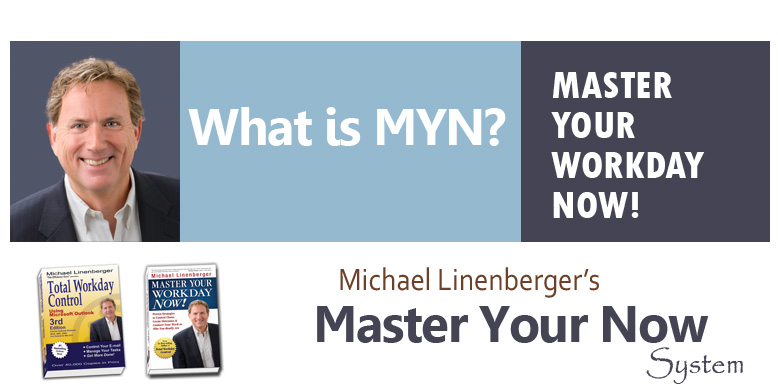What is MYN?
MYN stands for Master Your Workday Now, or "Master Your Now" for short. It is a simple to-do list and e-mail management system that you can learn quickly to get e-mail and tasks under control. It's at the heart of Michael Linenberger's books Total Workday Control Using Microsoft Outlook (2011, 2008, 2006) and Master Your Workday Now! (2010). The first book has been the number-one bestselling Outlook book for four years running. The second was the number-one bestselling time management book on Amazon in Spring of 2010.
Where do I Use MYN?
MYN can be implemented in the tasks module on Outlook. Or, it can be used in various software packages on both the PC or Mac. It also works on the iPhone, the iPad, and other mobile devices like Android or Blackberry. Or, it can simply be used on paper—as emphasized in the book Master Your Workday Now! For a complete list of other compatible software, go to my Software page.
Can I Try it out Quickly?
If you'd like to try a simple version of the paper system, watch the How to Create a To-Do List Video at left (top). If you'd like to try a simple version in Outlook, watch the MYN System Quick Start Video at left (middle and bottom).
Why MYN?
MYN solves the harsh reality of today's work world: we are all now getting more requests for action than we can possibly handle and we need a system to manage that high volume. Particularly with all the e-mail requests we get each day—we are all feeling overwhelmed and important things are falling through the cracks. Most other to-do list systems cannot handle this volume—they quickly fall apart and they don't integrate well with e-mail. MYN provides a solution to fix that.
What Are the Benefits?
MYN shows you a simple way to empty your in-box every day. It shows you how to capture tasks from incoming e-mail and manage them succesfully in a new kind of to-do list that really works. It shows you how to use that to-do list in a way that avoids overwhelm and dropped responsibilities. You'll feel in control and less scattered. You'll get the right things done when they need to be done, and you'll be able to leave work each day knowing that everything is on track and taken care off.
MYN Identifies Three Urgency Zones
How does MYN do it? MYN divides all incoming tasks and e-mail requests into three simple Urgency Zones: Critical Now, Opportunity Now, and Over the Horizon. MYN emphasizes built-in software tools to convert incoming e-mail to tasks and routing them to the appropriate urgency zone in the MYN To-Do List. By sorting tasks this way, and then managing each urgency zone with an appropriate level of focus, you can prevent the classic "everything is on fire" mentality which so often dominates the workday. Once you have urgency under control, you can better focus on your true goals and core work activities. You end up getting more done and having more time in the day for what's really important.
How Urgency Zones Work
Here is how the three zones work. Critical Now tasks are reserved for tasks that are absolutely due today; MYN shows you how to keep that list laser-focused and well under control. Opportunity Now tasks are tasks that you would work on today if you could, or in the next 10 days or so; this is your next tier of focus and the one you fall back on after all the fires are put out. And Over the Horizon represents tasks that you can postpone well beyond 10 days; these are lower priority tasks for later consideration.
Three Simple Rules
And here are three simple rules for tracking these zones in a way that makes sure you won't miss anything important, and that keep the system light and usable. You review the Critical Now tasks once an hour; you review the Opportunity Now tasks once a day; and you review the Over the Horizon tasks once a week. With that simple attention, this system will keep your urgent work well under control and allow you to get all your important work done.
In-box Control
The full MYN system also includes processes for converting e-mails to tasks and then filing all e-mail into a single folder. With MYN you can easily empty your in-box every day! For the first time your e-mail in-box will be under control and well managed.
Next Steps
That's it, that's the MYN system in brief. You can learn the MYN system by reading one of the two books listed above, or by taking a seminar or webinar offered by Michael Linenberger. You can also learn very simple versions of MYN, within a few minutes, by studying the quick start videos above left. To see how to implement MYN in other software and on your smartphone or tablet, see the Software page.