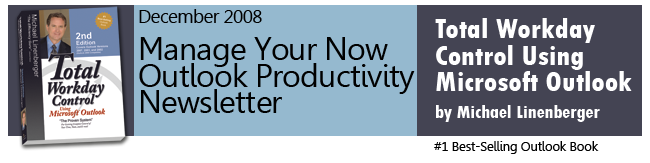If this newsletter does not load correctly in your e-mail message, copy this url to view in your browser:
http://www.michaellinenberger.com/NewsletterDec08.html
Webinars Now Available with Michael Linenberger
Up till now, the only classes and lecturing I did was when I was invited inside a company, and I have been kept busy doing those. But I also received many requests from individuals asking for classes that they could join on their own, and unfortunately I had little to offer them.
Well, I just released a live webinar series open to the public. The first webinar release is a 4-part series, hands on with me, live. In it you will learn the core of the Manage Your Now! Microsoft Outlook system, as covered in the book “Total Workday Control Using Microsoft Outlook.” Essentially, you will learn how to gain control of out-of-control e-mail, and tasks, in an effortless way, using Microsoft Outlook and the MYN system.
This first webinar is designed for people who have not yet implemented the MYN system and want a substantial class to get a full start on it. Other webinar formats (shorter, cheaper introduction, or advanced topics) may come later since many people also requested those in the survey last month; watch the newsletter for announcements. But for now, this 4-part "beginner" series is my only webinar offering.
Limited Seats. The webinars will be in early and late March, and will start with a very limited number of seats, just to test the waters. So if you think you want to attend this webinar, I would register now. More webinars may be scheduled if the outcome is positive; a newsletter update will be sent out if more dates are added.
For details on exact dates, pricing, and registration links, click the button/link below.
In case the button does not work in your e-mail reader, copy this URL: http://www.michaellinenberger.com/Webinars.html
Outlook Tip: How to knock your “SOCs” off each week
For those placing tasks in the Outlook task system, you may recall that I recommend you place only “next-action” tasks on your daily list, and I refer to David Allen’s excellent book Getting Things Done as a source for why that is such a good idea. However, there are times when you want to focus on an overall outcome during the week, one that is not indicated well as a next action. For example, you may decide “this week I want to make major progress on designing the accounting system.” Or you may think “during this week my major effort between meetings is to get the quarterly report done.” Just listing the next action may not give it the emphasis you need; you may want to be sure to spend a lot of time on the activity this week.
I call these general focus items “Significant Outcomes,” or “SOCs” for short. These are the big things you want to accomplish this week, and they have no specific time you intend to work on them. How to indicate them can be a quandary. Just listing them as Opportunity-Now tasks (pg. 7, 2nd Ed.) seems too small as they may get lost; and since they are not must-do-today tasks (pg. 63) for any given day, entering them as a High priority task does not make sense either. Scheduling specific time for them doesn't feel right, as you are not sure when during the week you want to work on them; this is a background activity. Rather, a way is needed to give them a general weekly focus so you keep your attention on doing them when you can.
I have tried a number of different ways to indicate weekly SOCs in Outlook, but my latest variation is to create a non-blocking banner appointment on the Outlook calendar for the week, and then list one or more SOCs in that banner appointment. This idea is new and not in the book. Here is an example of how this might look on the monthly view (in Outlook 2007):
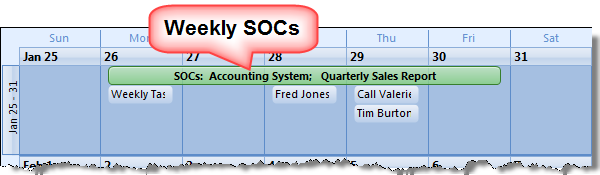
Some tips on this:
- You may want to apply a unique color to that banner, as I have done above, so you do not confuse it with real meetings. Also, be sure to use phrases short enough that they are all readable across the banner in the weekly or monthly Calendar folder view, as above.
- You probably know that you create such a meeting by entering a calendar item with a start date of Monday, an end date of Friday, and to select the All Day Event check box. Also, mark the meeting “show as free” to prevent blocking other appointments.
- Be sure also to separately enter any hard deadlines for those SOCs; enter those as tasks or distinct appointments per the discussion on page 76 of the book’s second edition. And if next actions are discernable to help achieve those SOCs, list those separately as Now-tasks.
That’s it. The goal with this is to have these SOCs prominently in view all week long so you remember to drop back into working them as your return from meetings, or as you find other available time. In other words this technique can help you to “Knock your SOCs off” each week.
If you find any twists to this that work even better for you, write me a reply e-mail.
Don’t Forget, Outlook Productivity On-site Seminars are Available
The above tips are just that, small tips and lessons to make Outlook usage more productive. If instead you’d like to significantly transform your team or department, contact Michael Linenberger to schedule a hands-on seminar on-site, in your company. In those seminars, the entire Total Workday Control, Manage Your Now! system can be learned, greatly boosting the productivity of your team. The material can be directed for any existing capability level. Call 1-888-216-7041 or check out the seminars page for more information.
All the Best,
Michael Linenberger
Links
www.michaellinenberger.com
Newsletter Archives
About the Book
Buy the book on Amazon
Reader Support
Software
Seminars
Contact