|
Dec. 2, 2010 Newsletter:
To load this newsletter in your browser use this URL:
http://www.michaellinenberger.com/NewsletterDec2-10.html
I am sending this newsletter to both my Outlook list and my Master Your Workday Now! list because all of you can benefit from this.
| ToodleDo: a PC, Mac, iPhone, iPad, and Android Solution for MYN Task Management that can Replace Outlook for Tasks |
Replace Outlook Tasks? Really?
Up to now, the primary way to automate the Master Your Now (MYN) task principles has been using Microsoft Outlook. It is powerful, highly configurable, and well integrated.

However, many people do not use Outlook; they are using other mail systems like Gmail, Mac Mail, Entourage, or others. Many of these people would still like a fully computerized approach to implementing the MYN system to get their workdays under control, especially one that converts e-mails to tasks. And many people are looking for an iPhone, iPad, or Android platform to run the MYN system on—or some other mobile system.
Unfortunately Outlook tasks do not sync with iPhones or iPads. In fact, amazingly, Outlook tasks do not even sync with the new Windows Phone 7! So a non-Outlook solution is now the best way to go for cross-platform and mobile task management capabilities. Many solutions are out there, but until recently, none adequately supported the MYN principles. One now does--ToodleDo.
ToodleDo
www.toodledo.com
ToodleDo is a system that, with some recent changes, now meets or exceeds the capabilities of Microsoft Outlook for managing tasks per MYN. It can run on any computer such as a PC, Mac, or Linux. And its base web version is free. ToodleDo also runs on mobile systems like the iPhone, the iPad, and even Android tablet systems (in a browser), with full synchronization across all.
Click the image above to see my Video Overview and MYN Configuration Instructions. Or read my white paper for more detailed coverage.
Going Beyond Outlook?
ToodleDo does not sync with Outlook (not well with current tools), so the idea here is to use ToodleDo instead of Outlook for tasks. In fact, as a trial, I moved off Outlook tasks two months ago onto ToodleDo (I continue to use Outlook for all other purposes), and I am fully convinced it can replace Outlook for tasks management. For some of you that use Outlook, it may be a better choice too.
Here are some ways ToodleDo is better than Outlook for tasks:
- ToodleDo’s iPhone and iPad task apps are fantastic—they are powerful and easy to use--and sync across all platforms. In contrast, Outlook does not have a way to sync tasks with the iPhone or iPad--not even with a Windows Phone 7!
- Running in a browser, ToodleDo is perfect for an Android tablet and even a large-screen Android phone like a Droid X or EVO 4G. A large-screen Windows Phone 7 should work as well.
- ToodleDo’s web application is well implemented with no task feature degradation across platforms or clients (unlike the web or new Mac versions of Outlook, which have very limited task capabilities).
- You can convert e-mails to tasks from any e-mail system, even from e-mail in a small-screen phone or BlackBerry.
- ToodleDo uses start dates correctly, and it has a correctly implemented due date field (Outlook’s due date field is broken once you use the start date) and ToodleDo's web version has multiple ways to track impending due dates.
- ToodleDo has more emerging types of task features than Outlook does; for example, the mobile versions have location mapping of tasks, and location alerts are on their way.
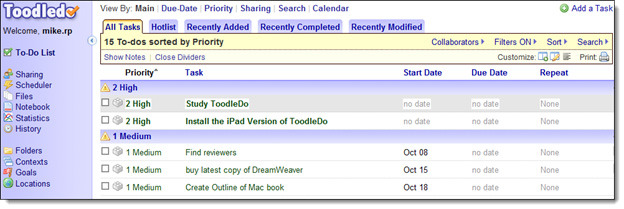
Don't Give up on Windows Outlook
Don’t give up on the PC version of Outlook tasks yet of course; the tight integration of tasks and e-mail and calendaring in the full PC Outlook client is still second to none. You’ll also notice, when using ToodleDo, that some things just don’t work as well as in Outlook. For example e-mail conversions do not support HTML and some file types do not attach. And ToodleDo on the PC or Mac is web-based and so not as smooth—a full client like Outlook will always perform better. Therefore, if all your task needs can stay inside the Outlook PC client, I’d remain there—especially since the excellent ClearContext software is available there.
But if you need to stretch your task management even a little beyond the tight Microsoft client ecosystem, say to a mobile device, or across platforms to Apple, Android, or Linux devices, and especially tablets, ToodleDo is the way to go. And if you are using a Mac and thinking about using Outlook 2011 for tasks, I’d say ToodleDo is also a better way to go—it has far more task features than the Outlook 2011 client (I’d still use Outlook 2011 for e-mail, calendar, and contacts).
So watch my overview video, or read my white paper, and if you think ToodleDo meets your needs, try it out.
www.toodledo.com |