| About MYN and 1MTD |
| On-Site Seminars |
| The tips in this newsletter are just that, small tips and lessons to make your workday more productive. If instead you’d like to significantly transform your team or department by learning an over-arching e-mail and task management approach using Outlook or other tools, contact us to schedule a hands-on seminar on-site, in your company (or a custom webinar). In those classes, the entire Master Your Now! system can be learned, greatly boosting the productivity of your team. The material can be directed for any existing capability level. Call 1-888-216-7041 or check out the training page for more information. |
| |
|
|
| Improved Inking on the iPad |
It was a long time coming, but I (and anyone) can finally make clean ink notes on the iPad--and it's NOT due to the arrival of the iPad 3.
Before I say what changed, first some background: Many of you may know that I wrote a book in 2004 about the Tablet PC, and it became the best-selling book about the Tablet PC at that time (don't buy that book now though, it’s way out of date). I switched to an iPad a while ago, but one reason I loved my old Tablet PC was that I could make ink notes right on the tablet using the supplied stylus. I took notes in every meeting on that thing, and used it in every brainstorming session, and later I could instantly look up those ink notes or sketches; even years later.
Well, I discovered quickly when the first iPad came out that it wasn’t designed for taking ink notes. You could sort of do it, but even with the best of those third-party foam tipped styluses, the text was really big and goofy. I gave up quickly and no new iPad since then has improved on that.
Here's what has changed. As I said it's not the new iPad 3. Rather, it’s the arrival of a new very different stylus design that came out several months ago. It's called the Jot and it uses a clear plastic disc at its tip (instead of a foam tip); and it works great. I can now easily take clear and detailed ink notes on my iPad. And it works on any of the iPads by the way.
This is a big deal for me—it’s been a goal for a long time to succeed at this, and I don’t normally recommend a specific product like this (I have no connections with the company—I am NOT promoting this for them), but I am really pleased to finally be able to do this. I have to assume others are in the same boat as me, so take a look at my full article on how this works.
Read full article
|
| Can You Use Gmail instead of Outlook mail with MYN or 1MTD? |
I get this question periodically: Can you use Gmail with MYN or 1MTD? The answer is YES.
Often this question is from people migrating from Outlook to Gmail. If you do leave Outlook as your mail client, I recommend you use ToodleDo for tasks. My 1MTD book talks about how to configure and use ToodleDo for 1MTD and MYN (get a free PDF of that book here).
Don’t try to use the Gmail Tasks module for MYN—there are not enough features. While there are ways to use Gmail tasks for the simpler 1MTD—I’ll write that up someday—I don't recommend using it because using Gmail Tasks offers no upgrade path to MYN.
But the e-mail side of Gmail works fine once using ToodleDo and MYN/1MTD. That's because you can use any e-mail system, including Gmail, to copy tasks into ToodleDo.
And for filing mail you can use Gmail “Labels” just like Outlook's Categories. Use the Archive space in Gmail just like the Processed Mail folder in Outlook. It all works! I am including a module on how to do that in the upcoming ToodleDo video course (should be out end of March).
Don’t get me wrong, I am not advocating you leave Outlook e-mail for Gmail—I still like the Outlook e-mail and calendar modules better. I feel they have more features, especially for the business user. But you have the freedom of choice in MYN & 1MTD to use any e-mail system.
|
| New Book on Clearing out Clutter in Home and Office (Foreword was Written by me) |
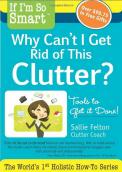 I wrote the Foreword for this new book (although the Forward will not appear until the second printing). It’s a book about clearing clutter, by Sallie Felton, and it is a very good book. While my books show you how to clear e-mail and task clutter, this book shows you how to get rid of the PHYSICAL clutter in your home or office. I wrote the Foreword for this new book (although the Forward will not appear until the second printing). It’s a book about clearing clutter, by Sallie Felton, and it is a very good book. While my books show you how to clear e-mail and task clutter, this book shows you how to get rid of the PHYSICAL clutter in your home or office.
I am sure you know, if you just pick it up, clutter returns quite quickly. Rather, to make clutter a thing of the past, you should put new tools in place that keep it away—tools that are simple, lightweight, and a pleasure to use—that’s what this book shows you.
One cool thing about the book is that Sallie teaches you a three-part approach to get past clutter. It’s an approach that I think gets to the heart of the clutter problem, which is this: clutter is not just physical—it's also emotional and mental. Sallie is the only writer I've seen to take this holistic approach and she does it well. This book is chock full of tools and processes that solve clutter on all three levels.
As with many book launches these days, there are tons of free gifts if you buy it this week.
Check out the book: Why Can't I Get Rid of This Clutter
|
|
My next MYN-Outlook Webinar open to the public is scheduled for April 17 to April 20. The last one filled up early, so reserve your space or learn more here.
Don't forget that I have a new Complete MYN Outlook video course. This 26 video course teaches you the full MYN system in Outlook. More information here.
And of course the new One Minute To-Do List video course is out. This 16 video course teaches you how to get control of your to-do list using the very simple 1MTD approach. More information here.
The new Full MYN-ToodleDo video course (for non-Outlook users) is due out end of March (probably March 31... we're working hard on it!).
|
|