| On-Site Seminars |
|
The tips in this newsletter are just that, small tips and lessons to make Outlook usage more productive. If instead you’d like to significantly transform your team or department by learning an over-arching e-mail and task management approach using Outlook, contact Michael Linenberger to schedule a hands-on seminar on-site, in your company (or a custom webinar). In those classes, the entire Manage Your Now! Outlook system can be learned, greatly boosting the productivity of your team. The material can be directed for any existing capability level. Call 1-888-216-7041 or check out the seminars page for more information. |
| |
|
|
|
Oct 20, 2010 Newsletter:
To load this newsletter in your browser use this URL:
http://www.michaellinenberger.com/NewsletterOct20-10.html
I am sending this newsletter to both my Outlook list and my Master Your Workday Now! list because of the Outlook for the Macintosh announcement below—you all can benefit from this.
Next Outlook Webinars Nov 9th-12th...
$100 Savings if you register Now! |
Good News! For the first time ever, we are discounting the TWC Outlook Productivity training. If you register before Oct 29, you'll get $100 off the course fee (making it only $299). This 4-part online webinar series is scheduled for Nov 9 through 12, and as usual, you can take it from your home or office, live with Michael Linenberger. This discount may not be offered again, so register now.
- Benefits: you will be on your way to gaining control of your out-of-control e-mail, and tasks, in an effortless way, using Microsoft Outlook and the TWC system.
- With all the content of the Corporate Seminar half-day offering, you will learn the core components of the TWC system, as taught in the best-selling Outlook book.
- Hands on Outlook, live with Michael Linenberger guiding your configurations and exercises.
- 4-Parts in the Series (four 1.5 hr sessions) with lot's of optional time for questions with Michael.
- Outlook 2003 and 2007 are both covered (2010 covered by reference).
- Limited seating, only 15 seats—provides more individual attention.
- For details on exact times, pricing, and registration links, click the link below. Order now as those discounted 15 seats will go fast.
Learn More and Register for Webinars Here |
| Outlook 2011 for the Macintosh Ships in 6 Days — What's it Mean for You? |
Microsoft is releasing Microsoft Outlook 2011 for Mac next week (October 26, 2010) and a lot of us are excited about this! This product replaces Entourage, Microsoft’s previous e-mail system on the Mac, and it ends a long dry spell for Mac users seeking a serious, Outlook-compatible, business e-mail application for the Mac.
See my In-Depth Review of What Outlook 2011 Mac Has for You
This new software also gives Mac users an effective way to implement the powerful Workday Mastery To-Do list on a Mac, which means the popular task management principles in my Outlook for Windows Book: Total Workday Control Using Microsoft Outlook, 2nd. Ed., (and the recent book Master Your Workday Now!), can now be applied on a Mac. I have received countless e-mails from Mac owners asking for that, so at the end of the in-depth review, I show you how you can configure Outlook 2011 for the Mac to implement this system. That review has numerous screenshots and lots of discussion of how this new software compares to the PC version. Here are some highlights of that review.
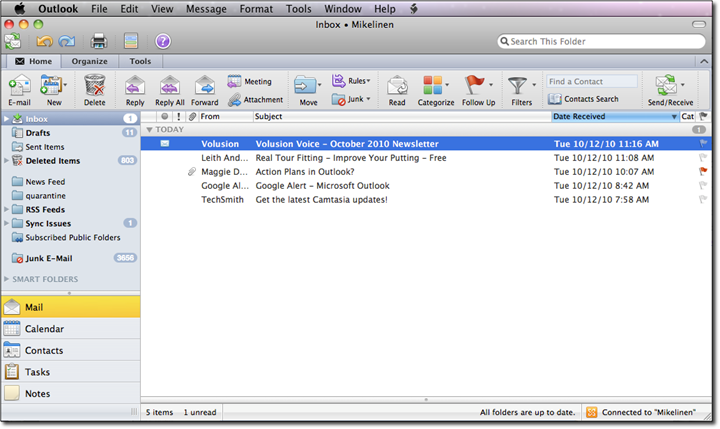
Initial Thoughts
I've been using a pre-release of Outlook 2011 for a few weeks, and by now I know it well. So what's my verdict, will you like Outlook 2011?
Well, that depends.
Macintosh users upgrading from Mac Mail or Entourage will like it. They will find this new application to be a major improvement over their previous choices. It’s faster, more powerful, and much more business oriented than the older e-mail software on the Macintosh. Exchange integration is better (for Exchange 2007 or later anyway), and the local data file system has been designed for easier backups (one of Entourage user’s biggest complaints).
How about if you are a Windows Outlook user moving to a Macintosh? Well, if you are hoping for application parity across platforms, you will be mostly happy with the match up in the Mail, Calendar, and Contacts folders. The basic parts of these systems are robust and very similar to the Windows versions; and in many ways, the new program is easier to use. But if you are a power user, you are going to miss some features. This is especially true in the Tasks folder—you are going to miss a whole slew of features there. And the missing features complicate implementing the tasks management system I teach (but it can be done). Let's see some comparison points.
Comparing Outlook 2011 Mac to Windows Outlook:
- Similar Appearance: Outlook 2011 for the Mac has a very similar appearance to Windows Outlook; Windows users will feel right at home and Macitosh users will recognize the Mac touches througout. But a few things are missing compared to Windows; for example, there is no To-Do Bar or TaskPad.
- E-mail, Calendar, and Contacts act much like the Windows verion; the data all integrate together as they do on Windows. You can connect effortlessly to your Exchange server you were using on the PC (as long as it's Exchange version 2007 or later), and all your data is interchangeable.
- Local Mail: If you use or store local mail on your PC Outlook, and want to start using the Mac version, you will need to import that local mail—but it's not hard. You do have a little dance to do if your files are old, however. See more in the review article.
- Show as Conversations. Outlook 2011 has included the new Outlook 2010 Conversaions view. But not completely; it does not include e-mails from other folders.
- Ribbon Menu. The Ribbon menu from Outlook 2010 is included, and it works well; it just doesn't have as many commands, and it is not customizable. No worries though, all other needed commands are in the Macintosh menu bar above.
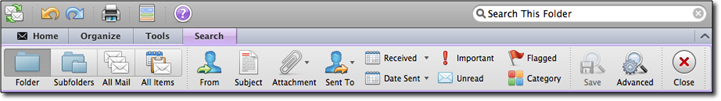 - Search is Powerful. The search tool in Outlook 2011 is very similar to that in Windows Outlook 2010, and is just as full-featured. Nothing was held back here.
- Task Features Are Missing. My one big compaint about Outlook 2011 for the Mac is that the product team stripped the Tasks folder features to the bone. That leaves our Workday Mastery To-Do List using less effective substitute approaches—but they do work. See my in-depth review for instructions on how to do that.
See my In-Depth Review of What's New in Outlook 2011 Mac. |
| Some Offerings from my Colleagues |
A number of friends and colleagues greatly supported me during my Spring book launch, and in exchange I want to support them and their products. Here are some timely events or products from them that I recommend you check out.
|
The Get-it Done Guy's 9 Steps to Work Less and Do More

My friend Stever Robbins has written the seminal book of tips for helping you get your busy life organized. Packed with useful concepts and ideas, you'll love it. Here are a few:
- Beat procrastination by speed-dating your tasks (you'll face anything if it's just for three minutes). Schedule small, finite periods of time for those tasks that seem too overwhelming to get started on.
- Give your technology a performance review (our smart phones, PDAs, and computers often make less work in one area while making much more work in others).Review your technology to make sure it's delivering on its promise.
- Cut out the small talk. Small talk builds superficial relationships, which is a grand waste of time. Ask better questions to make instant connections that'll benefit you for years to come.
- And more!
Learn more and read sample chapters at this link.
-------------------------------------------------------------------------------------------------------------
Learn if Low Self-Esteem is Affecting You
(and recieve complimentary gifts!)
Recently I had a chat with my personal friend, the internationally respected, best selling author Dr. Joe Rubino. He mentioned that he had made a dramatic discovery that directly relates to anyone’s ability to attract their dream life.
Extensive research has shown that over 85% of us have some degree of Self-Esteem deficit! At first, I was a little skeptical when I heard this Shocking Statistic.
But, sadly, it’s true. Countless case studies support this statistic. The worst part about it is that a deficiency in your self-esteem level is often so subtle that you don’t readily notice it until you thoroughly examine yourself.
The good news is that Dr. Rubino created a free 45 minute audio recording called “7 Steps to Soaring Self Esteem” that will explain all about how you can reclaim your self-esteem and live your best life. He's making it available to you along with a complimentary membership in his Success Club ($129 Value, Yours Fr.ee!) just for checking out the work he does. To champion self-esteem, click this link:
Listen to what Dr. Joe Rubino has to say about self-esteem
--------------------------------------------------------------------------------------------------------------
|
|