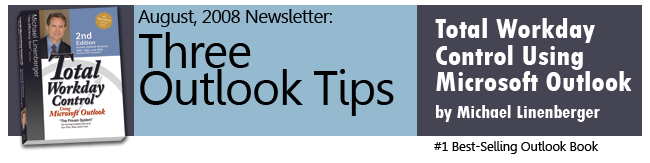If this newsletter does not load correctly in your e-mail message, copy this url to view in your browser:
http://www.michaellinenberger.com/NewsletterAug08.html
This Month, Something for Everyone
For this month’s newsletter I offer three short articles about how to get ahead in Microsoft Outlook using the book's Manage Your Now! (MYN) system, with something for everyone. What I mean by that is there is one article here for each capability level: beginner, intermediate, and advanced. And at the end, of course, I remind you of the author-led on-site seminars you may want to consider to boost productivity for your whole team.
Three Articles (+)
#1 MYN Beginners Tips (Review): High Priority Tasks in Outlook = Must Do Today
#2 MYN Intermediate Lesson: Auto Filing vs. Auto Tagging E-mail, to Get E-mail Under Control
#3 MYN Advanced Topic: Color Coding of Old Defer-to-Review Tasks
Plus: Reminder, On-Site Corporate Seminars by author are Available
#1 MYN Beginners Tips (Review): High Priority Tasks in Outlook = Must Do Today
For those of you just starting to use these Outlook tools, if you implement nothing else that is taught in the Manage Your Now! System and book do this: reserve High Priority tasks in Outlook for must-do-today tasks, and sort those to the top of your tasks list. You should only have a few of these each day. If your High priority section has more than four or five tasks, look at each one and ask yourself this “would I work late tonight to get this done?” If the answer is “no,” take that task out of the High priority section.
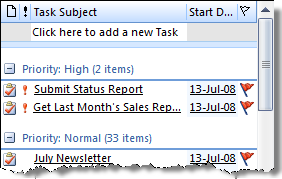 But do be sure to populate this list when something does warrant it; for example converting critical actions in incoming e-mails, into high priority tasks, is key (pg 45). And then review this important list often throughout the day to get these tasks done early. Remember, these are the only things that will keep you from going home on time, so adopting this simple process can help you leave work earlier each day. See page 63 of the book for more discussion.
But do be sure to populate this list when something does warrant it; for example converting critical actions in incoming e-mails, into high priority tasks, is key (pg 45). And then review this important list often throughout the day to get these tasks done early. Remember, these are the only things that will keep you from going home on time, so adopting this simple process can help you leave work earlier each day. See page 63 of the book for more discussion.
If you have bought the book but have just not had time to get started I suggest this: read and implement just the first 100 pages. Those pages alone contain the core of the system, and will make a huge difference in your productivity.
If you have not yet bought the book and are wondering about the MYN system, follow this link to an overview of the MYN system and book. If you read or scan any of the 64 Amazon reviews, nearly all 5 stars, you will see most reviewers find very significant workday improvements, and many report this material as being "life-changing.” Get started soon.
#2 MYN Intermediate Lesson: Auto Filing vs. Auto Tagging E-mail, to Get E-mail Under Control
Many of you may auto file some or much of your Outlook mail. This is the act of creating an Outlook rule to automatically move mail into a specific folder as the mail arrives; the rule looks for mail from certain senders or with certain keywords. This can work well to lower apparent e-mail you get, however it can be risky at times and there are better ways to do it using auto-tagging. Read the article to learn more. Note: much of this article is a new perspective on material already in the book, and at the end of this article I give a new tip not discussed there.
Read the full article for more information.
#3 MYN Advanced Topic: Color Coding Old Defer-to-Review Tasks for Easier Deletion
If you have been using for a while now the powerful Defer-to-Review techniques introduced in Lesson 9 of the book’s second edition, then here’s something new that you may be ready for.
When reviewing Defer-to-Review tasks each week, I find it is useful to know approximately how long a task has been around, so I can decide more easily if it is time to delete it. You know the story; you write down a low-priority task like “Learn Italian” and set it for review every 2 months in hopes you will start it. Yet a year goes by and it is now a routine to just defer it every time you see it pop into your Defer-to-Review section of the TaskPad or To-Do Bar. What should you do?
Well first of course, try to extract a next action that may move the task along, per page 116 of the book. But if that gets you nowhere, maybe it is time to realize that any value that task once had to you is now gone, and it is time to delete the task. Sometimes just the age of a task will help you realize that. When I notice a review task is greater than a year old, I stop and seriously consider tossing it.
But as time flies, you may not realize how old a task has become, so I have developed a way to clearly mark old tasks in the Outlook TaskPad or To-Do Bar. I do that by setting an automatic formatting rule against the task Created date, which is a hidden field in Outlook. Follow this link for a new article on my website with instructions on how to do this.
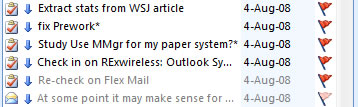
The result is old tasks will appear during Defer-to-Review sessions that are colored gray (as above), triggering you to consider deleting them, which I encourage you to do when possible. Face it; sometimes it is just time to move forward and away from your old ideas. Just because you had a bright idea a year ago to learn Italian doesn’t mean you need to make a life-long commitment to it. Let it go; that Italian beauty you met briefly last year has moved on too! Again, the steps to set this up are here.
Don’t Forget, Outlook Productivity On-site Seminars are Available
The above tips are just that, small tips and lessons to make Outlook usage more productive. If instead you’d like to significantly transform your team or department, contact Michael Linenberger to schedule a hands-on seminar on-site, in your company. In those seminars, the entire Total Workday Control, Manage Your Now! system can be learned, greatly boosting the productivity of your team. The material can be directed for any existing capability level. Call 1-888-216-7041 or check out the seminars page for more information.
All the Best,
Michael Linenberger
Links
www.michaellinenberger.com
Newsletter Archives
About the Book
Buy the book on Amazon
Reader Support
Software
Seminars
Contact