Three Steps to Plan your Day each Morning
You can use the 1MTD system or the MYN system in a very structured way, or a more spontaneous way; the systems are designed to work either way. One way to add more structure to the system is to make a point to plan your day each morning. How does that work? Here are 3 simple steps to take each morning:
1. Confirm your Critical Now list is Correct
That's the High priority section; examine it and see if whatever is there still makes sense. Priorities change often and when something drops in priority we often forget to deprioritize it. So if that happens, get it off that Critical list, otherwise it will dilute that section. Move it back down to Opportunity Now. Leave no more than 5 items in the Critical Now section; the fewer the better.
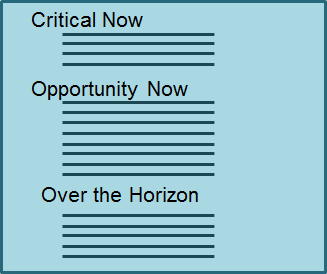
2. Prioritize your Opportunity Now list
That's the the Normal or Medium priority section. First, scan the whole section and, if any are critically due today, move them up to your Critical Now section. Next, move to the top of the Opportunity Now section those non-critical tasks you really want to work on today. You do not have to rank order the whole list, just get the top 3 to 5 items correct.
3. Is the Opportunity Now section getting too big to easily review each morning?
If so, move the lowest priority items there to the Over the Horizon section (Low priority section) and review that once a week. You really want to keep the Opportunity Now section to 20 items or fewer, so be agressive in moving items down.
That's it! Now start working on these tasks in order. Do the above steps before you tackle your e-mail each morning. That way your priorities for the day will be fresh in your mind, and e-mail will be less likely to hijack your day.
Showing Tomorrow's Tasks in Outlook
Here's an optional change to MYN configs in Windows Outlook that you might want to consider. It's to also show tomorrow's tasks in the MYN Task List in Outlook. Below is an image of how this would look (gray items are tomorrow's tasks).
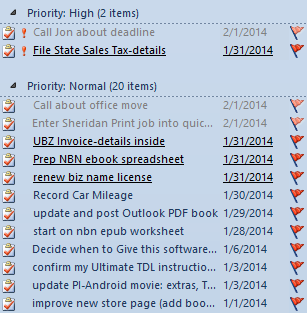
Why do this? Seeing them may trigger some preparations today that you did not consider were needed when you first wrote down and dated the task. It also gives you a way, at the end of today, to create a list for tomorrow, and so plan ahead. But you may find it too distracting, so doing this is purely optional.
Read more here