| Brand New: MYN-Outlook *Video* Training Just Released! |
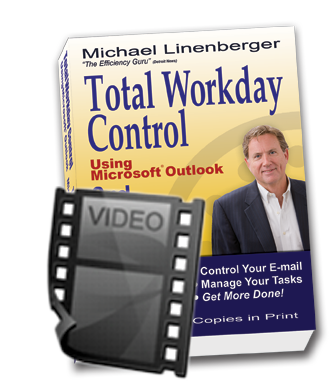 I'm very excited to announce the availability of a new major product. It is a self-paced, self-study, *video* course that teaches you my MYN-Outlook productivity system. I’ve been talking about releasing this for a number of months, and it’s finally here. I'm very excited to announce the availability of a new major product. It is a self-paced, self-study, *video* course that teaches you my MYN-Outlook productivity system. I’ve been talking about releasing this for a number of months, and it’s finally here.
This is a big deal. For the last six years I've been teaching my MYN-Outlook material only in-person. That means you had to attend a corporate seminar, or sign up for one of my live public webinars or seminars. In either case you had to commit to a schedule to learn the MYN-Outlook system. The only other choice was to self-study my 400-page Outlook book.
But now you can learn the material on your own schedule, in a video format, which is a great plus. You can sit back and watch the material spoon fed to you, with videos of Outlook in action. You can spend extra time on some sections if you wish, or skip around; you can do this at your own pace.
This is the complete material. It includes everything in the public webinars and the corporate seminars—material that allows you to use the Windows Outlook tasks and e-mail systems to their fullest to really get control of your day. In fact this course goes just a little beyond those previous courses because the nice thing about a self-study course is you're not constrained by time. So I've included some bonus sections not in either of the other choices.
I've set the pricing to be competitive with the corporate and public classes: $399 per person. Note that for a limited time I've discounted that to $299 and I'm not sure how long that will last, so you may want to purchase it now. Included in the course are nearly six hours of streaming videos in 26 high-quality video segments.
So if you want to move beyond the simple One Minute To-Do List level of my training, and want to learn the full MYN-Outlook system so that you can really take control of your workday using Windows Outlook, then get this course, and do it now while it’s on its sale price.
You can see some samples of the course, and learn more about it by clicking the link below.
Learn More or Buy It Now |