"New" iPhone App that Converts E-mail to Tasks
You know by now I am a fanatic about converting incoming e-mail action requests (that I cannot act on now) into tasks so that I can keep my to-dos well-tracked, properly prioritized, and under control. This also enables emptying the inbox daily. It is at the core of the 1MTD and MYN systems I teach.
One complaint I had about the iPhone is that there is no way to convert e-mails to tasks when using its Mail app.
Well, there is a “new” app called eMailGanizer that enables converting e-mails into tasks. It’s not really that new since early versions were released a few years ago, but it’s new to me and getting more traction now. I’ll write it up more later, but I wanted to mention it now. It replaces the iPhone Mail app and has a ton more features.
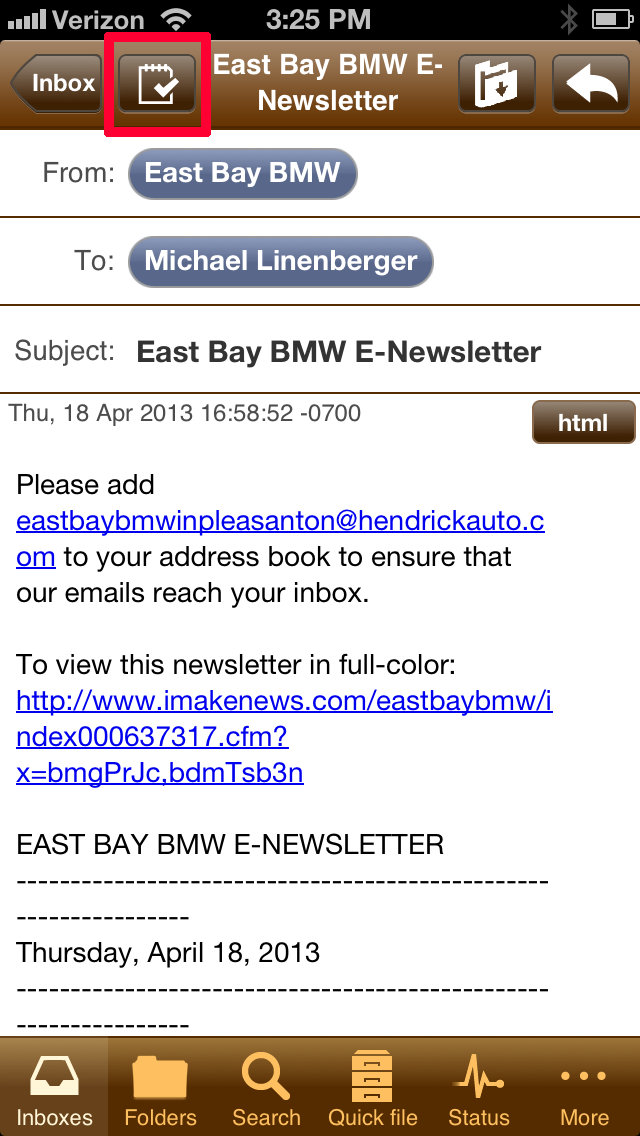
How to convert to a task in this app? The image above shows an open e-mail in this app. Notice the red box at the top? If you click that icon it allows you to convert the e-mail item directly into an Outlook or ToodleDo task.
Read the rest of this article »
Task Unifier App: a Solution for Using ToodleDo "Off-line" on a PC or Mac
By now you know I recommend two task servers to put your tasks “in the cloud.” They are Outlook Exchange, and ToodleDo. Many of you are using ToodleDo now, and I get a lot of good feedback for it.
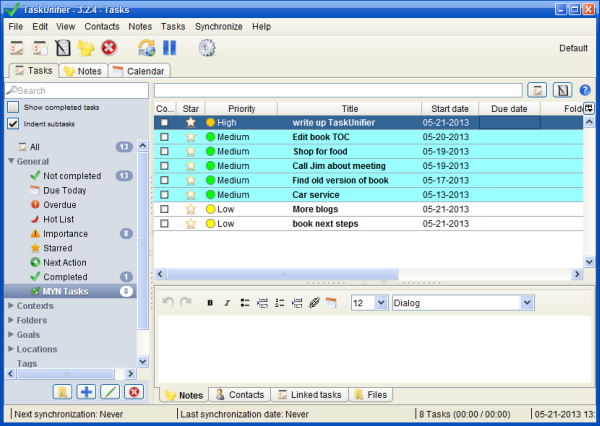
TaskUnifier for Offline Use
TaskUnifier is a PC, Mac, and Linix application that allows you to manage tasks. You could use it by itself, but the important thing for us it that it can connect to your ToodleDo server and synchronize with it, storing your data locally on your computer. So if you disconnect from the Internet, the data is still there in TaskUnifier. A few other PC applications like that have been available for some time, but none ever met the fairly simple MYN configuration requirements, and TaskUnifier does. Once configured, TaskUnifier works great with MYN. And it has a ton of extra features that may make you want to use it instead of using the browser version of ToodleDo.
Read the rest of this article »
Using Windows Outlook "Quick Steps" to Speed Converting E-mails to Tasks
Outlook 2010 and 2013 (Windows applications) have a feature called Quick Steps that allows you to automate commonly used operations. One good use for Quick Steps is to simplify converting e-mails to tasks. You have to spend a minute to set this up (once) and then it's in place, and in the video at the link below I show you how to do that.
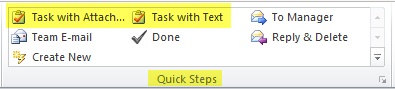
Several Advantages
To convert a Windows Outlook e-mail to a task I normally teach you to drag and drop the e-mail onto the Tasks icon.
However in Outlook 2010, if you drag and drop too slowly, there is a bug that causes the new task window to disappear behind the main Outlook window—it makes the operation very confusing and frustrating. This Quick Step solves that problem. Also, it allows you to create tasks from inside an open e-mail. And it makes adding attachments easier.
Read the rest of this article »
Other News/Recent Blog Entries
Here are some other recent articles Michael has written that you may like:
|