| About MYN |
| On-Site Seminars |
| The tips in this newsletter are just that, small tips and lessons to make your workday more productive. If instead you’d like to significantly transform your team or department by learning an over-arching e-mail and task management approach using Outlook or other tools, contact Michael Linenberger to schedule a hands-on seminar on-site, in your company (or a custom webinar). In those classes, the entire Master Your Now! system can be learned, greatly boosting the productivity of your team. The material can be directed for any existing capability level. Call 1-888-216-7041 or check out the training page for more information. |
| |
|
|
| We're Giving Away a Nook Color eReader/Tablet! |
 Exciting news! To kick off the formal release of the new 3rd Edition of Total Workday Control Using Microsoft Outlook, we are giving away a Nook Color eReader/Tablet. You can enter into a drawing for that tablet by purchasing a copy of the new 3rd Edition Outlook book before May 16 and entering your order info in the form you will see when you click the button below (and yes, if you bought the 3rd Edition in the past you can enter the contest as well—even if you pre-ordered it last year). All the details including links to order the book can be reached by clicking the following button. Exciting news! To kick off the formal release of the new 3rd Edition of Total Workday Control Using Microsoft Outlook, we are giving away a Nook Color eReader/Tablet. You can enter into a drawing for that tablet by purchasing a copy of the new 3rd Edition Outlook book before May 16 and entering your order info in the form you will see when you click the button below (and yes, if you bought the 3rd Edition in the past you can enter the contest as well—even if you pre-ordered it last year). All the details including links to order the book can be reached by clicking the following button.

About the Nook Color
The drawing is for a new Nook Color, the brand new model. It is cool because it runs Android apps and has tons of tablet functions. It is of course a great eReader too; you may have heard that one of the many eReader advantages of Nook over the Kindle is that you can load EPUB books from hundreds of other sources, including Google books (you don't have to use B&N). And the touchscreen menu experience is far superior to the Kindle cursor-button navigation. I have both and way prefer the Nook.
About the Brand New Third Edition of Total Workday Control Using Microsoft Outlook
And the brand new 3rd Edition of Total Workday Control is a great book as well. If you have Outlook and have never read this book, now is the time to get it—it will help you get your Inbox down to zero every day and get control of your tasks. No wonder it continues to be the #1 bestselling Outlook book.
Or if you have an older edition of the book, note this: beyond adding support for Outlook 2010 and Outlook for Mac 2011, the book contains updated material in nearly every chapter including updates for Outlook 2007 and 2003 (note Outlook 2002 and 2000 are no longer included, to make room for all the newer material and to simplify the book). You’ll especially appreciate the updates to the Mobile section and the Archiving sections. If you have not updated yet, you’ll want a copy for your bookshelf.
So click on over to the contest page where there are links to order the book and then enter your order info to be entered in the contest for the Nook color. And if you already bought the 3rd. edition earlier, you can still enter the contest. In all cases, just use this button:

|
| Sample Chapter from Brand New Edition 3 of the Outlook Book: "MYN Quick Start" |
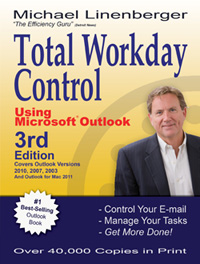 Go to the link below to view or download the entire MYN Quick Start chapter from the new book. It shows you how to get started in minutes using a simplified version of the MYN Outlook task system. If you have not started using the system, this will teach you the basics and give you a feel for what is possible in the rest of the book. And if you are using the system, send your colleagues to this Quick Start to introduce them; they will be glad you did. Go to the link below to view or download the entire MYN Quick Start chapter from the new book. It shows you how to get started in minutes using a simplified version of the MYN Outlook task system. If you have not started using the system, this will teach you the basics and give you a feel for what is possible in the rest of the book. And if you are using the system, send your colleagues to this Quick Start to introduce them; they will be glad you did.
View the MYN Quick Start Chapter |
| Another Sample Chapter from Edition 3 of the Outlook Book: "Lesson 5: Emptying the Inbox" |
Here is another sample chapter. Go to the link below to view or download then entire Lesson 5: "Emptying the Inbox" from the new book. It shows you how to get your Outlook Inbox emptied in minutes using the first stage of the MYN e-mail filing system. If you have not started using the system, this will give you a feel for what is possible in the e-mail control portions of the book. And if you are using the system, send this sample to your colleagues to show them how to empty their Outlook Inbox.
View the Lesson 5: Emptying the Inbox |
| Food for Thought: What "Tasks Server" Are you Using? |
Here we are, in this world of cloud computing and full-time mobile access to the Internet, and so I think it is time to clarify a concept I’ve been tossing about recently—that of a Tasks Server—something that also lives in the cloud.
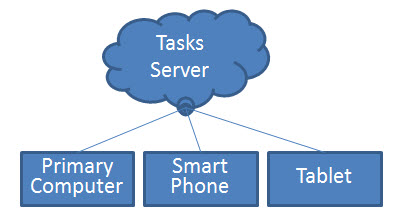
We all know what an e-mail server is---it's a server available on the Internet that allows us to view and send mail from multiple devices. We know that as we add additional devices to our technology suite, like smartphones and tablets, the first thing we need to do is hook them up to our main e-mail server so that the device can be useful for checking our main mail account. All smartphones these days make that possible. That way you see the same mail on your phone as you see on your computer, and you can send from the same account from any one of them.
Well, I think we need to have the same multi-device access to our Tasks. And we can. This article talks about the idea and how you can do it.
Read the rest of this article |
|
Indicating Significant Outcomes in ToodleDo |
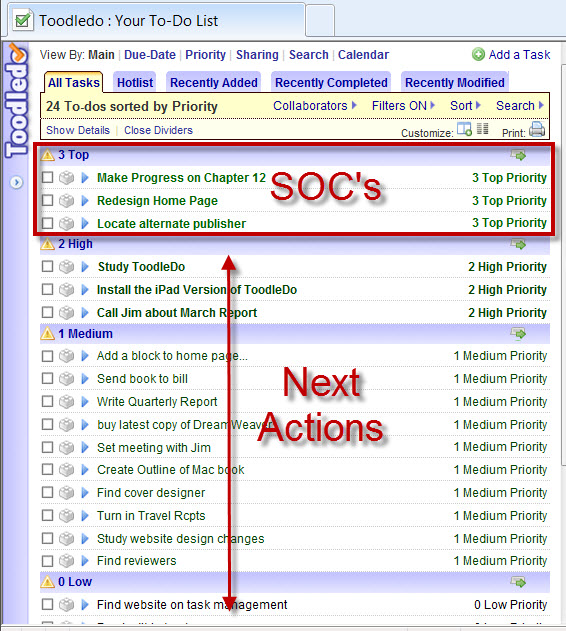 As you may know, ToodleDo is the tasks software I recommend you use if you cannot use Outlook for tasks. It actually has a few advantages over Outlook. Here's one advantage that I like: it has an optional priority level higher than "High" ---it's called "Top." And there is one very good way you can put that optional Top level to work for you: indicating Significant Outcomes. As you may know, ToodleDo is the tasks software I recommend you use if you cannot use Outlook for tasks. It actually has a few advantages over Outlook. Here's one advantage that I like: it has an optional priority level higher than "High" ---it's called "Top." And there is one very good way you can put that optional Top level to work for you: indicating Significant Outcomes.
Normally in MYN I say to ignore any priority levels other than Low, Medium, and High in ToodleDo. That's because MYN only needs three priority levels to map to its three MYN urgency zones, and using too many priority levels can be distracting.
Significant Outcomes
But the Top priority in ToodleDo is a good way to show Significant Outcomes, or SOCs for short. You may recall SOCs from my books (see pg 140 of the new 3rd edition of the Outlook book for example, or pg 98 of Master Your Workday Now!). But briefly, SOCs are the bigger things you intend to work on or accomplish in the near future. They are the current projects or goals that you want to make sure you keep your attention on in between meetings and urgency-driven work. You intend to keep recurring work going on them so you can make progress on them. These don't fit well in most to-do lists because they tend to get lost in the long list of small actions---they need more prominent visibility. And it's easy to do this in ToodleDo.
See the rest of this article
|
|
Using Flags (or Stars) on Mail—Why You should Limit Them |
If you’ve read my books you know that I say not to use flags on mail in your in-box except for one very limited use: put them only on mail you intend to reply to soon—use them for nothing else! This also applies to stars in Gmail, or any other similar markers.
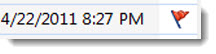
Why limit their use like this? Because flagging lots of mail leads to a huge waste of time. Think about it. If you flag an e-mail to act on it later and let it sit in your in-box, once it sits for more than a couple days, you’ll forget what’s in the e-mail. That’s because the subject line of the e-mail usually has nothing to do with the needed action—the original reason you flagged it—so later you are forced to open and re-read each flagged item. Such rereading of mail, when done a lot, is a huge waste of time. Plus, if when you reread it you decide not to take action yet, that means days later you’ll need to reread it again; and then again days after that, all in the name of searching for the right time to act on your flagged items. So you end up reading many items four or five times each—this adds up!
See the rest of this article
|
|
Reminder, Michael's Blog is Active |
If you want to see news like what's in the articles above sooner, check out my blog at www.michaellinenberger.com/blog. With weekly and sometimes daily postings, it includes many things that never make it to the newsletter. So go there often or subscribe to the RSS.
|
|