Two Task Software Updates
There are two important MYN and 1MTD task software updates that just came out. Both might help you when using the MYN (and 1MTD) systems.
New Features in MYN Views
First, the ClearContext software called MYN Views, which is the Outlook add-in software that installs restorable MYN views in Windows desktop Outlook (about $15 from ClearContext), now has a free update. The update adds an important new feature: the ability to toggle on and off the appearance of flagged mail in your Outlook To-Do Bar task list. You’ll find the control on the MYN Views tab added in Outlook, as I show below.
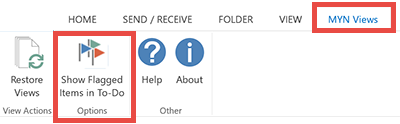
Why use this command? Normally it’s good to hide flagged mail if you flag a lot of mail for reply, and that’s the default setting in MYN Views. But if you don’t flag too much mail, it can be good to show flagged items in the To-Do Bar task list, so you remember to act on them. Now you have a choice to show them or not in this software.
Another added feature in this new release is that the optional MYN Tasks folder views are now installed in all tasks folders, including the To-Do List folder (view). Previously they only installed in the default Tasks folder.
For instructions on how to update your software, see this.
New Features in TaskTask, for MYN and 1MTD
Second, the iPhone/iPad app called TaskTask (about $5 on the Apple Store, made and supported by Ryan Gregg) has a free update that provides preconfigured MYN and 1MTD task views. This is a first for any mobile software. You just choose the view you want from a dropdown menu, as shown below.
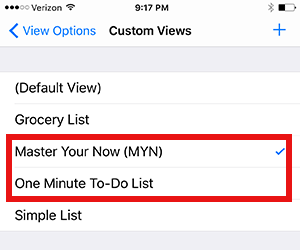
Obviously, this saves time over setting the views up manually, and allows you to change how you look at tasks on the fly.
To get to this view-change menu in TaskTask, do this: at the task list click the icon in the lower right corner (looks like a share icon), then click Change View. At the top of the next window you’ll see a command section called View Name. Click whatever is currently chosen in there and that will show the above menu.
The new 1MTD view in TaskTask is especially interesting because it duplicates the ability of Outlook to drag tasks into priority position within the main priority groups, and it syncs those positions with the To-Do Bar in your copy of Outlook (assuming the To-Do Bar is set up with simple 1MTD settings; see pg. 54 in the free 1MTD book).
As you may know, TaskTask is the Outlook/Exchange task management software I most recommend for the iPhone/iPad--I've been recommending it for years.