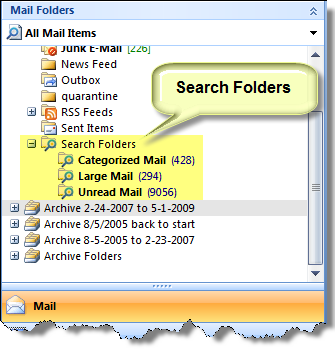People often say they need to learn Time Management when what they really need to learn is Task Management. That’s because these days, no matter how well we manage time, we always have more to do than we can possibly get done. With e-mail rolling in at several hundred messages a day, and with many or most of those e-mails containing required actions, work volume is unrelenting—it is impossible to get it all done even with efficient use of time.
So what to do? Find an effective way to manage tasks, a way that gives you tools to focus on what’s critical now, and tools to manage the other tasks—the ones you must defer for later consideration and filtering. That’s where the Workday Mastery to-do list comes in. It provides a light-weight but powerful format to get fast moving tasks under control. More on that in a moment.
Task Management also provides the solution to the overwhelmed e-mail in-box. The best way to get e-mail under control is to identify the tasks embedded in those e-mails and manage them as tasks with your other to-do’s. That way your in-box does not rule your day. Any time you get an e-mail with an action for you to do in it, just copy that action into your to-do list and manage it there, in prioritized order. You can then stop using your in-box as a task manager, and you’ll no longer need to work lower priority e-mail as it comes in just because you are afraid of losing it in the bottom of your in-box. And and you will stop wasting time hunting through your old e-mail to find those tasks.
This also leads to a side bonus—it actually allows you to empty your in-box every day (really!); since the actions are managed in your to-do list, you don’t need to keep everything in your in-box for later action. Early in the new book, you’ll learn how to set up an effective do list (see next section). And later chapters show how to process e-mail.