June 13, 2015
Here is an Outlook tip I suspect half of you already know about, but it you don’t I think you’ll find it quite useful. It’s using the Resend This Message command in Outlook.
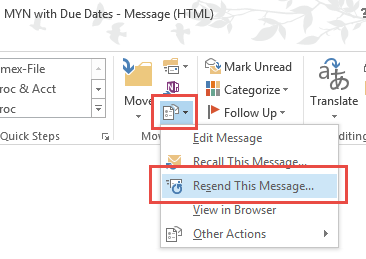
The scenario to use this is if you have sent an e-mail, and then realize that you need to resend it, maybe to someone else. Rather than manually copying the contents of the old e-mail into a new one, do this (these steps are for Windows Outlook 2010 and 2013, but similar steps work in older versions of Outlook):
- Go to the Sent Items folder and open the e-mail
- Find the Move section of the Message ribbon (just to the right of the Quick Steps section) as shown in the Outlook 2013 image above.
- Click the third icon down (it’s labeled Actions if your e-mail window is large enough)
- Choose Resend This Message (also shown above).
That opens the message in it’s original sent state with the To field editable, and you can now address it to someone else. Note that the Send button is active so you can send it again.
There are other ways to do this, but I think this is by far the quickest. I use it all the time!
Michael

I usually do this just using Reply (ctrl/r) on the orginal message and replacing the addressee, I find that significantly simpler and faster.
Roland, thanks. Yes, of course just hitting reply works and is easy, but it’s not a true copy of the original email. For example, it creates a header at the top of the resulting email that shows the recipient that you are sending them a reply. And replied text gets treated differently by many email systems (formatting, etc). In a business environment all this can seem sloppy and confusing. Also, doing that doesn’t pick up any attachments that you sent originally. Using the Resend command solves all that–it now truly is a brand new message and an exact copy of the original, with attachments, no headers, no weird reply text. It looks like an original message. There are lot’s of times when that is needed. But there are also lots of times it is not, and of course just using reply is fine then (thanks for pointing that out!). Michael
We use Outlook from Office 2010 at work, and I can’t find any “resend this message” command in the list. I have always used the “forward” command to resend messages; it seems to keep the message the same and keeps attachments intact.
Don, in Outlook 2010, the Resend this Message command is in the same place as it is in 2013. Try following the steps above again, exactly. The Forward command has the same formatting issues I described for the Reply command. It inserts a large header above the text, and the text formatting might get trashed depending on recipient’s system. For example, some systems insert carats in front of each line of replied/forwarded text–not a very pretty email to be sending to clients, or anyone for that matter! Remember, this is inserted by the recipients system, so you won’t see it in your message when you send it. The one advantage of the Forward command (compared to Reply) is it does pick up attachments. But otherwise it is not equivalent to the Resend this Message command in creating a clean, original-looking message. Michael
OK, I found it. I thought you were talking about the main ribbon, not the ribbon on the individual email. Neat trick!
How to get the icon for “Resend this message”?
How to get the Icon/Button for “Resend this message” in the ribbon ?
It’s in the ribbon at the top of the email message (not the main Outlook ribbon). Should be plainly visible. Michael
I have Office 365 and several months ago “resend this message” no longer works…it resends original message, and does not accept my additions/changes. I have used this feature for many years successfully!
This Resend This Message command is a revelation. I can not believe I have been manually copying emails all this time. Your tip is pure gold Michael. Cheers for making my Outlook experience a lot smoother.
Buy Best Aluminum Metal in USA
This feature is particularly useful buckshot roulette when you need to resend an email to someone else without manually copying its contents into a new email.
The scenario to use this is if you have sent an e-mail, and then realize that you need to resend it, maybe to someone else. Rather than manually copying the contents of the old e-mail into a new one, do this (these steps are for Windows Outlook 2010 and 2013, but similar steps work in older versions of Outlook): https://google.com/
Geometry Dash Lite is combination of rhythm-based gameplay, unique level designs, and vibrant soundtracks creates an addictive and enjoyable experience.
The thrilling distance game drift boss calls for you to operate an automobile using drifts. Your goal is to negotiate the car down a little road using the handbrake at every bend to create abrupt twists. Safety should be first concern in Drift Boss, unlike other free online driving games.
Ragdoll Hit is an action-packed game. Use powerful punches, avoid falling, and defeat all your opponents
тик ток мод is the upgraded version with no ads, free downloads, and extra features.
тик ток мод is the upgraded version with no ads, free downloads, and extra features.
тик ток мод is the upgraded version with no ads, free downloads, and extra features.
Slice Master is a fun cutting game where you slice objects smoothly. Complete levels and avoid tricky obstacles.
2048game is a simple puzzle game. Slide numbered tiles to combine them and reach the 2048 tile. It’s easy to play but challenging to master. Fun for everyone!
The language style is relaxed and humorous, making it stress-free to read. Useful information can be obtained in a relaxed and pleasant atmosphere. It’s hard not to like a blog like this.
So much valuable content! Presenting views from various angles with clear logic. The blogger clearly has in-depth knowledge of the field.
Outlook’s resend button is a game-changer—why did I ever waste hours copy-pasting from Sent Items? This needs to be a mandatory onboarding tutorial.
Wow, I didn’t know about the “Resend This Message” feature in Outlook! This is gonna save me so much time. Thanks for the helpful tip! I’m trying this now.
Funny how such a small Outlook feature can save a lot of frustration when emails go astray. I once had to resend an important proposal after forgetting an attachment, and manually retyping everything was such a waste of time. This command really feels like a hidden productivity gem. Sharing this insight reminds me of Geometry Dash where timing and quick recovery are the keys to success.
In many cases, using Speed Stars Resend This Message keeps the original formatting and attachments intact, which is exactly what I need when forwarding proposals. Thanks for reminding me about this feature.
This is a fantastic tip! I often need to resend emails, and this method is so much more efficient than copying content manually. Has anyone tried this with newer Outlook versions? I’d love to hear about your experiences!
This is such a handy tip! I often forget about the Resend option. Have you considered adding tips on how to streamline the email process even further? That could be really helpful!
Playing games with friends can strengthen our bonds and create unforgettable memories. Let’s make every gaming session a fun experience together!
This is a great tip for Outlook users! I never knew about the Resend feature; it sounds much more efficient than copying and pasting. Have you tried it on newer versions? I’d love to know how that works!
Fútbol Libre destaca por ofrecer información deportiva clara, transmisiones continuas y una interfaz fácil de usar.