Apr 8, 2011
The primary purpose of a to-do list isn’t to get everything done. No, the primary purpose of a to-do list is to set your mind at ease that you know what your responsibilities are. That’s the main reason you should keep one.
A close second is that is this: a to-do list helps prevent your most urgent things from slipping through the cracks—it prevents you from dropping any major balls. That’s because any good to-do list allows you to emphasize your highest priority items.
No, the hope of getting everything done should be the last purpose of a to-do list. Why is it in last place? Because you intuitively know you’ll never do it all—there’s just too much going on these days. And so beating yourself up when you can’t only leads to frustration, and even possibly tossing out the list altogether; and that’s no good.
So get realistic about the functions of a to-do list and why you are using one. Using it as a tool to clearly see what you owe to who and when, and as a way to prioritize what you do now—that’s it’s highest function. It will make your work life much more enjoyable if you do not think you need to do it all.
That’s why the MYN approach to to-do lists works so well. It provides a laser focus on urgent items (your Critical Now), but it gives you a way to view the next-level items easily (Opportunity Now). And then those many many things you’d like to do but you know may not get to for a while? Those are managed in the Over the Horizon list that you keep out of your main focus, in a place where they do not distract and overwhelm you.
So start using the MYN system today.
Michael

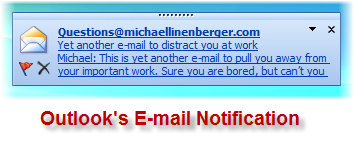
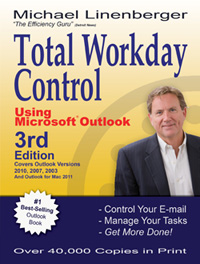 Mar 26, 2011
Mar 26, 2011