Jan 6, 2013 (updated Jan 13, 2013)
If you use Outlook tasks with Exchange, you may recall TaskTask is the App I’ve been recommending you use to manage those tasks on your iPhone or iPad. The TaskTask iOS apps work well and can be easily configured for 1MTD and MYN per the instructions here.

Windows 8 Versions Just Out
Well, that app is now available as a Windows 8 app that looks great and also works well for 1MTD and MYN. This means that Windows tablet users now have a direct way to access their Exchange tasks without using Outlook, even when disconnected from the Internet. It’s the only Windows 8 app so far that does all this.
And if you do not use a Windows tablet, but you have a Windows 8 computer, you may prefer the app’s interface over working in Outlook’s task pane. The TaskTask app has a clean and simple look, with the list of tasks on the left and the details for a selected task shown on the right (see below). You’ll also find that the controls are very easy to understand.
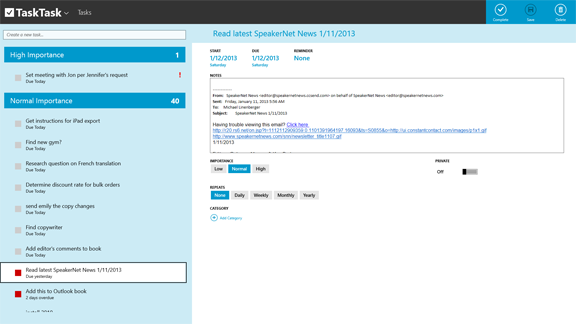
The app actually came out about a month ago, but there were some connectivity issues for many users with the first release. Those have all been fixed I hear, and as of the January 6 release, all is well. So if you tried it before and had issues, download the update and try it again now.
Here’s how to get it going and how to configure it for MYN
Connect to your Exchange Server
After purchasing the App from Windows Store (it’s full name is TaskTask HD) and launching it, it will ask you for your Exchange (Outlook) e-mail address and password, and entering that may be enough to get you connected to your Exchange server tasks. When your tasks start to show up in the tasks list, you know you are good, and you can skip to the next section below to configure TaskTask for MYN.
However if just entering your e-mail address and password fails to connect, you’ll need to enter your more detailed Exchange server information manually. Figuring out the server URL can be a little tricky. If you used the iOS version, it’s identical to that—look in the settings window there. Or you can go into the Account Settings window in Outlook and find the Server field and copy the URL out of there. Otherwise you many need to ask your IT Department or your Exchange hosting company for that information.
When the server information is entered correctly, you’ll see all your Outlook tasks start appearing in the app window. But they are not yet sorted right for MYN, so go to the next steps:
MYN Configuration Instructions
Next, use these configuration instructions to sort and filter for MYN.
First, in the Settings pane in the Charms border (right side) click Change View. Then configure that window as below:
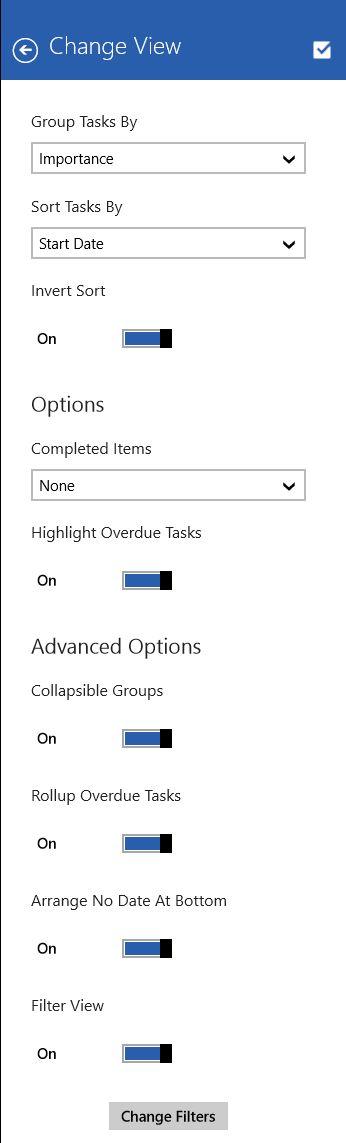
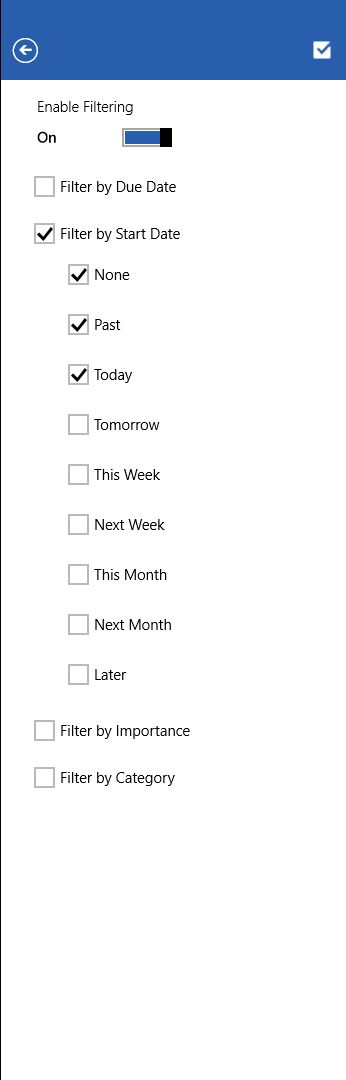
- Group Tasks By: Importance
- Sort Tasks By: Start Date
- Invert Sort: On
- Completed Items: None
- Highlight Overdue Tasks: On (that’s optional)
- Skip to Filter View at the bottom, turn it on, then click the Change Filters button at the very bottom.
- In the Enable Filtering screen (shown at left), click Filter by Start Date
- A long sub-list will appear; click the None, Past, and Today boxes. Clear all other filters.
That’s it. This should cause your tasks to sort and group just like your MYN settings in Outlook.
Now use it like any other Win 8 app. For example, to add a new task, or re-sync tasks, drag up from the bottom of the window, and use the controls there. You delete tasks, or mark them complete, by selecting the task and using the controls in the upper right. In general everything is pretty straight forward.
Enjoy!
Michael

Thanks Michael.
Have you heard of any plans to fix the filter bug for Windows Phone 7/8? TaskTask mostly works for MYN but there is a bug in the WP7 version where if you click on the ‘Filter View’ button, nothing happens; thus it’s not possible to filter out tasks with a start date in the future, among other things.
I sent a support email to the TaskTask people, but no response.
Looking forward to trying out TaskTask on WP8 tablet when it arrives in a few weeks.
Tim, this is the developer of TaskTask. I’m planning an update to the Windows Phone version as well to better support WP8. I’ll make sure the filtering issue is resolved in that update.
Thanks Ryan! I’ll be looking forward to the update.
Ryan, any idea on timing on the WP 8 update? TaskTask is truly the best app for managing Tasks on every platform, would like to get the filter glitch fixed.
Ryan – One other thing: On my WP7 phone, the primary sort for tasks is on ‘Importance’ (which works fine), but the secondary sort by ‘Start Date’ only sorts in ascending order. That is, the tasks with the oldest start date are at the top, not the tasks with the most recent start dates. I’ve tried both ascending/descending sort, but it seems to make no difference.
Huge thanks.
I have not been able to download TaskTask in my Nokia 720 win 8…please help!
Miguel, we have not worked with the windows version of TaskTask. Peshaps contact the TaskTask folks.
Michael
Thank you Michael…I will contact them and will let you know…
Hello.
I have been happily using your system since November 2012 and had great success with syncing Outlook at my work via Server with TaskTask on my iPhone…until I updated the TaskTask app and now I am completely unable to get the two to sync. I do not see any recent information on the TaskTask website and and hoping that you can send me in the right direction to get MYN back on track.
Thanks in advance.
Karen
Karen,
We haven’t had that problem. All I know to do next is to post a question in the TaskTask support forum:
http://forum.tasktaskapp.com/index/
Michael
Hi
I have used TaskTaskHD on my iPad without issue. I connect to my Exchange 2003 server, no problems. However I’ve just got a Nokia Lumia 2520 tablet running Win 8.1 RT. Downloaded your app and using exactly the same settings, it will not connect to my server. I have tried different ways of writing the server, i.e with https:// , without. With and without SSL. With/without domain. Nothing works.
Can you help please?
Thanks
Andy
Hi Andy. Hey, the TaskTask app does not belong to us, we don’t support it. It’s a third party app we like a lot and talk about—but it’s not ours. No idea what’s going on with using it on the Lumia. Contact the makers of TaskTask via their website, hopefully they have a fix. Sorry I cannot help more! Michael
Is there a way I can use this with Outlook.com instead of an OWA/Exchange account?
C. Yusuf–No, TaskTask does not yet work with Outlook.com. The developer said they plan to see if they can modify it so it does. See yesterday’s post on Outlook.com, discussed there. Michael
I just went to WP8 store on my Icon, and see an app, but it is for windows 7 and won’t download to my windows 8 phone.
Curt, you did notice this article was about Windows 8 (for a PC), not for the phone? That said, there is also a TaskTask version for Windows phone, but apparently it’s out of date. I just now exchanged notes with the developer and he agreed the phone version was a bit out of date and said they plan to update it later. Hope that helps. Michael
Michael, I’ve used Touchdown with an android for the past few years very successfully. Now, my company has issued me a new iPhone 6+. I quickly found that the iPhone version of touchdown isn’t as full featured as the android version. So I followed your recommendation and got Task Task. However, it doesn’t seem to create a new task when you create an email the way Touchdown for Android did. Given that so many tasks are originated by email traffic, I’d like to know if there is another way on an iPhone. Thanks.
Faron, this and lots of other mobile issues are covered in the 4th Ed of the Outlook book, in the mobile section of Lesson 6. But to cut to the chase with one significant solution, see this link:
http://www.michaellinenberger.com/blog/new-iphone-e-mail-app-that-converts-mail-to-tasks/
Michael
Hi Michael.
TaskTask for Windows 8 (tablet/phone) has become rather old and neglected – for example, the information about the app doesn’t even mention Exchange 2013 compatibility. I suggest you have a look at the ‘2Day’ app as it is actively maintained by its author.
http://www.2day-app.com/
Thank you.
Craig, thanks for the heads up on TaskTask windows 8. By the way, we did look at and mention 2Day for use with MYN at this blog link: http://www.michaellinenberger.com/blog/windows-phone-app-2day-updated-for-start-date-syncing/
and here
http://www.michaellinenberger.com/blog/2day-a-windows-phone-tasks-app-that-syncs-with-toodledo-and-works-with-myn/
Looks like it may now be the best choice, thanks for pointing that out. Michael