Nov 26, 2015
The Toodledo folks announced yesterday that part 5 of their redesign is completed. There is more to come but this is an important milestone because apparently most of the obvious and large user interface changes are complete with this phase. You can read about the latest changes made here.
All the changes that have accumulated over the last few months seem really good to me. They make the software controls more nimble and less “noisy” on the screen, but still just as functional. I think the overall appearance is better too.
Major Benefit: Website “Fits” on Smartphones
Without going into all the major changes, let me mention what I think is one of the most important benefits of the changes: if you run Toodledo in a smartphone web browser (Safari on iPhone, Chrome on Android, and so on), and your screen size is reasonably large, you can see enough of your tasks and major controls to use Toodledo quite nicely.
Here is a screenshot from my iPhone 6 Plus at one zoom that works for me (you can pinch zoom to any size). Note I have MYN settings installed in this view.
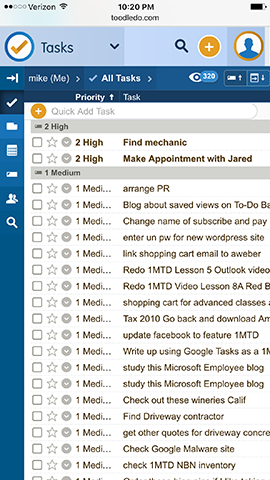
The reason this works so well is that the controls have been redesigned and reorganized to collapse well onto small screens. Notice that all the controls you need are visible in the displayed area on the smartphone screen above. It’s almost like using a dedicated smartphone app. (And on a larger tablet screen, they spread out and enlarge automatically and still look good).
Why Bother?
So why not just use the dedicated app on your smartphone? Why bother bringing your account up on a smartphone or tablet web page? Well one reason is that the controls now are identical no matter which platform you open, there is no need to learn a new app. And this should work on any smartphone platform, even those that don’t yet have great apps created (think Windows Phone or Blackberry).
Perhaps most important, all the settings and features available on the main webpage come in on the smartphone. So you get access to a lot more cool stuff that Toodledo offers on its main website, but that has not been added to its apps.
MYN Users Especially Benefit: Automatic MYN Configuration
For MYN users, this also means that if your web account has the MYN configurations applied, they all come up on your smartphone. The screenshot above is in an MYN configured account. And the automatic MYN configuration will work as well.
So if you are a Toodledo user, take a look at the latest look of Toodledo on your web account. If you need help with the new design, the link above takes you to a Toodledo page that describes the changes. And as everything settles down, the MYN and 1MTD Toodledo training videos on my site, both the free ones and the paid ones, will get updated.
Michael

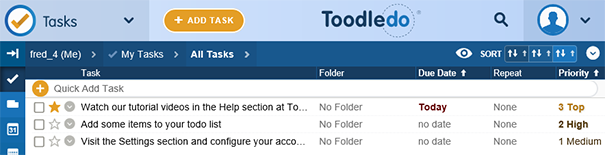
A very enlightening article. Thank you.
Impressed with Toodledos redesign particularly its adaptability on smartphone screens. The consistent controls and expanded access to features make it a practical choice.
Auto Key Makers in California