April 10, 2015
As you may know, in MYN and 1MTD, I have these rules about using flags on mail in Outlook:
- Use flags only for deferred replies: mail you cannot reply to now and intend to reply to in a day or so.
- Write the reply within a day or so, then immediately remove the flag, (and then file the original mail item).
- Don’t use flags for anything else. If you must mark mail for other purposes, use Outlook categories instead and file the mail. My favorite category is Read Later.
- Don’t file mail with flags—always remove the flag before you file them.
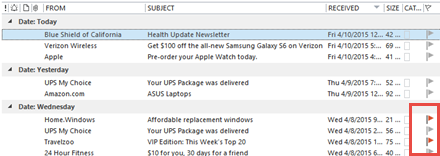
Following these points helps keep replies prompt and the task list reserved for longer term items. And mainly it helps keep flagged mail from preventing you from emptying the Inbox each day. But there are some fine points to this.
When to Convert to a Task
For example, in the fine print of my books, I’ve also said this: if a flagged item sticks around for more than a few days in your Inbox, you probably ought to convert it to a task. That’s because if you can’t write a quick reply, there is probably some further action required on the e-mail that goes beyond a simple reply. So identify what that action is, and make a task out of that email (and remove the flag and file the email).
You may need to use creative action names to accomplish this. If you are stuck on what the action is, consider task action phrases like:
- Think more about XYZ before I reply…
- Find out answer and then reply…
- Spend 15 minutes on this reply… (reminds you this is a complicated reply)
When you create the task, set the priority, start date, and maybe a deadline, as appropriate for the urgency of the reply. And you may want to write a quick reply immediately saying you need to spend more time on this, and will get back to them later.
Using the Two Day Rule
That was all review. But the point of this blog post is this: to tighten up on that the idea of clearing flags fast, I am suggesting a rule: if after following the ideas above you still see flagged mail items that are older than 2 days, do whatever it takes to get rid of those items. So reply now, or convert to a task, or just give up and remove the flag. Then file (or delete) the mail.
The ultimate idea of course is to get your inbox emptied. So if you let flagged items build up, they clog up the inbox. And they also clog up the To-Do Bar task list, unless you make settings to filter flagged mail out of the To-Do Bar Task List.
Finding Two-Day Old Flags
By the way, Outlook makes it easy to see what’s two days old or older when the Inbox is arranged by Date… just look at the third date block down and beyond. So in the image above see the flagged items? They are in the third block down, which means they are older that 2 days.
Consider using this rule to help you keep your flagged collection of mail under control.
Michael

I always use the flag, if there are things to do out of an email and it is instantly in my todo list . After this I ocasionally can rename the task with the next thing to do and file the mail away. So my inbox is “super clean” even with email answers which take more time than two minutes to answer. There is no need to leave flagged emails in the inbox.
When time comes to work on this task, a double click on the task opens the original email to answer or forward or what so ever. If forwarding excel sheets or word files which should be modified by me it editing is possible right out of the forwarded email without saving in some other places and searching later.
For me this is much more conveniant and faster than converting email to task, setting cathegories, filing the email, when starting to work on the task, searching the email to work on atatchements.
While reading an email i can decide to flag it (if working on it takes more than 2 minutes) and directly file it away. This really cleans the inbox instantly !
Implementing the two day rule seems like a practical approach to maintain a clutter free inbox and ensure timely responses. Excited to incorporate these tips into my email management routine.
Office Cleaning Services in Houston TX