May 4, 2011
As you may know, ToodleDo is the tasks software I recommend you use if you cannot use Outlook for tasks. It actually has a few advantages over Outlook. Here’s one advantage that I like: it has an optional priority level higher than “High” —it’s called “Top.” And there is one very good way you can put that optional Top level to work for you: indicating Significant Outcomes.
Normally in MYN I say to ignore any priority levels other than Low, Medium, and High in ToodleDo. That’s because MYN only needs three priority levels to map to its three MYN urgency zones, and using too many priority levels can be distracting.
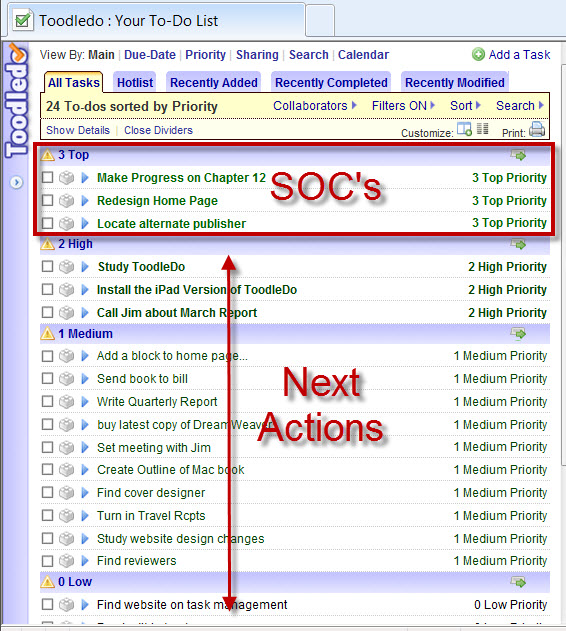
Significant Outcomes
But the Top priority in ToodleDo is a good way to show Significant Outcomes, or SOCs for short. You may recall SOCs from my books (see pg 140 of the new 3rd edition of the Outlook book for example, or pg 98 of Master Your Workday Now). But briefly, SOCs are the bigger things you intend to work on or accomplish in the near future. They are the current projects or goals that you want to make sure you keep your attention on in between meetings and urgency-driven work. You intend to keep recurring work going on them so you can make progress on them. These don’t fit well in most to-do lists because they tend to get lost in the long list of small actions—they need more prominent visibility. They don’t work for High in MYN since High=Critical Now, which are tasks that must be done today; most SOCs are not critically due today. And they’d get lost in the Opportunity Now section.
Entering in ToodleDo
So I suggest you use the Top priority in ToodleDo to list and display your SOCs prominently. Enter them just like other ToodleDo tasks; then, just before you save them, assign the Top priority from the same drop-down menu you normally use for ToodleDo priorities.
After you enter tasks with a Top priority, they group in the upper portion of the task list in ToodledDo as shown in the figure above; notice the “Top” label in the upper left corner of the red box below. This prominent location makes sure you glance at them often.
Not Next Actions
Using SOCs like this emphasizes something else too in MYN. In my books I say that nearly all tasks in the MYN to-do list should be entered as next actions, which are small steps that help progress your tasks. This is something also emphasized in GTD by the way. But SOCs are different; since they are bigger things, they clearly are not next actions. Using the Top priority gives you a way to emphasize the difference. I point that out in the diagram above.
GTD users may wonder: “so is the SOC list the same as the Projects list in GTD?” No, that’s a much bigger list. Think of the SOC list as only listing your bigger projects and goals, and only ones that are active this week.
Start Using SOCs
So start using SOCs today. If you do not use ToodleDo, then find other ways to indicate them. In Outlook one way to do that is to place them in a non-blocking week-long appointment in the calendar (see pg 142 of the 3rd edition of the Outlook book for more information). And if you are using the paper MYN to-do list, see the level 3 templates as described on pg 98 of Master Your Workday Now.
Focusing on SOCs helps you rise above the fray, so go for it.
[Update for mobile devices: If you are syncing into an iPhone, the above works great. But if you have an Android and are using Pocket Informant, not so great, since PI does not recognize the Top priority (it remaps those to High). In that case one way to handle is to make SOCs a High priority task, and then put the code SOC: at the front of the subject line. Or create in ToodleDo a Folder tag called SOC, assign it to your SOC tasks, and use the PI Folders filter when you want to take a peek at your SOC’s.
Michael

Hey, Michael, I just found out about your work a couple days ago. Speak of the devil, I used the “Top” Toodledo section for something similar.
In my case, I chose 5 personal attributes that are a bit nebulous in nature (no known action step, just as the opportunity comes up during my days) that I wish to concentrate on and develop; I set them to rotate, one per day every 5 days. I may eventually adjust and do what you suggest down the road after I’ve had a chance to read your book.
I ran into a problem implementing MYN with Toodledo recurring tasks to automatically create efficient routines, and I solved it. I thought you and some of your readers might find it of interest.
Essentially, I had set up Toodledo to handle my daily, weekly, monthly, etc., recurring tasks, as well as bill payments. It was doing this very well.
Integrating this with MYN priorities/urgency zones took a bit of thought because I didn’t want to have to look in THREE places for actions: Calendar, recurring tasks list, and MYN list. I wanted my recurring tasks to show up correctly, in order, within my new MYN system.
What I ultimately settled on doing is organizing my standard routine To Dos in a few Toodledo Contexts (Contexts only being used for due-dated, usually recurring, routine tasks of this type). While this step of setting up Contexts for due-dated tasks only might be overkill for some, it worked for me.
I began each of these tasks with the name of the first letter of the given Context as such:
“H: Clean the bathroom” (for example)
where H = Home. This naming convention part could be left out if someone had less recurring tasks or didn’t care about their Context.
I then added either an asterisk or tilde (* or ~) at the beginning of each task. The reason is when Toodledo sorts alphabetically, it puts * at the beginning and ~ at the end in both the iPhone app and web app, which is convenient.
I set the start date to equal the due date, and this relationship continues once an item is completed. This allows the tasks to only show up when due, if the filters are so set.
I set priority to either Medium or High depending on the task. For example, workouts gets a High priority, and everything else recurring gets Medium, in my set up.
Finally, for sort order, I had Toodledo sort first by Priority and then Alphabetically.
The end result of this was I DID lose the “Start Date” sorts to the top functionality, but this was a very small sacrifice because all my routine tasks sorted in exactly the order I chose (I further manipulated them by adding an extra semi-colon or two after the first letter of the context to affect this: for example, “H:: Bring in the recycling container”).
This gives me both dynamic *morning and ~evening routine sets of tasks, fitting right in automatically in the correct MYN priority, with no further work on my part. It can be the same recurring routine tasks per day, or on different days of the week, or every 2 weeks, or every 6 months, or whatever, since they automatically slot themselves in the order I generally do them in. Best of all, the non-due dated, normal MYN tasks of whichever priority are sandwiched in between the *morning and ~evening recurring tasks, which is what I wanted:
Morning routine; Workday / Weekend Errands; Evening routine
The system seems almost perfectly suited to my needs, and if someone wished to combine Toodled’s awesome handling of recurring tasks to set up efficient routines within the MYN urgency/priority framework, this works.
Cheers,
Christoph
Christoph
Thanks for your detailed comment! Great ideas, I am sure many can benefit.
All the best,
Michael
No — thank you, Michael. Your work seems spot on, and will perhaps save me from my previous wayward focus on GTD.
GTD isn’t all I thought it was cracked up to be. Your system allows more intuitive, natural prioritization and flow without the stressful attempts to micromanage ourselves, ironically in an attempt to eliminate stress, while in fact creating more in the long run.
Perhaps GTD works for the right person in the right position although — I tend to think the author of this article has put his finger on it — but I feel better served with your simpler yet powerful urgency zone approach, which takes into account the time-frames I think and work in. Also, MYN is easier to set up and maintain, while giving a higher impression of control (allegedly one of GTD’s strengths, which I believe it falls short in), since tasks aren’t just noted somewhere, they’re actually prioritized giving one a semblance of a plan.
Oh. Duh.
One can skip the rigmarole above about naming recurring, routine tasks starting with the first letter of the context (H: ….). Instead, simply get Toodledo to sort by Priority, then by Context, then Alphabetically (or by Start Date last, if you prefer, to by MYN canonical).
What you can do is name your Toodledo Contexts as such:
am-Whatever Context, i.e., “am-Morning Routine”
noon (or “midday”)
pm-Whichever Context, i.e., “pm-Evening Routine”
* this is made the default for all new Toodledo tasks, so they go in the middle
This sorts everything nicely without having to clutter up the task names.
*noon or midday is made the default, I meant to say. This makes the one-off MYN tasks sandwich between the am and pm routines.
Are SOC’s some kind of subprojects? I mean in the way that they may contain different Next Actions and may be part of a bigger project?
Should you divide your PROJECTS into SOC’s and then your SOC’s into NEXT ACTIONS?
Jeff, yes, exactly. If a larger project exists, consider SOCs the intermediate step between that larger project and a smaller set of next actions. In my old large Program Managemer days at Accenture and at AAA leading its Project Management Center of Excellence, we set a rule (based on industry best practices) that a project task shown in MS Project should be about a week or two in duration, no smaller. This corresponds to my SOC concept.
Also, keep in mind that an SOC does not need to have a larger project above it. In some cases it could be the whole thing.
Great question, thanks,
Michael