Oct 4, 2018
Many subscribers to Microsoft Office 365 are seeing a significantly new version of Desktop Outlook appearing in their automatic updates. There are different versions going to different people (for example members of the Insider program get a more advanced one) and for some of you, your MYN or 1MTD functionality may be affected. Here’s the story.
Simple Icon Changes
Most of you, if you get the update (I had to manually update my Outlook through my subscription to get this), will see only cosmetic changes. All the ribbon icons have been updated in what I think is a pleasing way. Here’s a glimpse of how it now looks on the left side of the Home tab:
![]()
Notice that the Delete button is now a trash can (was an X before). All icons now look different. Same with the ribbons at the top of open emails.
But otherwise all functionality in Outlook appears to be the same.
Bigger Changes for Some
However, some of you might be getting an update with bigger changes. You’ll know you got that if you see the Coming Soon button in the upper right of the screen as shown below:
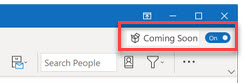
Apparently you get this if you are a member of Microsoft’s Insiders program. But perhaps some of you are getting it too (let me know)? If you do see that button, and it’s turned on, a number other changes will appear in your copy of Outlook (this is according one of my clients who shared his screen with me):
- You’ll get a new reduced-view option on the Ribbon so that it can be shown less tall with fewer commands—just the mostly used ones—and the full ribbons can also be shown. You can apparently selectively control which commands show in the reduced set. Many people report they like this option.
- You’ll lose the ability to see full-text primary navigation labels at the bottom of the Outlook windows (the Mail, Calendar, People, Tasks labels); rather you’ll see the icon equivalents only. In the past this was called compact navigation and settable by clicking the ellipsis next to those labels. Now the option to change it is gone, icons are the automatic and only choice.
- You’ll lose the ability to right-click drag an email to the Tasks icon and convert it to a task as an attachment. You can still do the normal left-click drag to create a task as text.
And there may be more changes, those are the ones we initially noticed. Setting the Coming Soon button to Off removes the above changes.
Really, Coming Soon?
I don’t know if the list of Coming Soon changes above are trial balloons or are finalized features that will appear to everyone in their final update. I hope they don’t remove the features as I just listed, particularly that last one. It is important to MYN and 1MTD users. But if they do remove that last one, at least there are workarounds (creating an equivalent Quick Steps button for example—see video number 24 at this link).
Let me know in the comments to this post what changes you are seeing in your copy of Windows Desktop Outlook. And by the way, it is unclear what if any of these changes will make it into the shrinkwrap version of Windows Outlook 2019 (the non-subscription one time purchase) that is soon to be released. I will keep you posted.
Michael

Have you seen the new OneNote. No templates and not way to link a task. I guess this new version becomes pretty useless for the 1MPM system?
David, we’ve got the latest public release (just updated today) and the templates and task links are still there. First, you are using Windows OneNote, correct. Second, are you by chance in one of the testing lists where you get early versions of future releases, called targeted releases? Do you see a small Coming Soon link in the upper right corner? If you turn that off do those features come back? And finally, our version is 1809 Build 10827.20150 CLick to Run. What version do you have? (Go to File, click Account or Help on left, study About OneNote text). Thanks. Michael
OneNote 2016 no longer installs with Office 365, but you can still install it manually – https://support.office.com/en-us/article/Install-or-reinstall-OneNote-2016-for-Windows-c08068d8-b517-4464-9ff2-132cb9c45c08
The new OneNote is called OneNote for Windows 10: https://techcommunity.microsoft.com/t5/Office-365-Blog/The-best-version-of-OneNote-on-Windows/ba-p/183974