Oct 20, 2010
Microsoft is releasing Microsoft Outlook 2011 for Mac next week (October 26, 2010) and a lot of us are excited about this! This product replaces Entourage, Microsoft’s previous e-mail system on the Mac, and it ends a long dry spell for Mac users seeking a serious, Outlook-compatible, business e-mail application for the Mac.
This new software also gives Mac users an effective way to implement the powerful Workday Mastery To-Do list on a Mac, which means the popular task management principles in my Outlook for Windows Book: Total Workday Control Using Microsoft Outlook, 2nd. Ed., (and the recent book Master Your Workday Now!), can now be applied on a Mac.
[April 2011 update: the new 3rd Edition of my Outlook book is now out and it includes complete instructions on using Outlook for Mac 2011].
See my In-Depth Review of What Outlook 2011 Mac Has for You
Using Outlook 2011 with MYN Tasks. I have received countless e-mails from Mac owners asking for ways to use MYN, so at the end of the in-depth review, I show you how you can configure Outlook 2011 for the Mac to implement this system. That review has numerous screenshots and lots of discussion of how this new software compares to the PC version. Below are some highlights of that review. In short though, while Outlook 2011 is a great e-mail, calendar, and contacts system, it’s not a very good task system. It can be configured for MYN, read more below on how, but I recommend you consider using ToodleDo instead for MYN tasks if you use Outlook 2011. To learn more about ToodleDo for MYN, go to this link.
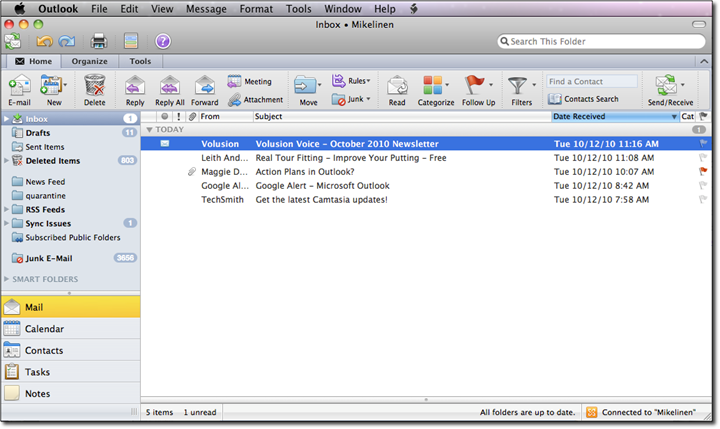
Initial Thoughts
I’ve been using a pre-release of Outlook 2011 for a few weeks, and by now I know it well. So what’s my verdict, will you like Outlook 2011?
Well, that depends.
Macintosh users upgrading from Mac Mail or Entourage will like it. They will find this new application to be a major improvement over their previous choices. It’s faster, more powerful, and much more business oriented than the older e-mail software on the Macintosh. Exchange integration is better (for Exchange 2007 or later anyway), and the local data file system has been designed for easier backups (one of Entourage user’s biggest complaints).
How about if you are a Windows Outlook user moving to a Macintosh? Well, if you are hoping for application parity across platforms, you will be mostly happy with the match up in the Mail, Calendar, and Contacts folders. The basic parts of these systems are robust and very similar to the Windows versions; and in many ways, the new program is easier to use. But if you are a power user, you are going to miss some features. This is especially true in the Tasks folder—you are going to miss a whole slew of features there. And the missing features complicate implementing the tasks management system I teach (but it can be done). Let’s see some comparison points.
Comparing Outlook 2011 Mac to Windows Outlook:
- Similar Appearance: Outlook 2011 for the Mac has a very similar appearance to Windows Outlook; Windows users will feel right at home and Macitosh users will recognize the Mac touches througout. But a few things are missing compared to Windows; for example, there is no To-Do Bar or TaskPad.
- E-mail, Calendar, and Contacts act much like the Windows verion; the data all integrate together as they do on Windows. You can connect effortlessly to your Exchange server you were using on the PC (as long as it’s Exchange version 2007 or later), and all your data is interchangeable.
- Local Mail: If you use or store local mail on your PC Outlook, and want to start using the Mac version, you will need to import that local mail—but it’s not hard. You do have a little dance to do if your files are old, however. See more in the review article.
- Show as Conversations. Outlook 2011 has included the new Outlook 2010 Conversaions view. But not completely; it does not include e-mails from other folders.
- Ribbon Menu. The Ribbon menu from Outlook 2010 is included, and it works well; it just doesn’t have as many commands, and it is not customizable. No worries though, all other needed commands are in the Macintosh menu bar above.
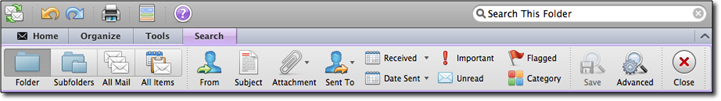
- Search is Powerful. The search tool in Outlook 2011 is very similar to that in Windows Outlook 2010, and is just as full-featured. Nothing was held back here.
- Task Features Are Missing. My one big complaint about Outlook 2011 for the Mac is that the product team stripped the Tasks folder features to the bone. That leaves our Workday Mastery To-Do List using less effective substitute approaches—but they do work. See my in-depth review for instructions on how to do that.
See my In-Depth Review of What’s New in Outlook 2011 Mac.

Dear Michael
I find it absurd that Microsoft market this new version of Office as a ‘productivity’ tool when the only sync facilities are between contacts unless you are using Exchange.
Thousands of users would be small business owners/individuals wanting to use the long awaited ‘Mac Outlook’ only to find that it is basically unusable. I purchased and installed Office for MAC 2011 only because I was wanting to use Outlook. Living in 2010 one cannot use an email/personal information program that does not synchronise you a mobile and/or the cloud.
After trying for over a week to manually transfer my appointments from Outlook to iCal I gave up realising that this $300 software program was actually hindering my productivity rather than enhancing it.
I hope that no-one else who was looking forward to using Outlook for Mac purchases this until Microsoft issue their free ‘update’.
Outlook has been my preferred email tool of choice for businesses because of it’s ability to customize and integrate however releasing this software without more prominent advertising to state that it is not a productivity tool unless you are using Microsoft Exchange is extremely poor form.
We’ve been told ‘some time next year’ for the update…. let’s hope that this happens. I have plenty of other productivity tools I could have spent my money on and am extremely disappointed that I am unable to try out your suggested work day control solutions until then.
Thank you however Michael for showing the Exchange users though what’s possible/not possible with it out of the box.
kind regards
Helen
There is a way to simulate the setup available in the Windows Outlook by using Raw Query:
All Daily Task – Raw Query: com_microsoft_outlook_hasStartDate =1
Daily Task – com_microsoft_outlook_startDate <= $time.today
Master Task LIst – No Start Date No Due Date
Do you know that it’s correct time to receive the business loans, which will realize your dreams.
I bought Office 2011 for Mac. Outlook is horrible. I just moved from PC to Mac environment. WOW!
Lousy support for Google Apps for Business (the paid professional service.) Calendar DOES NOT SYNC, and Contacts duplicate! (I have (16) copies of one contact.) I think this is Bill Gate’s last shot at Steve Jobs.
Thank you for the talk of Michael Linenberger.It is one more of the ways of linnikg the mystical, spiritual to the workday life, relating Inspired Action to Brute force action, Push and Pull, etc.It was particularly useful to me as I just today decided on some specific way of acting on my vision!!
Hello
Outlook 2011 for the Macintosh—What’s it Mean for You?
Fairly excellent submit, This webpage presents helpful data to us, I praise you
Thank you!
urtuot http://mypaydayloanscanada.ca/ pay day loan 7382 Bad Credit Loans 7166 [url=http://paydayloans2012.net/cash-advance.html]cash advances[/url] VBAXq
I’m gutted that there aren’t the full task management tools in Outlook 2011.