March 10, 2014
I mentioned here that a new app has been released by Toodledo for use on Android devices. Well, I recently installed it and, after making a few set-up steps, confirmed it works very well with 1MTD and MYN. Obviously it syncs with your Internet-based Toodledo account.
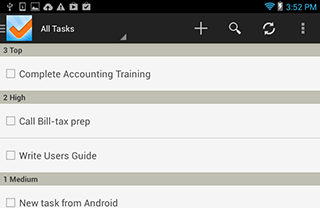
In this article I describe the app briefly, and show you how to configure it for 1MTD and MYN.
Even though the app works great, the Toodledo folks plan to improve this app even more, primarily so that it better matches their iOS app, so keep an eye on rapid updates.
Android Install
Find the app on Google Play Store. Here is a direct link. All the images in this article are from an 8-inch Android 4.2.2 tablet, but the app works on nearly all Android 2.3 and later devices. That said, note that it will not show up yet in a Kindle Fire store (not yet ready for that—check with the Toodledo folks on timing). It does show up in the Play Store on newer Nooks, but it wouldn’t let me install it—again, check with the Toodledo folks on timing for that.
After installing and launching the app, and then logging in using your existing Toodledo login information, your tasks will sync automatically and you should see your tasks appear in the task list. But they are in the standard Toodledo view, not ready yet for 1MTD or MYN. Before I show you the configuration steps for 1MTD and MYN, let’s first see how to use some of the view menus; those menu controls may not be so obvious to you.
View Menus in Toodledo Android
The app should start out with the label All Tasks in upper left corner—this is the name of the main view we use for 1MTD and MYN. If you don’t see that label (or if you want to play with the other views), click the tiny three horizontal line button in upper left as I show here (see red square to left):

You’ll then see this menu appear on the left:
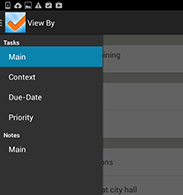
From that menu you can try out various views. This is actually a 2-part menu. Once you choose something from the left, then look for the small triangle arrow about one inch from upper left (see red box on right in second figure above) and click above it. So for example choose Main on the left and the click above the small triangle and you’ll then see this dropdown menu:

From that menu choose the sub view you want.
When done exploring views, be sure to return to the Main, All Tasks view by choosing Main, and then All Tasks.
In the All Tasks view, you’ll initially see the tasks list in its regular Toodledo format (not ready for 1MTD or MYN yet) as I show here:

Entering the 1MTD and MYN Settings
Now, let’s enter the 1MTD or MYN settings; you only need to do this once.
For both 1MTD and MYN, start by clicking the three dots in upper right as I show here:

From that menu choose Settings and then choose Fields/Functions Used.
In the window that opens, clear and activate check boxes so you end up as follows:
- For both 1MTD and MYN show: Due Date, Repeat, Priority
- For MYN add: Start Date.
- Remove all other fields not needed because this simplifies the new task form (however, if you are experienced with Toodledo and MYN, and are using other fields and know how to use them, feel free to add them as well)
The field settings window with MYN settings will now look like this:
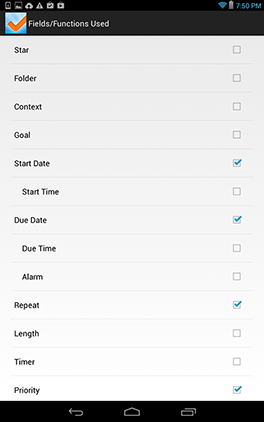
Click the Return button on your Android device to return to the Settings menu. In Settings menu click New Tasks Default. In that window make these settings:
- Near the bottom, click Priority and set to Medium
- If using MYN, click Start Date and set it to Today
Click the Return button on your Android device to return to the Settings menu. Then click Return again to get back to the tasks list.
Click the 3 dots in the upper right again and choose Sort from the menu. In the Sort window do this:
- Set First Sort to Priority.
- Second Sort, for 1MTD leave at Alphabetical; for MYN set that to Start Date and click the Reverse button below it.
- Third Sort: it’s not important what to use, so leave at alphabetical.
MYN users will see this in the Sort window:
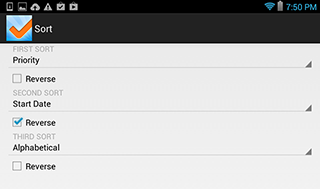
Click the Return button on your Android device to return to the task list.
You are done! You should see tasks grouped by the Priorities High, Medium, and Low, and maybe Top if you are using that level in Toodledo and you had tasks at that level. I show that sorting at the very top of this article.
Also note, your tasks with future start dates (in MYN) will be hidden. And completed tasks should be hidden. Both of these are default settings in this app, but if you want to change that (temporarily, say to view complete tasks for a status report), click the three dots again, click the Show menu, and adjust the check boxes.
Let me know in the comments how it all goes.
Michael

Since the project started, I switched to Android Toodledo from Ultimate. The app , work well, has all the BASIC characteristics even if yet limited in some details.Pay attention only to one thing. If you choose Views Priority – not Ma in – and then list All Tasks you’d have an nfluence on the new task default. Even if you choose medium it force the priority of the view. I Baker the project and I trust in the new coming updates
Any thoughts about Todoist? They recently released a new Outlook plugin that lets you keep a pane open in Outlook with your tasks, and you can also easily convert e-mails to tasks (and then have direct access to the e-mails from the tasks via the Outlook plug-in). Plus, the Android and iOS apps are nice.
Thanks Doug for suggesting Todoist. We have not looked yet. Question is, can they sort and filter per MYN? That means: top sort on Priority, 2nd sort on start date descending, hide tasks with future start dates, and hide completed tasks. And can they do that across all their apps (and in the Outlook plugin)? If so, then they could be a major contender. Let me know! Thanks, Michael
Frankly, I don’t know — but I bet the Todoist folks would be happy to answer that question! (And then maybe you could tell us.) I read your book and took perhaps your first webinar a number of years ago, but I confess that I have not stuck with your system. (Sorry…)
very strange : I have Toodledo installed on a smartphone Note 2 with Android 4.3
I do not have “the three dots in upper right” as I shown up here! That means that I cannot configured it for 1MTD and MYN or, I do not understand something!
marc: On somephones, look for the “menu” key at the bottom of your phone, usually it is 3 vertical bars. That’s equivalent to the 3 dots. 🙂
I meant three horizontal bars…
thank you, it work
🙂
I have toodledo installed, but I’m still using another app that syncs with toodledo (2do). The latter doesn’t have all the requirements for MYN, but at least it works with daily repeating tasks.
(I have many repeating tasks with – like MYN tells you – a start date but no due date. After each sync those repeating tasks reappear on my tasklist for today, which make it unworkable. The folks at Toodledo suggested to give all those tasks a due date as well, but this would take me far too long…)
This was very helpful.
Thanks Michael.
I’m glad though that somebody pointed out the trick with the “the three dots in upper right” = Menu key though (thanks Phuah Yee Keat!).
Maybe the blog article could be updated to include this, Michael?
Greetings from a sunny but cool (actually cold) South Africa 🙂
Have your book, followed numerous ‘training videos’ trying to implement MYN methodology plus have used (on and off) Toodledo account for number of years but always reverted to pencil and paper as my mobile device of choice is a BlackBerry. Recently ‘found’ the Toodledo Android app (BlackBerry 10 devices are able to install / run Android apps no problem!) then your article so this short note to let you know is possible to have a MYN BlackBerry centric ‘system’ complete with ‘cloud’ service that works !
As an aside, when running the older BlackBerry models (and Windows Mobile before that) I also tried to implement MYN using ‘Pocket Informant’ but without success…
Thanks for informative articles and sharing good ideas – APPRECIATED
Best regards