In the last few months I’ve been testing other platforms for achieving workday productivity. One of those platforms I’ve tested is Gmail. I’d used it in the past, not really liked it, but thought I should look at it again. It’s evolved greatly since my first use, so I decided to see, first-hand, how its newer versions compare with the Microsoft Outlook ecosystem of products.
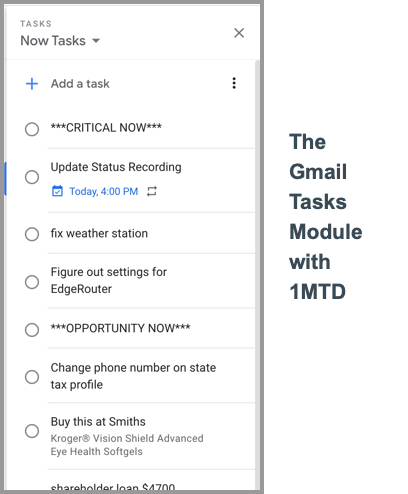
I’ll write much more about in the coming months, but my initial conclusion is that Gmail’s webmail, in its recent incarnations, has come a long way and offers productivity opportunities comparable to Outlook.
Gmail Tasks and 1MTD
This is especially true of the new Tasks module that Google released a number of months ago (shown above).
I’ve used it a lot recently, and in my mind, that new Tasks module is comparable to the new Microsoft To Do task module in terms of how well it can be used with my simple One Minute To-Do List (1MTD) system. It works well!
Some of the things I like about Gmail Tasks are:
- It has good drag-prioritization,
- It has good tools for conversion of emails into tasks,
- Presents a nice clean, simple interface.
Good iPhone and Android Apps
And Google has new iPhone and Android Tasks apps that match the web functionality well.
Because of all that, I’ve started developing a brand-new video course on using Google Tasks with 1MTD. That new course is probably two or three months from release, but I’ll give you a heads up as it gets closer.
By the way let’s be clear: while Google Tasks is a great app for 1MTD, it is not something to use for the powerful MYN system. Rather, Windows desktop Outlook, or Toodledo, are still your best app choices there.
Should You Choose Microsoft To Do or Google Tasks?
So if you want to use 1MTD, which should you use, Microsoft To Do or Google Tasks?
In my mind the choice is a question of which productivity ecosystem you want to hook your wagon to: Microsoft’s or Google’s. Are you currently using the Microsoft Office set of tools, or the Google G-Suite toolset? That is how I would decide, match with your other tools.
If you are a Gmail user and want to implement 1MTD, watch my newsletters for an announcement of the new Gmail for 1MTD video course.

Hello Michael,
The City of Los Angeles currently uses Gmail enterprise for its email/calendar needs. Like you, I find the task module pretty good. I look forward to your Gmail 1MTD.
Hi Michael, I was a big fan of your system when working in an Outlook environment but am now self-employed and using the Google ecosystem instead. I’ve found that with some small adjustments Google Keep and Gmail work together really well as an alternative – I wrote a book on it in fact! (I won’t be so crude as to link to it here, but it can be found on Amazon by searching for “Master your To-Do list”)
Thanks for a great article, Michael! Will there ever be a time where we can use the MYN system on Gmail? I sincerely hope so as it will be so lovely to do everything in one place instead of having a tab open for Toodledo and then my Gmail open in another tab.
Hi Candice, no unfortunately, Google/Gmail Tasks module is not powerful enough for MYN… just not enough features. I WILL be releasing a Gmail Tasks 1MTD video course, but if you are using MYN my recommendation is to stick with Toodledo. The Toodledo company is starting to release updated smarphone apps again by the way (in beta currently). They went on pause for a little while but are back–Toodledo is still the best choice for MYN for those who don’t use Windows Desktop Outlook. Michael
Hi, has the “new Gmail for 1MTD video course” been issued yet? Many thanks for all you do.
Google Media is an absolute game-changer! From the moment I started using it, I was blown away by its seamless interface and incredible features. The user experience is simply delightful, with its intuitive design and lightning-fast search capabilities. It’s like having a personal assistant at my fingertips, effortlessly providing me with the latest news, articles, and videos tailored to my interests and you can also find customer service contact on https://google.pissedconsumer.com/customer-service.html . The vast array of media sources available is mind-boggling, ensuring that I never miss out on any trending topics or breaking news. Google Media has truly revolutionized the way I consume information, making it an absolute joy to stay informed and entertained.
Good
This is really helpful. Glad to hear it works well with 1MTD. Can’t wait for the course.