May 11, 2015
We’ve just added yet another new lesson to the MYN-Outlook Complete Video Training course. Anyone who has paid for this video course at any time in the past can access this new lesson.
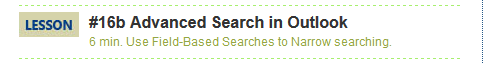
This new 6 minute lesson is about how to use advanced features of Outlook Instant Search to help find your mail much more quickly. If you’ve had trouble using Outlook search before, because it always seems to return too many results, this lesson will show you how to solve that.
So go to the course link, sign in, and run the new video #16b.
And if you have not yet bought this video course, maybe now is the time to do it. Learn more here.
One Tip from that Video: Use Field-Based Searches
Here is one tip from that video, and that is to start using field-based searches when a simple single keyword search returns too many hits. How do you do that? In Outlook 2010 and 2013:
- After you click in the search box, notice the Search Tools tab becomes active (see figure).
- Then in that tools ribbon, find the green More button (see figure). Use it to add search fields. I recommend adding Received, From, and Subject, as shown.
- Then type into the one or more of those search fields to create a much narrower search.
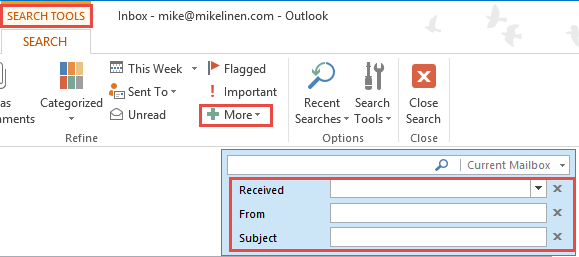
The training video gives more details.
Michael
