If you use Outlook Online in a web browser, and your Exchange server is hosted at Microsoft, then you might see that an important change has been made in the last few weeks: the optional To-Do Tasks Pane has been greatly improved.
First of all, not all Outlook Online users have access to that To-Do Tasks pane. But if you do, here are the changes made in the last few weeks:
- That pane can now be swapped for a Calendar view.
- You can now edit nearly all the task detail settings right in that pane. You no longer must launch a separate browser tab to edit most task details.
- There is a new more generalized icon to open that pane.
All this is demonstrated in a new update I just made to Lesson 6 of my Microsoft To-Do video course at: to-do-videos.com. Paid users go take a look (advance to the 5:30 minute point).
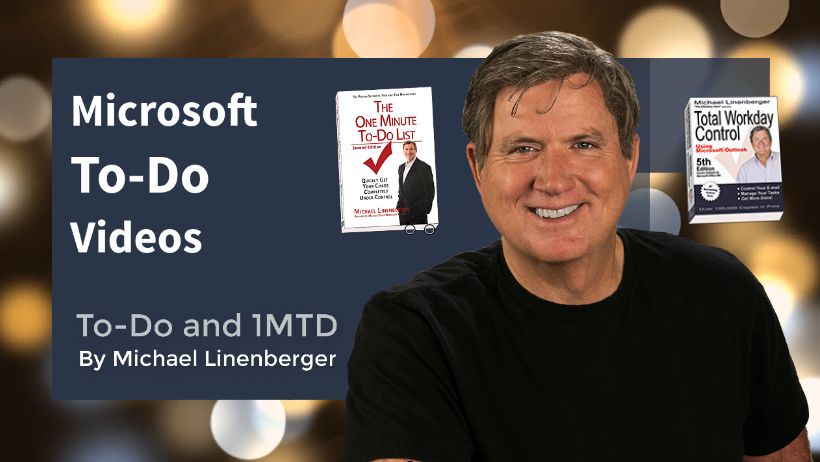

If you use Outlook Online in a web browser, and your Exchange server is hosted at Microsoft, then you might see that an important change has been made in the last few weeks: the optional To-Do Tasks Pane has been greatly improved.
This article was written by the product team that created Microsoft Outlook for the best possible reason — our customers asked. Outlook is designed to be used by a wide audience with many work needs and styles. Although there’s no one “right way,” there are a few ways of working in the program that we know to be easier than others. We hope that by being aware of the best practices, you will have the best experience possible using Outlook.
Thank you for sharing, If you use Outlook Online in a web browser, and your Exchange server is hosted at Microsoft, then you might see that an important change has been made in the last few weeks: the optional To-Do Tasks Pane has been greatly improved.
If you’re using a supported browser, you can choose which version of Outlook Web App to use. If you’re using the lite version of Outlook Web App: Go to Options in the top corner and select Outlook Web App version in the navigation pane.
This site observes all writing services as the supreme judge. I became convinced of this when I realized how carefully these guys analyze each service or paper.
https://scamfighter.net/review/eduguide.pro
https://thewion.com/read-blog/152639
Thank you for your advice, now my files are organized quickly and much easier to find than before.
Interesting insights on the new To-Do pane in Outlook! Efficiency is key in today’s digital world, and these updates seem to be a step in the right direction. Speaking of keeping things engaging and efficient, have you ever tried the Slope Game? It’s a fast-paced online challenge that tests your reflexes and keeps you coming back for more. A great way to de-stress after tackling your To-Do list!
Interesting perspective on the Outlook changes! Managing tasks effectively is definitely key to productivity.
These enhancements make the To-Do Tasks Pane more user-friendly and efficient, allowing for smoother task management.
Players begin with a simple planet, and in planet clicker, they must work to transform it into a high-tech, prosperous environment. Clicking generates resources needed for growth and development. The challenge is to effectively manage these resources to foster continuous planetary evolution.
thank you https://juego-bet.cl/jugabet-como-realizar-tus-apuestas-en-jugabet/
It’s great to see Microsoft continuously enhancing user experience. Looking forward to trying out these features!
This change to the Outlook Online To-Do Tasks Pane sounds like a significant improvement, especially for users who rely on it for task management.
Such a wonderful perspective you have! Thank you for sharing your thoughts with us; they add so much value and positivity to our conversations