I’ve recently been collaborating with a software developer to help create a new tasks app, one that implements nearly all MYN principles in a simple way. The developer is an avid MYN user and was eager to do it.
An early release of that app is now available. It’s the new Online version of TaskAngel. Go to https://www.taskangel.com/online to get it (note it’s not in the iPhone App Store or Google Play but it still works on mobile devices as I discuss below).
Older versions of TaskAngel have been out a while, including Windows and smartphone app versions, but only TaskAngel Online is currently enabled for MYN—so be sure to select only that.
How the MYN-Enabled TaskAngel Online Looks
Here’s how TaskAngel Online looks. It presents a very clean list and it’s optimized well for MYN.
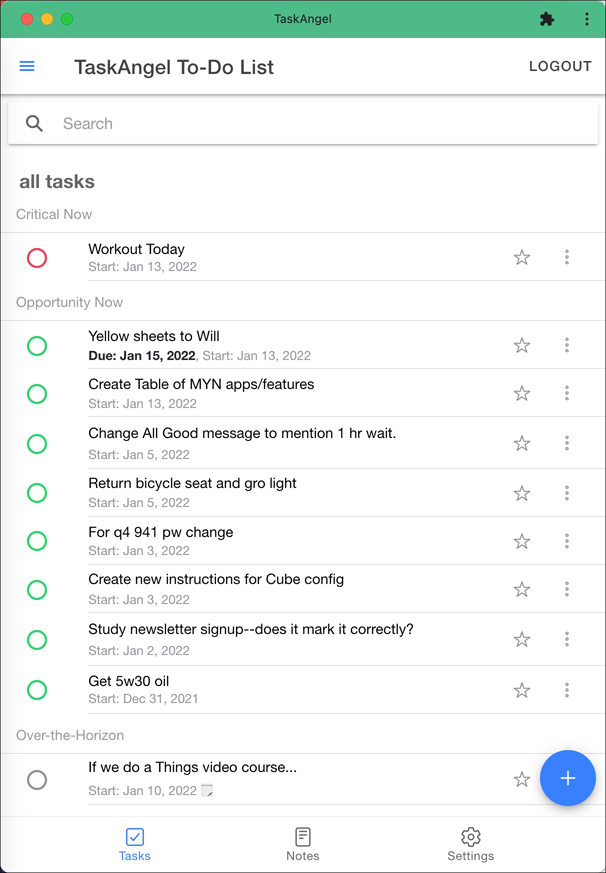
Getting Started
To get started, once you go to the product link, you’ll register a free account and then you can open the app right up in your web browser. By the way, if you have any questions about TaskAngel, contact the developer here. He is very responsive.
In the app, you should immediately go to the Settings window and toggle the Set Up for MYN switch to On.
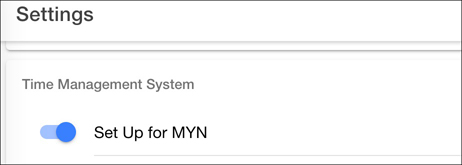
After you do, you’ll get a simple tasks view that implements all core MYN principles, as shown above.
You’ll quickly find that this is not a slick high-feature app like Todoist or Things. Rather, it is a back-to-basics, very simple task list, one that has been optimized for MYN. That optimization starts with MYN urgency zones.
MYN Urgency Zone Labels
The first thing you’ll notice in the task list image above is that once enabled for MYN, TaskAngel has Urgency zone labels on task groups—something only a few apps have. So you can see Critical Now, Opportunity Now, and Over-the-Horizon labels right at the top of each group.
It also has a Significant Outcomes choice in the urgency zones dropdown—and once you create such a task, that zone has its own group too at the very top. Significant Outcomes are an optional feature of MYN that can be very useful.
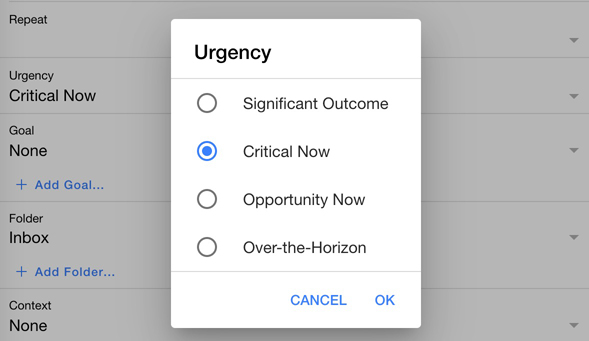
True Start Dates and Due Dates
TaskAngel Online goes well beyond the typical MYN enabled to-do list (e.g. Outlook Tasks or Todoist) in that it enables a true start date field and true due date field on all tasks. This opens a lot of automation opportunities including viewing lists of overdue and upcoming tasks.
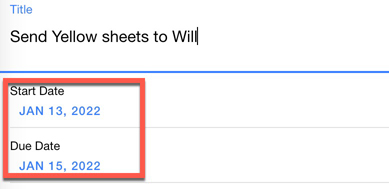
Only one other MYN-capable task app enables this pair of date fields correctly for MYN, and that’s Toodledo. So, with TaskAngel, you’ll no longer have to put the due date into the subject line of a task, if you don’t want to, like you must in Outlook and Todoist.
One Super Useful MYN Feature in TaskAngel: Auto Urgency
TaskAngel Online has one very unique feature that I am super excited about. It’s the optional auto urgency feature. In fact, due to this feature, I’ve recently been using TaskAngel my daily work. Here’s how auto urgency works.
First, you toggle auto urgency on in the Settings window, just below the Set Up for MYN toggle.
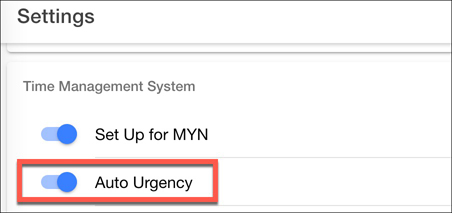
Once turned on, an amazing thing starts to happen. When an Opportunity Now task reaches its due date, the task is automatically moved into Critical Now. This is incredibly useful; no other software does this.
Why Auto Urgency is So Important
Now, I hope you realize why this is so important. In case not, here are some reminders of a few MYN principles you should know and be using, ones that will clarify this remarkable feature:
- In MYN, you should use deadlines sparingly—you set deadlines only for tasks that will become truly critical on a certain date.
- The Critical Now section of the MYN task list is only for tasks absolutely due today.
- Any task whose deadline has reached today you should put/move into the Critical Now section.
Okay, with that background, here’s why auto urgency is so useful. Without auto urgency (all other MYN apps), to accomplish point 3 you must do two things manually each day:
- You must scan your Opportunity Now section fully each day, explicitly looking for tasks that have become due today.
- When you find those, you must manually move them up to Critical Now.
And I admit, even I forget to do these two steps every day. With TaskAngel and this auto urgency feature, that discipline is no longer needed—it’s now automated. I leave this feature turned on permanently because it has already saved my butt a few times by avoiding missed deadlines—deadlines I failed to notice emerging in my Opportunity Now section.
Now, one might think a popup alert would suffice to prevent missed deadlines like this. But I rarely set popup alerts because 1) they are slightly hard to set in most apps; 2) they are annoying when overused, and 3) once I dismiss a pop-up alert to get it off the front of my screen, it’s gone—and then I often forget to actually do the task later in the day.
But with auto urgency set, any task that comes due is immediately and prominently moved to Critical Now, where it now belongs. I do check Critical Now many times per day and empty it each day—so I know I’ll get those tasks done today. Best of all, it happens automatically for all tasks with due dates; I don’t need to think about setting it for each task.
Really, auto urgency is exactly the right way to handle future due dates in MYN, and I am delighted that this app supports this.
Pricing
After the initial free 30-day trial expires, TaskAngel Online is only $2 a month, which is half the price of Todoist or Toodledo. I think that is the right price. Why? First of all, I am glad it is not free because a payment incentivizes a developer to ensure continued app support and improvement. I am glad it’s not priced higher because at present this app doesn’t have all the bells and whistles that many other to-do list apps have (see a list of some nice-to-haves below). But sometimes simple is better, and this app has enough standard features to use now. And of course, it has several MYN features none other have, as I described above.
By the way, I get no affiliate payments or paybacks on TaskAngel sales—zero. I am gushing about this app because I like it. I simply want to promote a very simple and low-cost app that strongly implements key MYN principles. This software provides that.
Other Features of TaskAngel Online
Beyond the two unique MYN feature described above (true start & due dates, and auto urgency), TaskAngel Online has these standard features you’d expect in any MYN-enabled app.
- Tasks with future start dates are hidden. But you can easily toggle those on for quick peeks.
- Start dates are reverse sorted within urgency zone groups, to implement MYN FRESH prioritization.
- Completed tasks are hidden but can be toggled visible for a peek.
- The Search function is good, and you can search completed tasks easily.
Beyond those, here are some additional bells and whistles that make the app a good choice.
- All new tasks get a default date of today and are auto-set to the Opportunity Now urgency zone. This is very useful for MYN—even Todoist doesn’t have that.
- It has a Folders feature, similar to the Projects feature in Todoist, which allows you to display groups of particular tasks. The folder views follow MYN settings.
- It has a good set of optional views to use for looking ahead at future start dates or due dates by timeframe, ones that also follow MYN settings.
- It has a separate Goals feature to tag tasks with goal names and to view them in groups, following MYN settings.
- It has an optional Contexts feature (GTD), which works well with MYN.
- Tasks with no start date are not lost (this can happen easily in Todoist).
Using on Smartphones and Tablets
While TaskAngel has an older smartphone and tablet app, it is not the MYN version, so don’t install it. Rather, use the TaskAngel Online version; it has MYN and it has been designed to work really well on tablets and large-screen smartphones. It’s not in the iPhone App Store or Google Play. Rather, for mobile use, either enter app.taskangel.com in your standard mobile browser (like Safari or Chrome); or even better, install TaskAngel Online as a PWA app using the Add to Home Screen function.
I am using the PWA version and am really impressed. Some people say PWA apps are the wave of the future for efficient use on multiple platforms, and that seems true here. Using the TaskAngel Online PWA app on my iPhone 12 Max, I find it looks and acts just like a native iPhone app. I have a home screen icon and I can work offline. I also use the TaskAngel Online PWA on my Mac and PC and they act like native desktop programs. However, if you have a smaller-screen smartphone, it’s not yet optimized for that. See this article for instructions for installing TaskAngel Online as a PWA on any of your devices.
Features that Would be Nice to Have
As an early release, a few features are not yet present; these are things that would be nice to see in an app used with MYN. Again, since the developer is an MYN user, nearly all of these have been committed to, but it may take a while for some of them to arrive in the app.
- Email forwarding into tasks. This feature is coming, but no release date is set. In the meantime, you can of course paste email text into the notes section of a TaskAngel task; or paste in a webmail link.
- Tasks with start dates of today underlined (coming soon), to support MYN Target Now.
- The ability to edit multiple tasks together—for example to set the start date on a group of tasks to today, all at once, to mark them as Target Now. Also coming.
- Native smartphone app. While the PWA version works great (see above), some people prefer a native app. No current plans for that.
Here are a few more bells and whistles that I’d like to see, but that are not at all critical:
- Direct file attachments are currently not supported. By the way, even Todoist does not fully support this—only Outlook does. But you can paste links into the TaskAngel notes field to link to cloud-based files like those in Dropbox, iCloud, Google Drive, or OneDrive.
- Pop-up reminders on tasks. I don’t use those a lot, but they are coming soon to TaskAngel.
- Import and export of tasks—coming soon.
- Lots of little feature adjustments are needed and on the developer’s list. This is a young app with a few rough edges—but lots of potential.
A Future Feature I’ve Requested: Drag-Set Start Dates to Reprioritize Tasks
I’ve asked the developer for the following really cool MYN feature, and he says it can be done. When implemented, this will be the only app that enables it. That’s the ability to not only drag tasks into other urgency zones, but to drag a task’s vertical position within an urgency zone and reset the start date in the process, per FRESH prioritization. All without opening a task for edit. This would be a fantastic time saver for MYN, and something no other app has. The fact that the developer is an avid MYN users bodes well for this being implemented, and I look forward to it.
What About 1MTD?
You might be wondering about the simpler One Minute To-Do List system (1MTD) and whether TaskAngel supports it, too. Well, yes it does. You simply need to activate the MYN setting as described above, and then ignore start dates for scheduling tasks. That works.
However, like in Toodledo, since TaskAngel does not yet have a way to drag-position a task, you’ll need to find other ways to order tasks within urgency zones when using 1MTD. So, for using 1MTD, I recommend populating and manipulating the start date on many tasks to do that sorting, just like MYN does (newest sorts to top, oldest lower, and none sits at very bottom). It’s the best way to control sorting, and it’s an easy way to partially transition into MYN. It also takes advantage of the other MYN presets in the app—like forcing all new tasks to the top of each zone.
Note that you can also use TaskAngel’s excellent due date field for 1MTD too—it works great. And in conjunction with the due date, you can use the amazing auto urgency feature described above—it works equally well with 1MTD.
Video Course?
Will I create a video course on TaskAngel and MYN? Probably. But TaskAngel is so simple you can easily get started without one. But that said, perhaps in a few months I will create a formal video course for my store.
Summary
I recommend a lot of apps for MYN and 1MTD. So why another one and why TaskAngel? After all, it’s not as feature-rich as Todoist or Toodledo, and it’s not yet integrated with email—certainly not like Outlook. And it’s a young app with some rough edges. But TaskAngel Online is simple to use, it’s cost effective. But mainly, it has some killer MYN features that are hard to find like auto urgency and true start and due date fields. And more MYN features are coming—the developer is committed to supporting MYN in every way. Perhaps give the free 30-day trial a whirl, and see if it fits your needs. And if you have any questions about TaskAngel Online, contact the developer here, he is very responsive!

Thank you for bringing TaskAngel to my attention. I used MYN on Outlook for years, but work at a Google Apps shop now, so that’s not an option. I’ve been using Trello and it’s OK, and I a few others, but none are great. Hoping TaskAngel hits that sweet spot.
Hi Ross and everyone,
I am delighted to have Michael’s recommendation and I am determined to hit that sweet spot for all MYN users.
I will be fascinated to see how you like TaskAngel, and I will be working to deliver exactly what you need.
Andrew Boswell
TaskAngel Author
I’ve been playing around with TaskAngel all morning and so far I’m really linking it, especially with regard to implementing MYN! I’ve been using Things 3, and one of the features that software has that’s been really helpful is the ability to capture a task from something like a website (it also puts the website’s address in notes) py clicking Control+Option+Spacebar (on a Mac). Would it be possible to add functionality such as this to TaskAngel? I see that you have email forwarding into tasks listed above already… those are probably two of the things I use most frequently with Things 3 (Things 3 actually integrates w/my email client, but forwarding would work just as well).
Hi James,
I’m glad you like TaskAngel Online. I know how important it is to make it easy to capture new incoming tasks, and I’ll built improvement into TaskAngel for this, step by step, starting with the examples you mentioned in your comment.
Hi,
I think this is an elegant way to use the MYN methodology. A showstopper for me, I cannot find a way to add new tasks with a keyboard shortcut. I cannot keep grabbing the mouse when I am entering new tasks. Am I missing something and/or will this soon be implemented?
Hi Jon,
Thanks for your comment. I appreciate TaskAngel needs improvements to the way it handles keyboards. I’ll try to provide a keyboard shortcut for creating a new task.
Hi again Jon,
The next release of TaskAngel has the shortcut Ctrl+T to create a new task.
This is in test now. I’ll let you know when it’s ready.
Regards,
Andrew
Thanks Andrew, let me know and I can try task angel again.
Andrew & Michael,
This looks fantastic. I know it’s a big ask, but any chance for the ability to sync to Office 365 / Desktop Outlook tasks?
Hi Tom,
Thanks for your message. You’re right, that’s a big job. But import / export to outlook tasks would be easier I guess. Is that worth having as a first step?
Thanks,
Andrew
Hi all,
The latest version of TaskAngel now has the following keyboard shortcuts:
Ctrl+T – create a new task
Ctrl+enter – save from Task Editor
Ctrl+esc – cancel from Task Editor
On windows and linux, Chrome uses some of these keys for its own purposes, so you can also use the following:
Alt+Shift+T – create a new task
Alt+Shift+S – save from Task Editor
Alt+Shift+C – cancel from Task Editor
I have resigned the Task Editor to make it easier to tab between fields in a consistent order.
If you like these changes, I’ll roll them out to other parts of the app.
You can always get the latest version of TaskAngel at app.taskangel.com
Thanks,
Andrew
Per Mike’s recommendation, I tried TaskAngel Online with the MYN system. It’s perfect for me! I tried it as a PWA app, and cannot tell the difference between it and an installed app. It’s fast, responsive, and is great for those who have memory constraints on their phone. The minimalistic structure helps keep me focused and productive, as I’m one that tends to get distracted with playing with advanced features that I ultimately decide I don’t need. It didn’t take long for me to decide to become a paid subscriber.
Hi Hubert,
Thank you for such a marvellous review. I am so glad you like TaskAngel. Will you allow me to quote you on my web site?
Thanks,
Andrew
I find your site to be very interesting, and I like the honesty and diversity of your posts. A lot of what I’ve learned has been thanks to your website.
Thank you moto for your very kind and encouraging comment.
Regards,
Andrew
After doing a really peculiar Internet search, I stumbled upon your page. This is a superb paper.
When launching online photography courses, I wanted to reach a wide audience. It turned out that SEO was the key to success. On https://webugol.com/blog/website-seo-audit-tools, I found useful tips that helped my site rank higher in search engines.
Your efforts to ensure that I have all of the necessary information are tremendously appreciated. I just wanted to say how much I appreciate all of your hard work.
hurdle game
I appreciate the features that help prioritize tasks and track progress. After a productive day using TaskAngel, a quick game of slope unblocked is the perfect way to relax and have some fun!
Hello everyone, admin. Nice to meet you. Do you want to try playing 2048 cupcakes? Play with me, it’s really fun.