Dec 17, 2013
[May 18 2014 Update: I’ve got a new article on how to configure TaskTask 4 for iOS. Use that if starting configurations from scratch].
The makers of the excellent TaskTask software for iOS (iPhone, iPad) recently updated their software to version 4. I showed how to configure version 3 of this software for MYN here. When you upgrade to vers 4, nearly all those settings will be saved. However, the upgrade seems to toss out one setting: the Start Date filter. So you need to reset that.
Here are the steps to get to this screen and make that one corrective setting (I’ll assume you’ve got all the other settings in place from version 3, from that earlier article).
- Select the gear symbol in lower right
- Select Change View
- Scroll to Filter Items, and select it
- Enable Filters (make it green)
- Select Add View Filter
- From Filter on Field, choose Start Date, then make the settings shown in the figure above. That’s it!
I’ll try to find some time to recreate all the MYN config steps for version 4, in case you are starting from scratch. They are pretty much the same as in the version 3 article, but a few minor differences.
(Thanks to Kyle Vickers for alerting me to this needed fix!)
Michael Linenberger

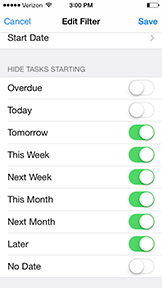
Michael, I have had version 4.0.1081 on iphone 5S but it does not sync with exchange server. Tried all options listed. No response from the owner after I sent him my log. For me this app has become useless. Just FYI.
Hi Tim, thanks for heads up. mine still syncs, I assume vers 3 sync’d for you? Developer’s changes in 4 apparently made it more sensitive to server. I’ll put a note in to them. Thanks again, Michael
I recently installed the most current version of TaskTask (v4.) However, your screenshots to set it up like v3 don’t match up. Can you please tell me how to adjust the options in v4? I have never had v3 installed on my iphone as I just purchased your book.
I figured it out. Just had to play around with things until I got it. Thanks for this great tool!
The website you shared contains a lot of information. I have accumulated a lot of information. You can play: vex 3 to relax, or pass the time!
The gameplay mechanics are simple, with players using the arrow keys or other designated controls to move and jump. Run 3