Dec 2, 2010
A PC, Mac, iPhone, iPad, and Android Solution for MYN Task Management that can Replace Outlook for Tasks
Up to now, the primary way to automate the Master Your Now (MYN) task principles has been using Microsoft Outlook. It is powerful, highly configurable, and well integrated.
However, many people do not use Outlook; they are using other mail systems like Gmail, Mac Mail, Entourage, or others. Many of these people would still like a fully computerized approach to implementing the MYN system to get their workdays under control, especially one that converts e-mails to tasks. And many people are looking for an iPhone, iPad, or Android platform to run the MYN system on—or some other mobile system.
Unfortunately Outlook tasks do not sync natively with iPhones or iPads (though a product called TaskTask does; see this post). In fact, amazingly, Outlook tasks do not even sync with the new Windows Phone 7! So, for many of you, a non-Outlook solution may be the best way to go for cross-platform and mobile task management capabilities. Many solutions are out there, but until recently, none adequately supported the MYN principles. One now does—ToodleDo.
ToodleDo
ToodleDo is a system that, with some recent changes, now meets or exceeds the capabilities of Microsoft Outlook for managing tasks per MYN. It can run on any computer such as a PC, Mac, or Linux. And its base web version is free. ToodleDo also runs on mobile systems like the iPhone, the iPad, and even Android tablet systems (in a browser), with full synchronization across all.
To get a free MYN preconfigured ToodleDo account, click here. Then click the image above to see my Video Overview (and manual MYN Configuration Instructions if you want to configure by hand). Or read my white paper for more detailed coverage.
Going Beyond Outlook?
ToodleDo does not sync with Outlook (not well with current tools), so the idea here is to use ToodleDo instead of Outlook for tasks. In fact, as a trial, I moved off Outlook tasks two months ago onto ToodleDo (I continue to use Outlook for all other purposes), and I am fully convinced it can replace Outlook for tasks management. For some of you that use Outlook, it may be a better choice too.
Here are some ways ToodleDo is better than Outlook for tasks:
- ToodleDo’s iPhone and iPad task apps are fantastic—they are powerful and easy to use–and sync across all platforms. In contrast, Outlook does not have a way to sync tasks with the iPhone or iPad–not even with a Windows Phone 7!
- Running in a browser, ToodleDo is perfect for an Android tablet and even a large-screen Android phone like a Droid X or EVO 4G. A large-screen Windows Phone 7 should work as well.
- ToodleDo’s web application is well implemented with no task feature degradation across platforms or clients (unlike the web or new Mac versions of Outlook, which have very limited task capabilities).
- You can convert e-mails to tasks from any e-mail system, even from e-mail in a small-screen phone or BlackBerry.
- ToodleDo uses start dates correctly, and it has a correctly implemented due date field (Outlook’s due date field is broken once you use the start date) and ToodleDo’s web version has multiple ways to track impending due dates.
- ToodleDo has more emerging types of task features than Outlook does; for example, the mobile versions have location mapping of tasks, and location alerts are on their way.
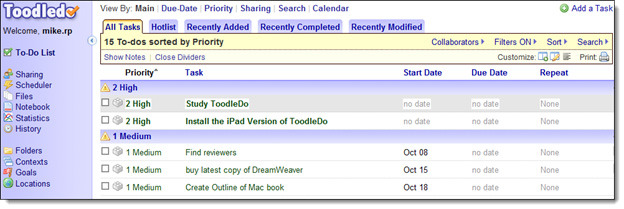
Don’t Give up on Windows Outlook
Don’t give up on the PC version of Outlook tasks yet of course; the tight integration of tasks and e-mail and calendaring in the full PC Outlook client is still second to none. You’ll also notice, when using ToodleDo, that some things just don’t work as well as in Outlook. For example e-mail conversions do not support HTML and some file types do not attach. And ToodleDo on the PC or Mac is web-based and so not as smooth—a full client like Outlook will always perform better. Therefore, if all your task needs can stay inside the Outlook PC client, I’d remain there—especially since the excellent ClearContext software is available there.
But if you need to stretch your task management even a little beyond the tight Microsoft client ecosystem, say to a mobile device, or across platforms to Apple, Android, or Linux devices, and especially tablets, ToodleDo is the way to go. And if you are using a Mac and thinking about using Outlook 2011 for tasks, I’d say ToodleDo is also a better way to go—it has far more task features than the Outlook 2011 client (I’d still use Outlook 2011 for e-mail, calendar, and contacts).
To get a free MYN preconfigured ToodleDo account, click here. Then watch my overview video, or read my white paper, for more information.


Michael,
I have been checking out Remember The Milk a similar tool to toodledo. Have you checked out the feasibility of using this tool with your task management system?
Ted
twitter @tedkinzer
Hi Ted, yes, I studied RTM extensively. I like the software and hoped to make it work with MYN, but it does not have start dates and there are a few other issues. That said, see this other post on my blog where I point people to an idea a reader had about using RTM with MYN:
http://masteryourworkday.com/a-web-based-and-mobile-implementation-of-the-workday-mastery-to-do-list
Hi Michael,
I almost thought here was an excellent solution to a mixed economy PC/mac platform, which we would have liked, but I fel that until ToodleDo produces some client applications for Windows mobile & PC it remains an almost ran. Being able to work on my task list whilst off-line is important to me, and I dont want to have to replace my HTC Mini (Mobile6). On the PDA the web version – as you say in your white paper – is horrible. ToodleDo doesnt have a site optimised for Mobiles (the “slim” site I assume works on iPhones becasue it doesnt work on my handset. The text is tiny and once zoomed in you have to move around a pc-scale screen. Not feasible. Then on my PC I need to sync. WiFi & 3G is not reliable enough when one is on the move.
It looks a very good application, and has potential for an excellent cross-OS solution….I hope they are planning a simple PC client & a Windows Mobile App. Otherwise it looks like I’m staying with Mocrosoft for now
Ian H
Hi Ian,
For a ToodleDo PC client you might try TaskAngel. It works offline so you can see and input tasks, however it will not config for MYN. Still, useful in a pinch when you can’t get a web browser connected.
I know of nothing for WM6 and ToodleDo. Demand must be low for that; even the PocketInformant guys shelved their project for that (They have a lot of ToodleDo clients). I guess everyone is moving to Android or iPhone; too bad, I liked the old WM6.
Also, the folks at ToodleDo plan to do a new release on their “slim” version; write them a note and tell them what you need.
Michael
Thanks – I’ll make the suggestions to ToodleDo. In the short term I’ve decided to stick with my low-tech Windows systems. My laptop died, but it looks like I’m getting my wife’s hand-me-down Sony pc and she will get a new Mac!
The PC & phone will be kept in sync directly – I cant justify an Exchange version – I’m a simple one-man-band. PI helps on the phone & Outlook on the PC. I’ll keep an eye out for someone who finally spans the Apple/MS gap with a product that can be configured to your MYN guidance – maybe I’ll also suggest to TaskTask they do a client version.
And thanks for the excellent info on the site, as well as the book
Ian (TWC book owner)
Toodledo works great on my PC, Android and iPad. Use various apps and have no issues. The Android app works great when I in meetings or need to be “off line” – guess with the phone I am not truly off line. I choose not to do heavy task management via the Android, leaving that for the iPad app or via the web; the web Toodledo is easily accessed from the iPad (I frequently bypass the slim version), and I can also get to my views from any other PC or Mac. Very productive.
Hello Mr, Linenberger. After several months using MYN with Outlook I have moved to Toodledo, and I think in some aspects it even goes beyond. I just wanted to drop a quick suggestion. Have you thougt about using priority 3 “Top” as a way to introduce SOCs in Toodledo? I think it Works great in that way
Oliver
See page 100 of the book The One Minute To-Do List, where we recommend that. Also see this blog where we do the same:
http://masteryourworkday.com/indicating-significant-outcomes-in-toodledo
Obviously, great minds think alike!
Michael
I use Pocket Informant for iphone/ipad for quite long time. I found out its UI is much better than Toodledo. But I can’t configure it for MYN since they can’t hide future tasks, but only fade it which to me looks disturbing. Do you know how to set the future task off? Or if in a fade mode, how to put those tasks for action to be listed on top?
Hi Stanley,
You’ll notice I do not recommend PI for iphone/ipad since it does not have all the settings we need for MYN. Until they add them, I only recommend PI for Android and Blackberry (where it does have the needed features).
Michael
Hi Michael,
you’re right: toodledo does a very good job! I myself use it a good while, fully convinced. But did you ever hear about an office suite called Softmaker? It includes not only fully (really!) compatible surrogates to Word, Excel and Powerpoint – its compatibility easily outperforms LibreOffice and OpenOffice. Softmaker includes also “eM Client”, a tool like Outlook with email client, task management (which I perform with toodledo), calendar and contacts. This suite works great for me. And great is the price too: In Germany I bought it for about € 65,00. It’s worth a try!
Have a nice day!
Bernd
Hi Michael,
I just launched a beta version of DesktopTodo. It’s a native Windows Desktop client for Toodleo. It can work fully offline with rich feature that match what toodledo has to offer (start/due data, folder, context, tag, notes, etc..) It has calendar view support (today, week, month) and notes (also synched with toodledo).
It has a very modern look with builtin theme support so you don’t have to settle with Toodledo web app look. You can check it out here :
http://www.desktoptodo.com
Thanks,
Hafiz
I have recently moved to Toodledo for managing my list, are there any of the MYN – optional views that can be setup.
Thanks,
Andre
Andre, in Toodledo you cannot create and save named custom views like in Outlook. That said, Toodledo comes with over 25 optional views. I talk about those views in lesson #18 of my Full Toodledo Video Training Class. Nothing earth-shattering there, but some might be useful. Hope that helps.
Michael.