This is about the new yellow highlighting on flagged emails in Windows Outlook in Office 365.
First, here is how you turn it off if you don’t like it (and how to turn it on if you don’t have it and want it):
https://www.michaellinenberger.com/blog/option-to-turn-off-flagged-mail-highlighting-added/
And here are more details:
As I have mentioned in a previous post, the new versions of Windows of Outlook that are rolling out to the monthly Office Insiders group in Microsoft Office 365 are pretty darn good. You might have to activate the Coming Soon switch to see them, but the things I’ve mentioned so far that I really like are:
- The Simplified Ribbon option (Excellent!)
- Slightly more space between messages in the Inbox (Nice)
- And slightly more vertical space between tasks in the To-Do Bar task list (Very Nice)
Whoever in Microsoft is managing these new changes, I’d like to take you out to lunch! Unlike changes in years past, each and every one of these changes, I feel, makes desktop Outlook a better product without limiting previous features. Bravo!
One of the new features rolling out in recent Insider Coming Soon versions of Outlook is one I’d like to highlight now. It is this: Flagged mail now gets a yellow highlight.
Here is what I am talking about. Look at the image below. Notice the 4th item down (I added a red box to show it better). See how it is light-yellow in color? That is because the flag is set at its right edge.
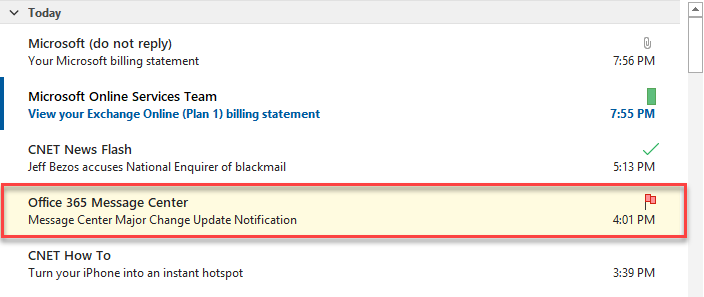
And that’s the new feature. In the latest copies of Insider Outlook, when you set a flag on an email, the entire email turns yellow in the List view.
It’s funny, because about six months ago (before this change) I had made note to myself that it was too bad flagged mail did not stand out more. The red flag to the right was often overlooked as I moved quickly through my mail list. Now those items stand out much better. Seriously, it is almost as if Microsoft read my mind with this new feature.
Proper Use of the Flag
As a review, for my 1MTD and MYN users, I recommend you use that flag sparingly. My recommendation for flags is this: only use the flag for deferred replies—for emails you intend to reply to but can’t right now. Mark them with a flag, and don’t use the flag for anything else. And try to reply to all emails marked this way by the end of the day, and remove the flag after you reply. That’s my recommendation.
And now, Microsoft has made it easier to see these items. Thank you!
Michael

I HATE the yellow. How do I get rid of it?
Agreed, would love to hear if you find out how to turn this off please…
How do i get rid of the yellow highlight, I don’t like it.
Sorry, I have no idea how to turn it off. Can’t find it anywhere in settings. (Other than to remove the flag from the item, of course). Michael
Hate the new yellow highlight!!! Need to be able have an option to turn off.
I use a lot of flags for when to respond or to keep an email in sight; this is WAY to much YELLOW.
Bigger issue is I use the colored “Categorize” feature next to the flags. I use several different colors and Yellow is the main one I use for marking certain types of group of information. This color square almost becomes invisible now.
WAY to MUCH COLOR NOW! It’s like people that use yellow highlighters and highlight the whole page.
To avoid the Yellow thing and all these suckers, just avoid any update. Or turn to Linux.
Wasn’t given the option to void it, came in yesterday morning and it was updated and now the yellow is messing with my organization of my inbox and throwing me off.
i posted a comment on the help section of outlook.
in the last update, all my flagged messages are now highlighted in yellow, which is really difficult to separate what is highlighted and which is categorized. Please make it an option to highlight flagged messages. That way those that that love it, can use it, those of us who hate it, can turn it off in our settings.
vote for it if you want outlook to change.
Hate the yellow highlight. Completely screwing up the way I set my priorities in Outlook.
I hate every one of these changes. It’s so annoying that MS developers force us to use a an experience to their liking as opposed to letting us do it the way we like it. As a young arrogant developer, I did the same things – thinking that my way was simply better. Anyway, while you take them out to lunch, I’ll sit down at their computers and change their settings to my preferences. 🙂
Nice to see I am not alone. HATE the yellow highlighting. Years of having a set system for my email and MS screws it up overnight. We NEED to be able to turn it off! Also hate the new look of emails. How about if I want a new “view” I will tell you, until then, do not auto implement changes to my system.
vote for the removal
https://outlook.uservoice.com/forums/322590-outlook-2016-for-windows/suggestions/37819750-flagged-emails-should-not-be-yellow-in-inbox-in-mi
Id like to be able to change the colour because my monitor doesnt highlight the colour yellow at an angle.
Did the highlighting of flagged emails go away. I used this all the time and today when I signed in it was gone.
I agree with you. I have been trying to find out what I did to mess that up.
Microsoft recently added a control to turn that on and off. See my post here for more info:
https://www.michaellinenberger.com/blog/option-to-turn-off-flagged-mail-highlighting-added/
Thank you. You had the answer we needed. Enjoy your day!
I would prefer the categorize color be the highlight color as a choice.
Yes! ..that is exactly what i want!
I want my entire email highlighted…but I want to pick the colours..so my more urgent ones are in red, the ones that can be done next week blue…etc etc…
Some of you should read the article. Here’s how to remove the highlight . . .
https://www.michaellinenberger.com/blog/option-to-turn-off-flagged-mail-highlighting-added/
Unfortunately that does not work…
Still yellow background even after unchecking the option…
If I could choose which colour to highlight the flagged email, I would like the function. That sick yellow is a big no-n0.
agree!
Don’t have a problem with the flag being highlighted. Just want to change the colour of it, or is MS now dictating what colours we can look at. Maybe they should try being colour blind.
You can turn the yellow highlight off in the MAIL settings.
Go to File > Options> Mail
Scroll down to the bottom under Other Uncheck “Highlight flagged items in the message list” then hit Ok
This is will remove the yellow highlight and have it stay white with the red flag in the e-mail still .
This is so dumb. The flag *is* the highlight. It doesn’t need any other highlight. Furthermore, it’s a warm highlight – making it seem “active”. And usually, it’s not the email I’m reading. I want the email I’m *currently reading* to be highlighted warmly or “actively”. This is some basic UX stuff (which is a good explanation for why microsoft did it wrong)