December 27, 2017
in a previous blog I had complained that Microsoft accidentally removed the View Settings menu from the right-click menu in the Outlook To-Do Bar task list in a new update to Windows Outlook 2016. That prevented MYN users from making the MYN task list configurations manually. I provided a workaround in that article, but not all readers of my book know that they can study my blog to see updates, and so quite a few readers were stuck when trying to configure MYN using my book.
In fact, the View Settings menu was removed everywhere in Outlook, from email folders, task folders, and so on. And the button equivalent of the View Settings menu was also removed from every place it once resided (usually on the View tab of various Outlook modules). It was frustrating to have such a major bug show up in a widely released version of Outlook, and a bug that affected so many of my readers.
So I’m happy to say there is good news: In an update of Microsoft Office that I just received, Outlook has the View Settings menu and button restored to all of its previous locations.
What’s interesting is this correction seems to have been added in a minor Office build update, not an entirely new monthly version release. I say that because I had version 1711 installed last month when the problem was there, and I still have version 1711 installed now and the problem has gone away. Apparently, I received a newer build of 1711 in that recent Office update (see image below—latest 1711 build I received).
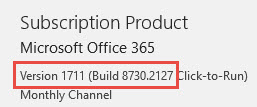
Anyway, it’s good to see that Microsoft fixes their software problems. And, the problem was a bit of a blessing in disguise because it led to my finding a way to create and save view configurations in the To-Do Bar task list, as I reported in this article. That is something I previously thought was impossible, and that capability provides a lot of utility to MYN users.
So a good ending to this story.
Michael
