In an Office 365 update I recently got, Microsoft has added in the Outlook Options, Mail tab, a way to turn off the Flagged Mail Highlighting feature that they added to Windows Outlook about 6 months ago. Just scroll to the very bottom of that tab.
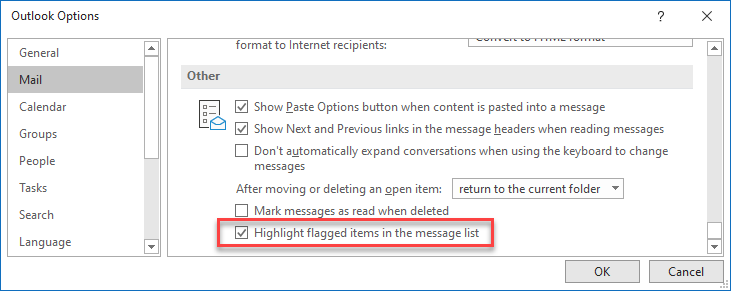
When I originally announced that Flagged Mail Highlighting feature in my blog back then, I got more replies to that blog than almost any other I’ve ever written—all of them negative and wanting to know how to turn it off.
At that time there was no way to turn it off, but now there is.

I have unchecked that box which says “Highlight flagged items in the message list,” rebooted Outlook, and rebooted my computer. Flagging a new email still highlights it yellow, and all older flagged emails are still highlighted yellow. No change! What is the problem and the solution?
I had that option – and actually like the contrast it provides when reviewing flagged emails for followup. But my laptop was upgraded to Windows 10 today and now I don’t have the option turn on or off the highlighting. I’m using Office 365 ProPlus, so I would assume it would have the option available… Any ideas?
That option just doesn’t effen work. FFS.
I’m also on Office 365 ProPlus but don’t see this option (version 1905 build 11629.20210 32-bit). I searched but could not find a Microsoft update announcing this change. If anyone knows the update, please list it here and perhaps I figure out why I don’t have the option. Thanks.
Removing the highlighting does not work.
I believe both on and off options are valid depending on user preferences but it doesn’t actually turn off! I only flag messages to reference later but have no Due Date or follow up timeline. These do not need to be highlighted and turning the option off has absolutely NO result! This has been an issue for several months and it is now 2020 but the problem still exists. Microsoft needs to actually put some code behind the option to make it work and not give us a useless checkbox…
Same complaint as everyone else. New software update turned on the highlighting. I don’t like it at all. Why is Microsoft changing things when we don’t ask for the change??? Anyhow, found this thread about how to turn it back off. But unchecking the option “Highlight flagged items in the message list” doesn’t to anything. Everything is still highlighted.
Unchecking the box, flagged items still highlighted. Win10 1709. Upgrading to 1909, will report the results
No change with upgrade. What I did find is that if the reading pane is off, the highlighting will show. Or if the reading pane is on but reduced size so the email is one line the highlighting also shows. Band-aid fix from MS!!
Same issue, unchecking the option has no effect, still seeing the yellow background.
Same here.Version 1908 build 11929.20562
Same here. Turning the option off does not work.
This started for me in early January.. The awful highlighting is very distracting – I was quite happy with the way it looked before. Poor effort from MS that there is no fix yet.
Is this feature available in Office Professional Plus 2019?
any idea on how to turn off this setting with a Mac?
you are too winded in your writing. you need to cut to the chase for the solution.
item#1 do this
item#2 do that
now its done bye!!!
Doesn’t work me for either – received upgrade today and find the changes annoying.
I am looking to turn this feature back on but don’t have the “Highlight flagged Item in the message list” check box.
Any idea how to turn it back on without the check box?
Right click on highlighted email, select Clear Flag. Light pale yellow highlight gone.
Duh. We want the flag but not the yellow highlight, that’s the problem.
This worked for me on Windows 10 with the Outlook for Office 365 desktop application. Thank you for the help.
Good News guys, “Highlight flagged item in message list” checkbox has started working now after my outlook is automatically updated.
In my case it turned it ON with the update, even if the box is not checked.. grrr.
Why do you need to distinguish “flagged” and “unflagged” names and addresses etc? All I need is one continuous list of them, not two separate lists of each. How do I achieve this task, please?
Charles Stenner If you sort the Inbox by Date instead of by Flag the emails are not grouped by Flagged and Unflagged.
can you change the color to something different than the pale yellow?
This is a great idea and I’m hoping the answer will be yes.
Still haven’t found a way to remove. Using Outlook Office Professional Plus 2010. There is no “highlight flagged items in message list” option. All new emails are red flagged and added to tasks. I have to manually remove them. PLEASE find a way to stop!!!!
You saved my sanity – thank you!
Thanks. Worked great. Highlighting message is off and Flag is on. Just what I wanted.
I don’t even have that option in the others category. “After moving or deleting an open item:” is the last line. Nothing there to uncheck! Please help! Outlook red flags EVERY new email that arrives.
I like the flag for the bookmark.
Thank you soooooo much! My organization just upgraded to a newer version of Outlook this weekend and the highlighting of the email in my list was making me batty. Bless your soul for posting this tip.
It’s July 2021 and I just did an update and ended up with the flagged message highlighting auto-enabled. The solution offered above by Michael worked in a blink.
It did take me a second to see that I needed to scroll down in the Mail options screen to find the Other group of settings. Initially I thought, bummer, I don’t have that option…but I do. I’m using the Outlook desktop app Version 2106 (Build 14131.2078). Thanks Michael!
Thank you
Thank you!!! It took me a long time to find information on how to turn off the highlighting for new email messages that I receive using Outlook 365.
I really want this option back! using Office 365 Corporate license
my old 32-bit version 2102 has the option to highlight flagged email (and I was very happy about that)
my new 64-bit version 2210, while more recently released, does NOT!
is there any way to get it back????
I find your words to be really meaningful, and I can’t wait to forward this article to others. All Star Color Block Varsity Jacket many love for you
I believe that the insights you’ve shared will resonate with many people and spark important conversations. OFF White Moon Varsity Leather Jacket
Slither Io – Boosting can help you escape danger or capture more pellets quickly, but use it sparingly to avoid shrinking too much.
I think a lot of people will find resonance in the ideas you’ve provided, and they will lead to significant discussions. Aston Jackets
There’s something for everyone at Pull and Wears with a large selection of styles and sizes.
Excellent post with lots of useful information! WPScriptor
Michael Linenberger’s blog offers such practical insights for staying organized and productive. It’s all about finding the right balance in life. Other than that, this Stussy 8 Ball Hoodie is a great choice for those casual.
I enjoyed reading your post, please take a look. Russwear
“Very interesting and intriguing information. Fantastic work! Supreme Paint Hoodie